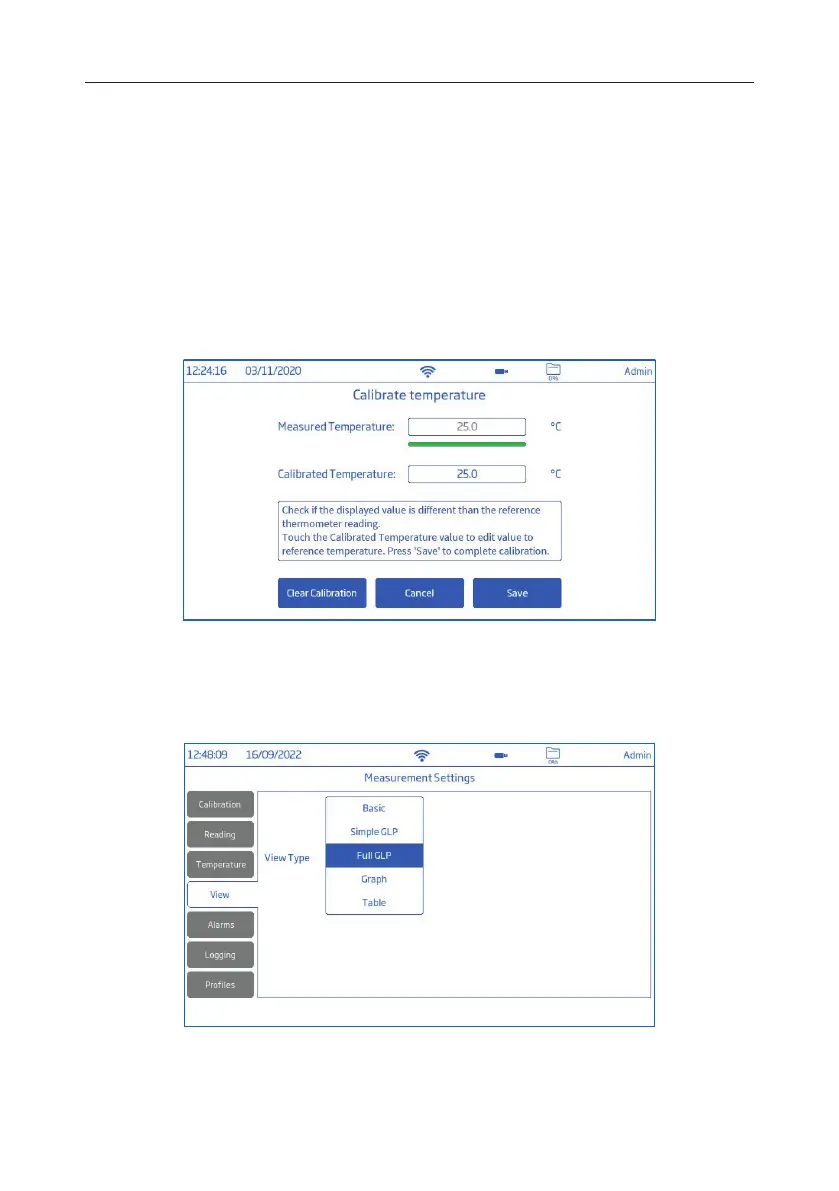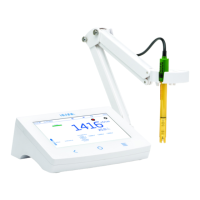Measurement & Probe Setup Menu 42
Temperature Unit: Celsius, Fahrenheit, Kelvin degrees
User Temperature Calibration: Calibrate or Clear (with Automatic Temperature Source selected only)
New temperature calibration procedure
1. Tap Calibrate.
2. Place the probe and a reference thermometer into a stirred container of water.
Allow for the reading to stabilize.
3.
If the displayed value is different than the reference thermometer reading, tap Calibrated Temperature
and use the on‑screen keypad to adjust the value to that given by the reference thermometer.
4. Tap Save to confirm and save the calibration data.
9.4. VIEW
Options: Basic, Simple GLP, Full GLP, Graph, Table
• Select preferred display configuration from View Type window.