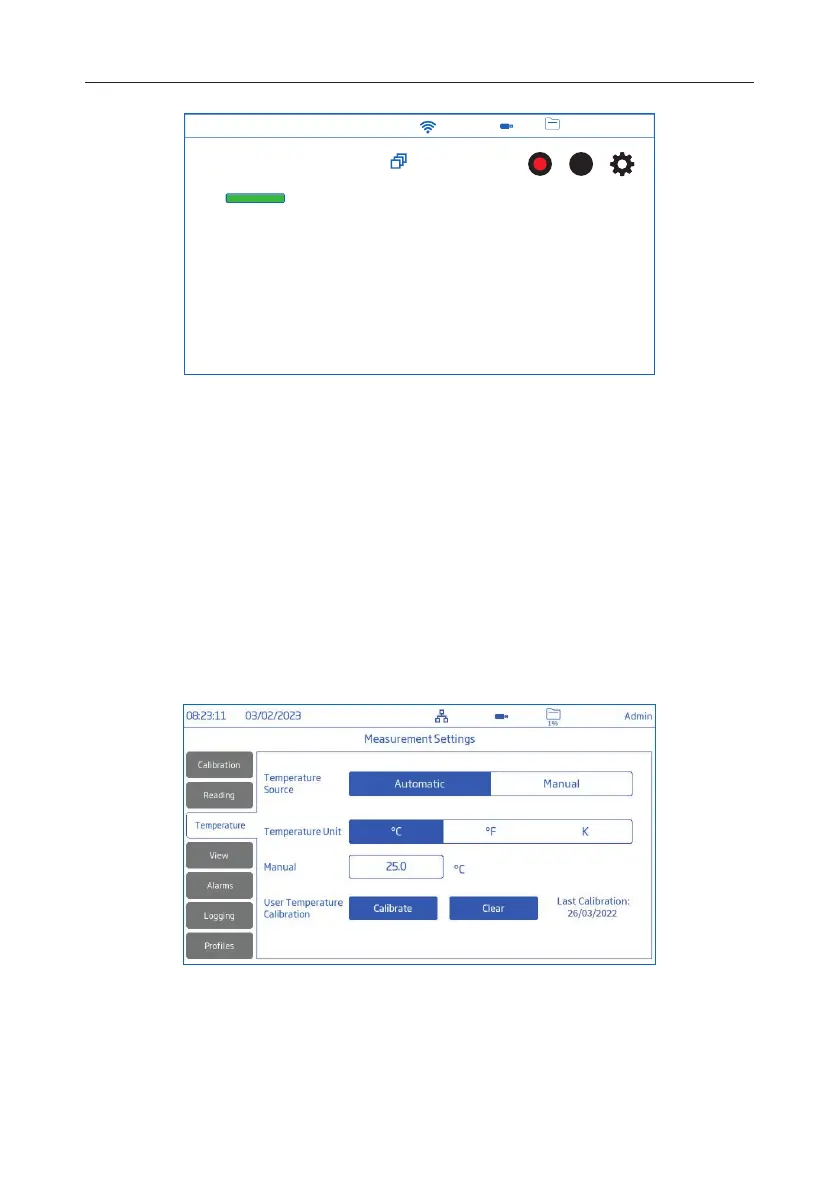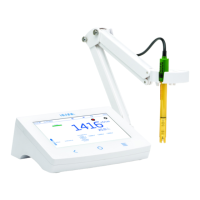41 Measurement & Probe Setup Menu
Oset:
0.0 % sat
Last Calibration
02/02/2023
Avg. Slope: 100.0%
ATC
°C
25.0
[A]mmHg
760.0
ppm
8.74
DO
Hanna_01
Autohold
Admin
1%
12:40:12 10/02/2023
Pressure Source, Value, Unit
Users can configure the meter‑integrated barometer.
Note: The meter’s integrated barometer may be calibrated under Calibration tab. Source must be set to Automatic.
• Source: Automatic, Manual
• Value: Tap Manual dedicated field and enter the calibration pressure in desired units.
• Unit: mmHg, mbar, kPA, inHg, psi, atm. Tap to select desired unit.
Salinity Value, Unit
• Salinity value: tap dedicated field to enter value.
• Unit: %, g/L, PSU. Tap to select unit.
9.3. TEMPERATURE
Options: Temperature Source, Temperature Unit, Manual, User Temperature Calibration
Temperature Source: Automatic, Manual
Users can select between physical temperature input source (Automatic) and entering sample temperature
value manually (Manual).
•
Automatic: built‑in temperature sensor adjusts measured dissolved oxygen and “ATC” indicates temperature
compensation status.
• Manual: sample temperature is entered manually and “MTC” indicates temperature compensation status.