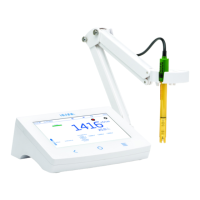57 Logging
Autohold with Manual logging
1. Select Direct/Autohold in the Reading Mode (Reading tab).
2. Select Manual under Logging Type (Logging tab).
The meter will find a measurement to hold once the meter meets its stability criteria.
symbol is displayed.
3. Tap displayed
M
symbol to take a manual log of the held measurement.
Hold values will be denoted with “H” in the log notes.
Note:
can be tapped either before or after the meter has found its hold value.
4. Tap
DO
to restore direct measurements.
12.3. AUTOHOLD LOGGING
1. From Measurement screen, tap
(Measurement Menu).
2. Tap Reading tab to select stability criteria (Accurate, Medium, or Fast).
Note: Autohold logging uses this criteria for logging. Setting this will affect when data is recorded.
3. Tap to select Direct/Autohold reading mode.
4. Tap Logging tab and select Autohold logging type.
5. Create a file name or have a file previously set up.
6. Option to define sample ID (name and prefix)
• Tap Sample ID Prefix field to start editing.
• Use the on‑screen keypad to enter log file name.
• Tap
to save new name.
• Then, scroll to select Prefix value.
7. Tap
(Home key) to reenter Measurement screen.
8. Move probe to new sample.
9. Tap
to enable autohold.
10. Tap
to enable autohold logging. Autohold starts flashing until autohold is reached.
11. Once logged, tap
DO
to disable autohold.
