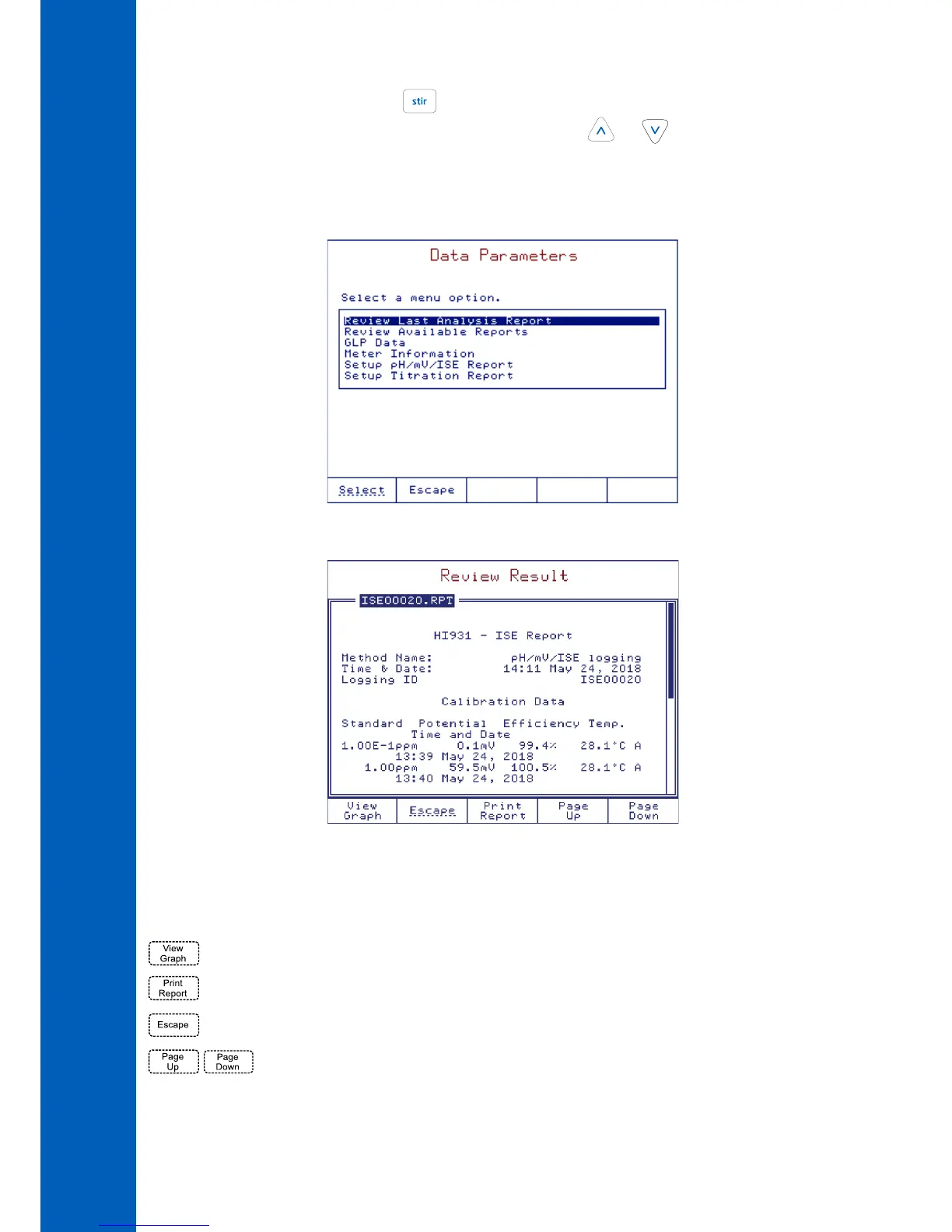10.2. STIRRER
The stirrer can be turned on and off by pressing .
During the titration process, the stirring speed can be manually adjusted using the and keys.
10.3. RESULTS
From the Data Parameters screen, you can access the following options:
10.3.1. REVIEW LAST ANALYSIS REPORT
The information seen in the report is based on the selections made in the Setup Titration Report and Setup ISE/pH/mV Report
screen.
The following option keys are available:
Review the graph.
Print the titration report.
Return to the previous screen.
Keys can be used to scroll through the pages.
