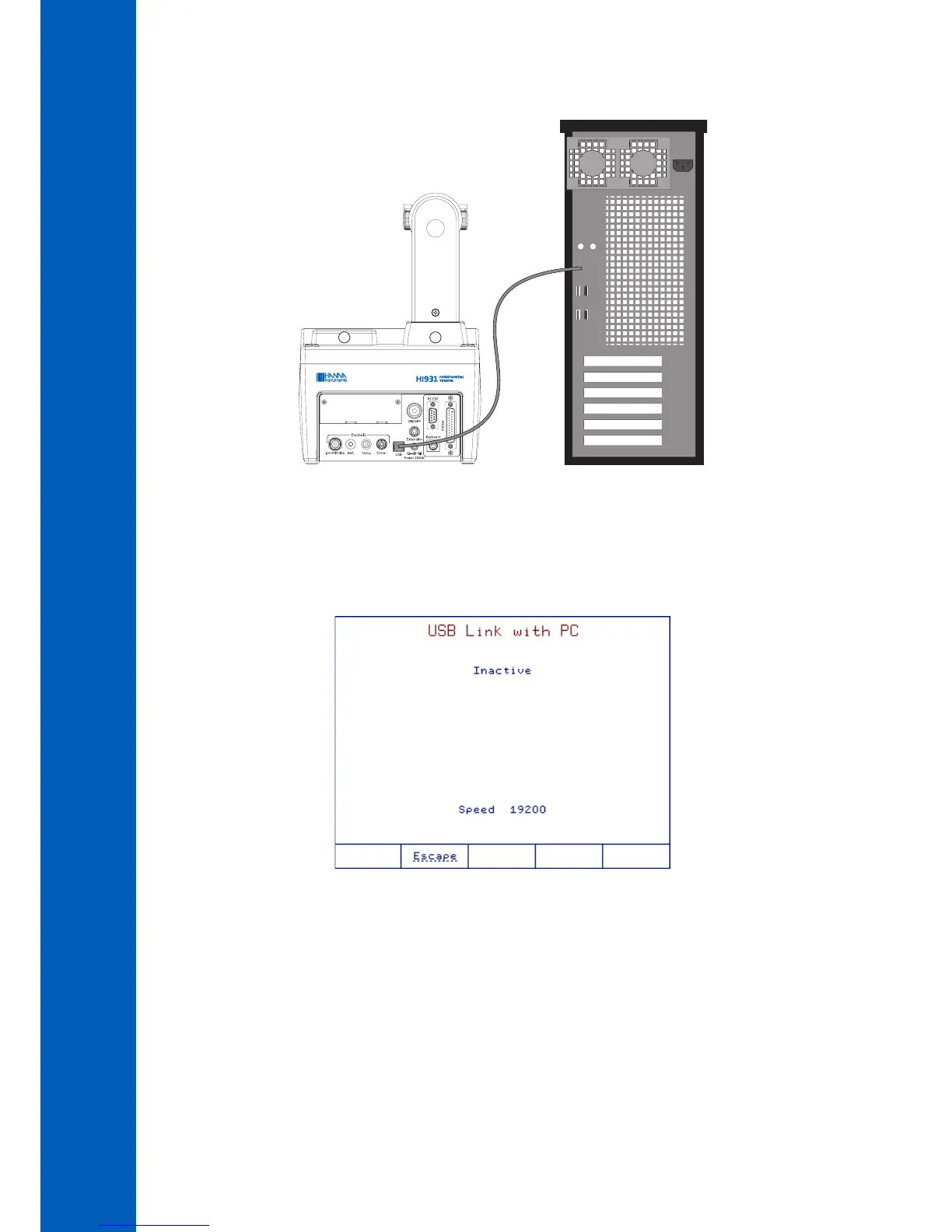11.2.3. CONNECTING TO A COMPUTER
The titrator can be connected to a computer using a USB cable. HI900 PC application needs to be installed on the PC.
Connect the cable to the USB port on the rear panel of the titrator.
Connect the cable to the USB port on the PC.
Open the USB Communication screen on the titrator (see General Options chapter)
Launch the HI900 PC application and then select the appropriate USB Port on the PC.
The HI900 PC application allows the transfer of methods and reports between the titrator and PC.
