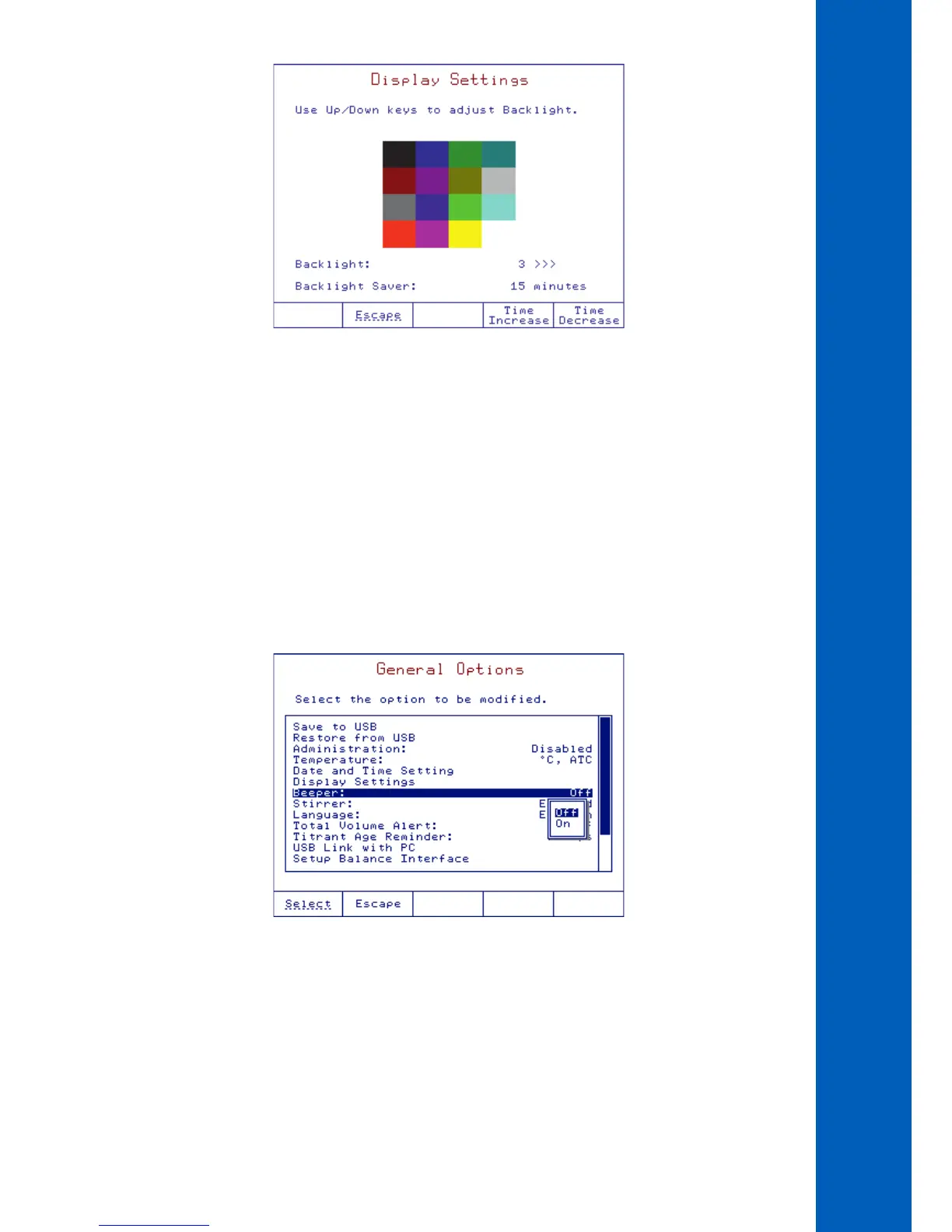A color palette is displayed in the center of the screen allowing an easy selection of the appropriate backlight intensity.
The backlight saver option protects the display during standby periods when no keys have been pressed for a set amount of time.
If the display backlight is off, any keystroke will activate the backlight without performing any action.
The range for the backlight saver timer is 1 to 60 minutes. To disable the backlight saver, increase the time to the maximum allowed.
The “Off” indication will appear.
4.7. BEEPER
Option: On or Off
If enabled (on) an audible alert will sound after a titration is completed, when an invalid key is pressed or when a critical error occurs
during titration.