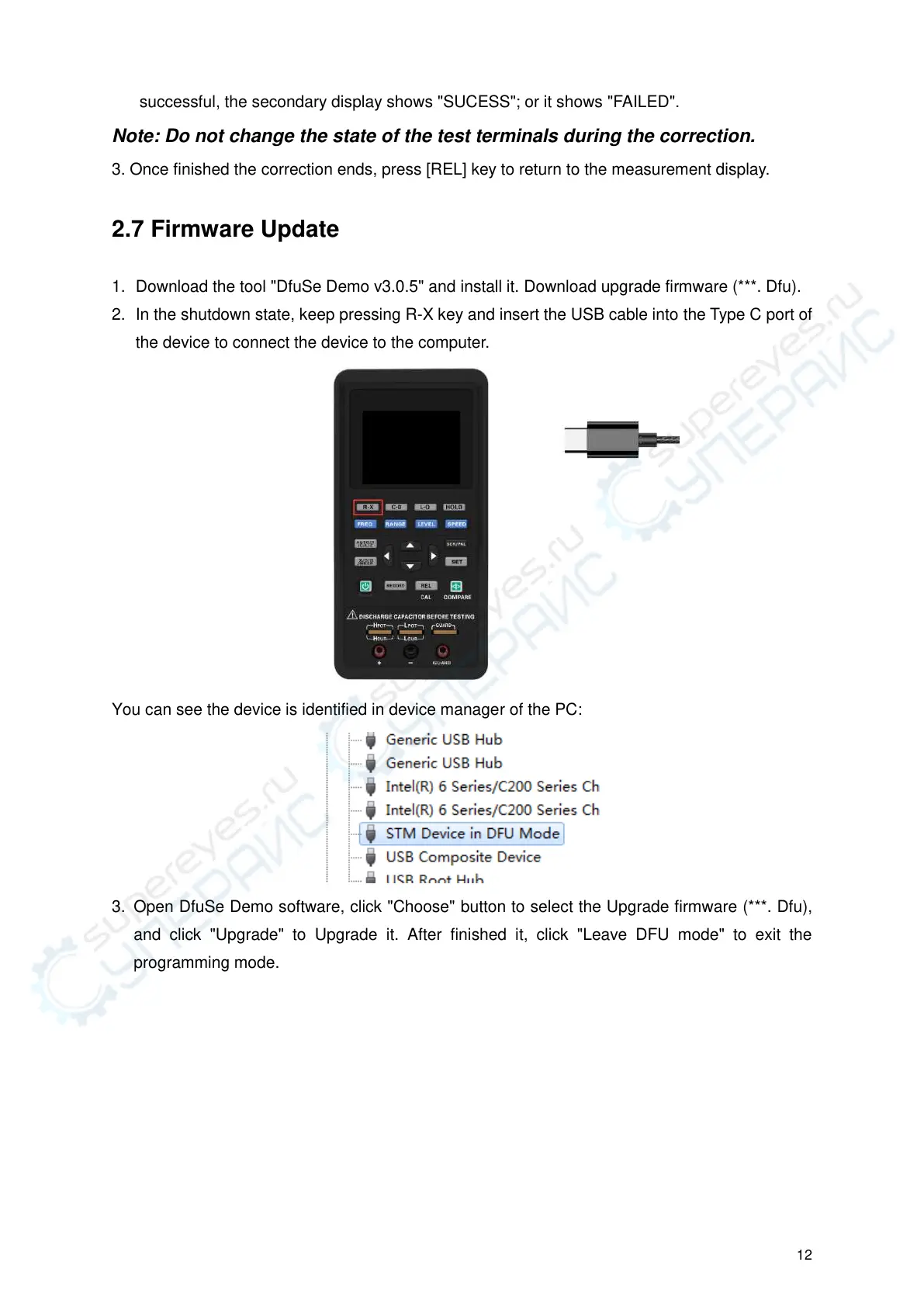12
successful, the secondary display shows "SUCESS"; or it shows "FAILED".
Note: Do not change the state of the test terminals during the correction.
3. Once finished the correction ends, press [REL] key to return to the measurement display.
2.7 Firmware Update
1. Download the tool "DfuSe Demo v3.0.5" and install it. Download upgrade firmware (***. Dfu).
2. In the shutdown state, keep pressing R-X key and insert the USB cable into the Type C port of
the device to connect the device to the computer.
You can see the device is identified in device manager of the PC:
3. Open DfuSe Demo software, click "Choose" button to select the Upgrade firmware (***. Dfu),
and click "Upgrade" to Upgrade it. After finished it, click "Leave DFU mode" to exit the
programming mode.
