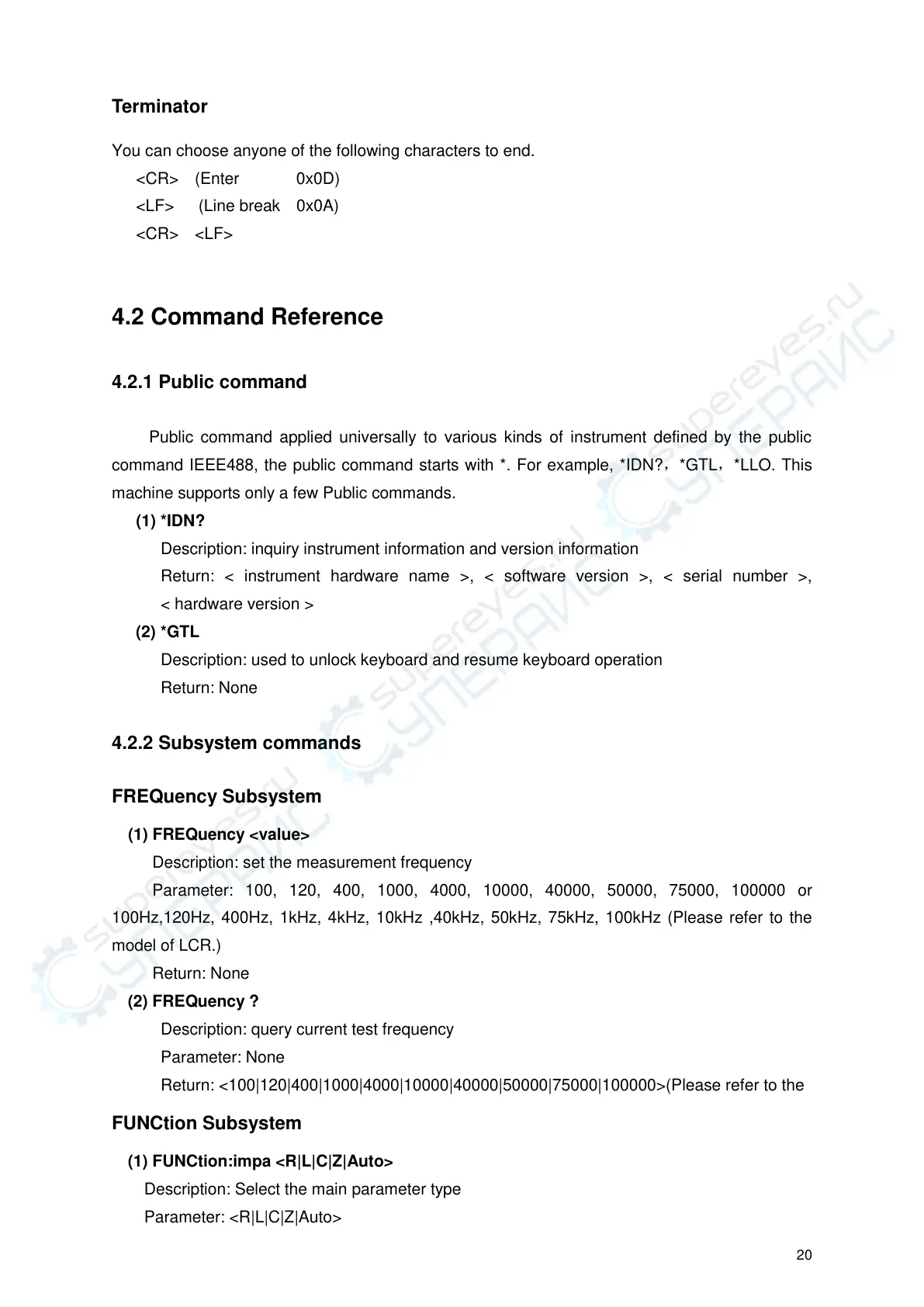20
Terminator
You can choose anyone of the following characters to end.
<CR> (Enter 0x0D)
<LF> (Line break 0x0A)
<CR> <LF>
4.2 Command Reference
4.2.1 Public command
Public command applied universally to various kinds of instrument defined by the public
command IEEE488, the public command starts with *. For example, *IDN?,*GTL,*LLO. This
machine supports only a few Public commands.
(1) *IDN?
Description: inquiry instrument information and version information
Return: < instrument hardware name >, < software version >, < serial number >,
< hardware version >
(2) *GTL
Description: used to unlock keyboard and resume keyboard operation
Return: None
4.2.2 Subsystem commands
FREQuency Subsystem
(1) FREQuency <value>
Description: set the measurement frequency
Parameter: 100, 120, 400, 1000, 4000, 10000, 40000, 50000, 75000, 100000 or
100Hz,120Hz, 400Hz, 1kHz, 4kHz, 10kHz ,40kHz, 50kHz, 75kHz, 100kHz (Please refer to the
model of LCR.)
Return: None
(2) FREQuency ?
Description: query current test frequency
Parameter: None
Return: <100|120|400|1000|4000|10000|40000|50000|75000|100000>(Please refer to the
FUNCtion Subsystem
(1) FUNCtion:impa <R|L|C|Z|Auto>
Description: Select the main parameter type
Parameter: <R|L|C|Z|Auto>
