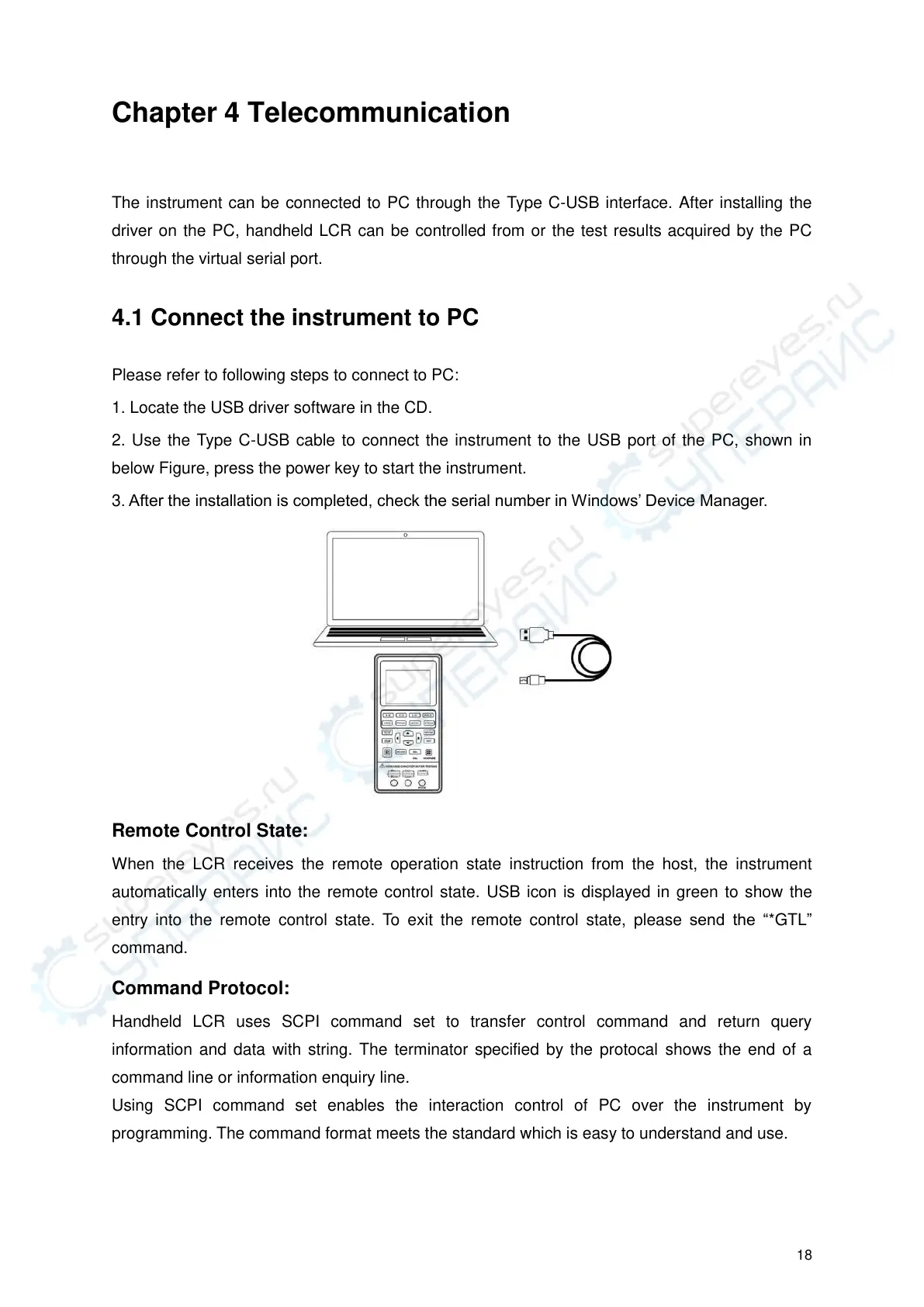18
Chapter 4 Telecommunication
The instrument can be connected to PC through the Type C-USB interface. After installing the
driver on the PC, handheld LCR can be controlled from or the test results acquired by the PC
through the virtual serial port.
4.1 Connect the instrument to PC
Please refer to following steps to connect to PC:
1. Locate the USB driver software in the CD.
2. Use the Type C-USB cable to connect the instrument to the USB port of the PC, shown in
below Figure, press the power key to start the instrument.
3. After the installation is completed, check the serial number in Windows’ Device Manager.
Remote Control State:
When the LCR receives the remote operation state instruction from the host, the instrument
automatically enters into the remote control state. USB icon is displayed in green to show the
entry into the remote control state. To exit the remote control state, please send the “*GTL”
command.
Command Protocol:
Handheld LCR uses SCPI command set to transfer control command and return query
information and data with string. The terminator specified by the protocal shows the end of a
command line or information enquiry line.
Using SCPI command set enables the interaction control of PC over the instrument by
programming. The command format meets the standard which is easy to understand and use.
