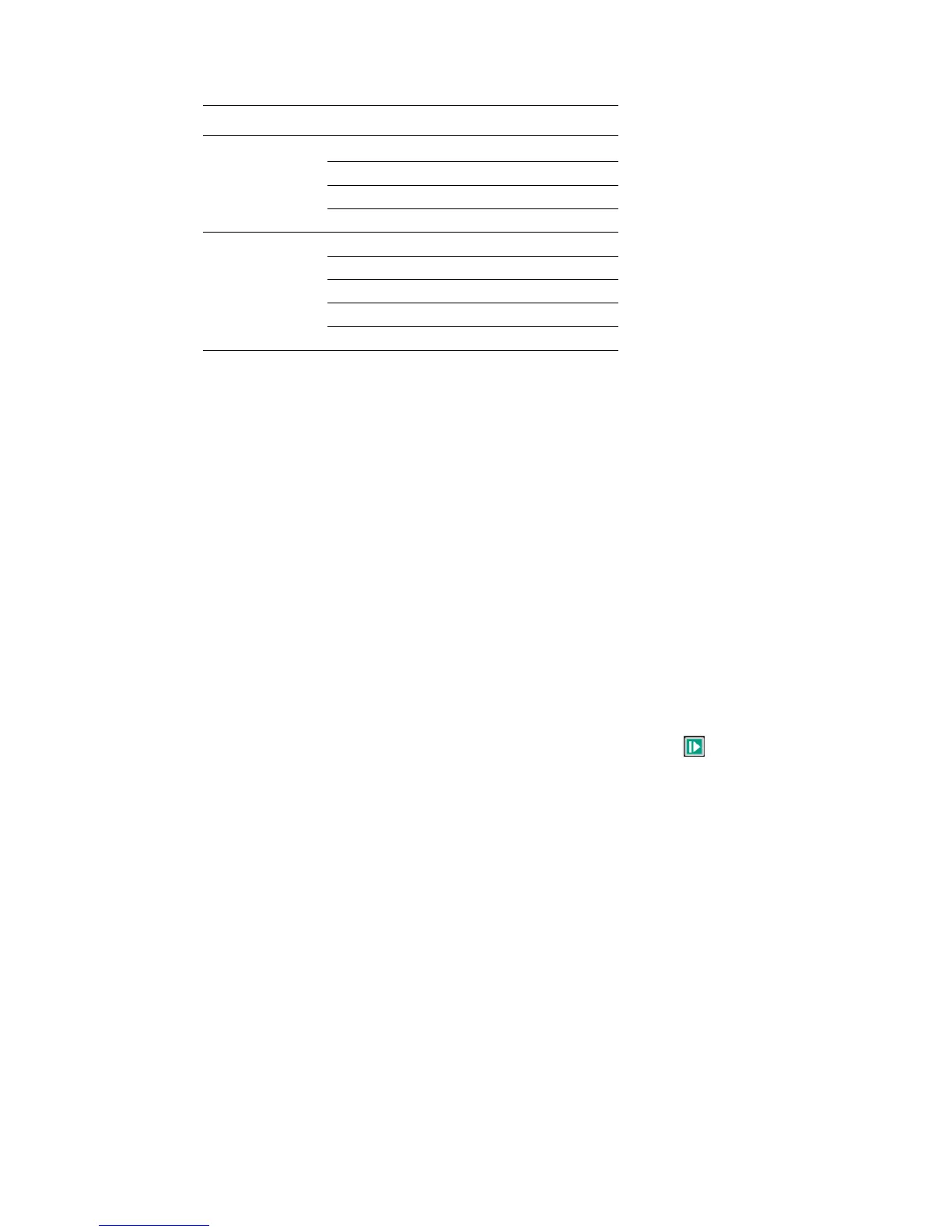The following settings do not change when you recall default settings.
Language Option
Saved Settings
Saved waveform
Saved Reference Waveforms
Calibration Data
Horizontal System
Press Time button to enter horizontal system menu, use the direction keys to change the
horizontal scale (time base) and the horizontal trigger position. When you change the
horizontal scale, the waveform will expand or contract to the screen center.
1. SEC/DIV Knob: Used to change the horizontal time scale so as to magnify or compress
the waveform horizontally. If the waveform acquisition is stopped (by using button),
press Time button and Up or Down buttons to expand or compress the waveform.
2. Horizontal Position Knob: Used to control the trigger position against the screen
center. Press Time button and Right or Left buttons to move the waveform right or left.
The key resolution vary according to time base. Press "AUTO" key can make the
horizontal position return to zero.
3. Mode: Y-T, Roll, Scan.
Y-T: YT format shows the vertical voltage in relation to time (horizontal scale)
Roll: In Roll mode, the waveform display rolls from right to left. Trigger or horizontal offset
control of waveforms is available during Roll Mode, and it‟s only available when set to
100ms/div or slower.
Scan: In Scan Mode, the waveform display scan updates from left to right. In Scan mode,
trigger and horizontal offset control of waveforms are available during Scan Mode. This
mode is only available when set to 100ms/div or slower. Generally, used for measuring
low frequency signal. When the time/div is 100ms/div or slower, the oscilloscope
