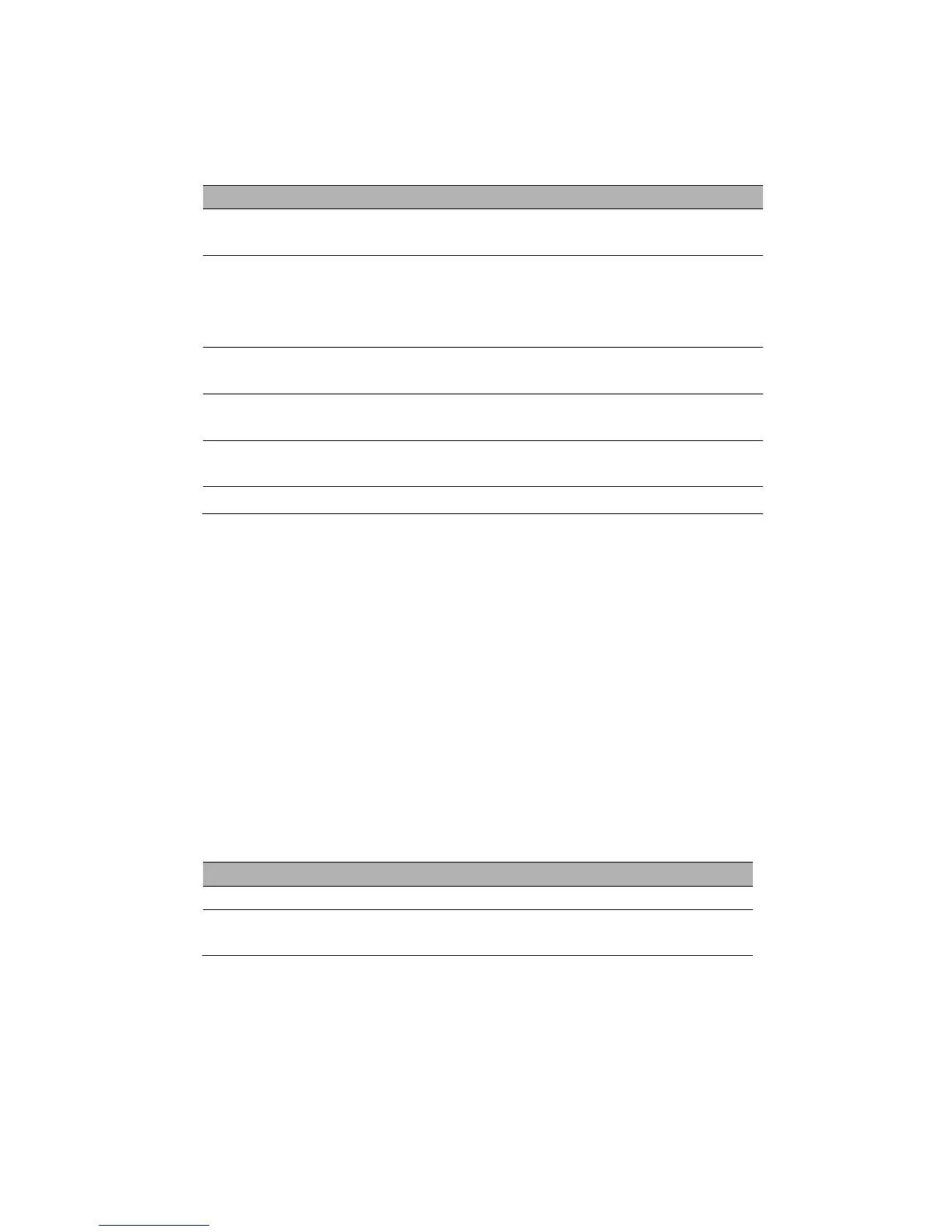measurement, make sure that the measured source is the signal you need to measure.
Press Menu button to enter, and select Cursor to enter cursor measurement.
Cursor Measurement Menu Table
Open the cursor measurement.
Close the cursor measurement.
The horizontal line is shown to measure the voltage
parameters.
The vertical line is shown to measure the time
parameters.
Select the measured source.
Select Cursor1 and press up, down, left and right keys to
move the Cursor1 position, and display the Cursor1 value.
Select Cursor2 and press up, down, left and right keys to
move the Cursor2 position, and display the Cursor2 value.
The difference between the Cursor1 and the Cursor2.
To do cursor measurement, follow these steps:
1. Press F1 to open the cursor measurement;
2. Press F2 to select a type of cursor measurement.
3. Press F3 to select the channel that needs to be measured.
4. Press F4 to enter the second page, press F1 or F2 to select Cursor1 or Cursor2, press
up, down, left and right to move Cursor1 or Cursor1;
5. The result of cursor measurement will be displayed on the cursor menu.
Automatic Measurement
The oscilloscope provides 2 kinds of automatic measurements, including frequency and
amplitude.
Press Menu button to enter, select Measure to enter automatic measurement. Press F1
to open, the measurement results will be displayed on the top left corner of the screen.
Measurement Menu Table
Measure the frequency of the signal.
Measure the amplitude of the signal, the low end value - the top
value.
Attention:
In the measurement result, the yellow font is the result of CH1, and the green font is the
result of CH2.
