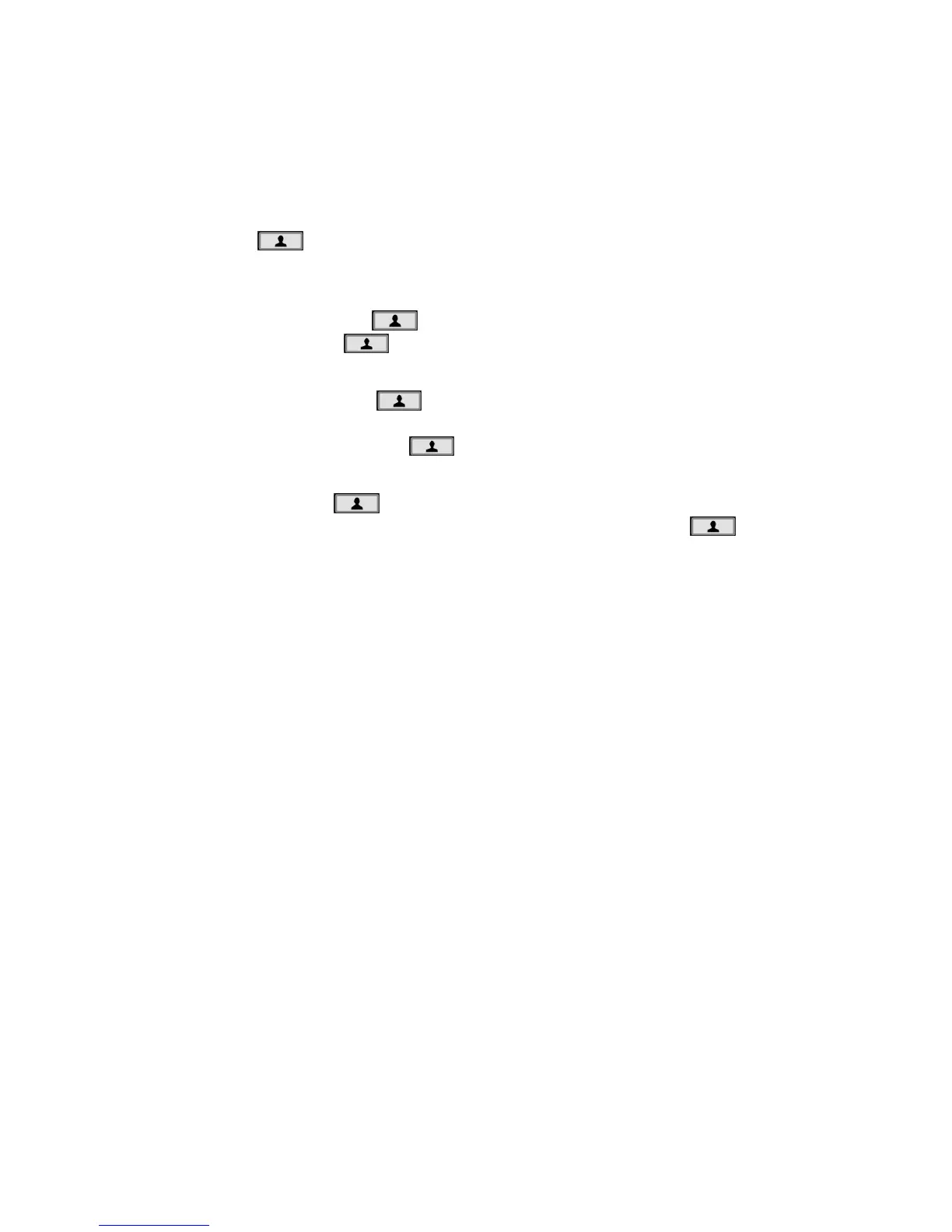boot button at the same time. The backlight of the button will jump between red and green,
that is, enter the upgrade mode. Using the Dfu download tool to download the program,
the oscilloscope power off, and then re-energize.
Shortcut key
Long press button to enter shortcut key settings menu, and choose shortcut key
function; After setting, press this button single time to respond to the corresponding
function.
Default settings: Long press button to enter, and select F1 (Default) as the
shortcut key, then press button one time and select F1 TO confirm to recall the
default settings
Custom settings: Long press button to enter, and select F2 or F3 (custom 1 or 2)
as shortcut keys. Now press Enter button and click F1 to confirm to save the current
settings to custom settings. Press button one time and click F1 to confirm to recall
the custom settings.
Save data: Long press button to enter, and select F4->F1 (Data Save) as shortcut
keys. Press Menu -> Save to enter the save menu, select a location, press
button one time to save the current waveform data.
