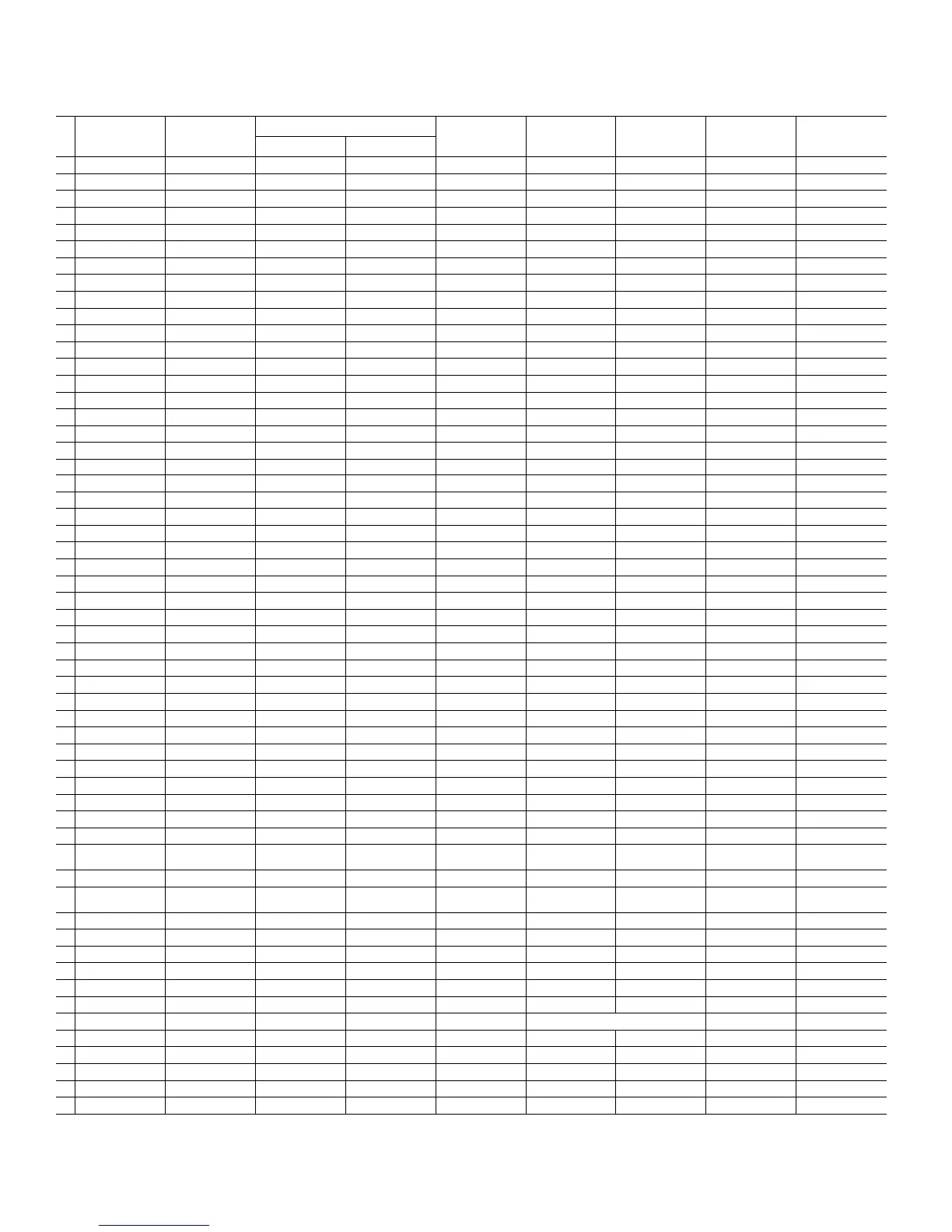AVR
Appendix
Table A9 – Remote Control Function List
Radio
NETWORK/vTUNER
Media Server
DMC1000
No.
Button Name AVR
FM AM
Blu-ray/DVD TV USB/iPod
01
AVR Power On AVR Power On AVR Power On AVR Power On Device Power On Device Power On Device Power On Device Power On AVR Power On
02
AVR Power Off AVR Power Off AVR Power Off AVR Power Off Device Power Off Device Power Off Device Power Off Device Power Off AVR Power Off
03 Mute AVR Mute AVR Mute AVR Mute AVR Mute AVR Mute AVR Mute AVR Mute AVR Mute
04 Cable/Sat Input Sel Input Sel Input Sel Input Sel Input Sel Input Sel Input Sel Input Sel
05 STB Input Sel Input Sel Input Sel Input Sel Input Sel Input Sel Input Sel Input Sel
06 TV Input Sel Input Sel Input Sel Input Sel Input Sel Input Sel Input Sel Input Sel
07 Disc Input Sel Input Sel Input Sel Input Sel Input Sel Input Sel Input Sel Input Sel
08 Server Input Sel Input Sel Input Sel Input Sel Input Sel Input Sel Input Sel Input Sel
09 Aux Input Sel Input Sel Input Sel Input Sel Input Sel Input Sel Input Sel Input Sel
10
Audio
Input Sel Input Sel Input Sel Input Sel Input Sel Input Sel Input Sel Input Sel
11 Game Input Sel Input Sel Input Sel Input Sel Input Sel Input Sel Input Sel Input Sel
12 AVR Input Sel Input Sel Input Sel Input Sel Input Sel Input Sel Input Sel Input Sel
13 USB Input Sel Input Sel Input Sel Input Sel Input Sel Input Sel Input Sel Input Sel
14 Network Input Sel Input Sel Input Sel Input Sel Input Sel Input Sel Input Sel Input Sel
15 Radio Input Sel Input Sel Input Sel Input Sel Input Sel Input Sel Input Sel Input Sel
16 Surround Modes Surround Modes Surround Modes Surround Modes Surround Modes Surround Modes Surround Modes Surround Modes Surround Modes
17 OSD/Menu Menu Menu Menu Menu Menu Menu Menu Menu
18 Up Up Tune Up Tune Up Up Up Up Up Up
19 Left Left Preset/Down Preset/Down Left Left Left Left Left
20 OK OK OK OK OK Enter Enter OK OK
21 Right Right Preset/Up Preset/Up Right Right Right Right Right
22 Down Down Tune Down Tune Down
Down
Down Down Down Down
23 Back/Exit Back/Exit Back/Exit Back/Exit Back/Exit Clear Back Back/Exit
24 Info/Option Options Options Options Options Options
25 1 1 1 1 1 1 1 1 1
26 2 2 2 2 2 2 2 2 2
27 3 3 3 3 3 3 3 3 3
28 4 4 4 4 4 4 4 4 4
29 5 5 5 5 5 5 5 5 5
30 6 6 6 6 6 6 6 6 6
31 7 7 7 7 7 7 7 7 7
32 8 8 8 8 8 8 8 8 8
33 Clear Clear Clear Clear Clear Clear
34 9 9 9 9 9 9 9 9 9
35 0 0 0 0 0 0 0 0 0
36 Test Test Tone Test Tone Test Tone Test Tone Find Find Test Tone
37 Volume + Volume + Volume + Volume + Volume + Volume + Volume + Volume + Volume +
38 Delay Delay Adjust Delay Adjust Delay Adjust Delay Adjust Delay Adjust
39 Sleep Sleep Sleep Sleep Sleep Sleep Sleep Sleep Sleep
40 Channel/Tuner Up Preset Up Preset Up Preset Up Preset Down Channel Up
41 Volume -
Volume – Volume – Volume – Volume – Volume – Volume – Volume – Volume –
42 Tone Tone Controls Tone Controls Tone Controls Tone Controls
PIP Audio/PopUp
Menu
V-Off Tone Controls
43 Dim Dimmer Dimmer Dimmer Dimmer Dimmer
44
Channel/Tuner
Down
Preset Down Preset Down Preset Down Down Channel Down Preset Down
45 Preset Scan Preset Scan Preset Scan Preset Scan Preset Scan Preset Scan
46 Direct Direct Tuner Entry Direct Tuner Entry Direct Tuner Entry Direct Tuner Entry Chapter +/Zoom Direct Tuner Entry
47 Memory Preset Save Preset Save Preset Save Preset Save Angle/Bookmark Angle Preset Save
48 RDS RDS RDS RDS RDS RDS
49 Previous Previous Previous Previous Previous Previous Previous Previous
50 Rew
Rew
Rew
Rew
Rew
Rew
Rew
Rew
51 FF
FF
FF
FF
FF
FF
FF
FF
52 Next Next Next Next Next Next Next Next
53 Top Menu Top Menu Top Menu
54 Stop Stop Stop Stop Stop Stop Stop Stop
55 Play
/Pause Play
/Pause Play
/Pause Play
/Pause Play
/Pause Play
/Pause Play
/Pause Play
/Pause
56 Prev. CH Level Adjust Level Adjust Level Adjust Level Adjust Prev. Ch Level Adjust
40
