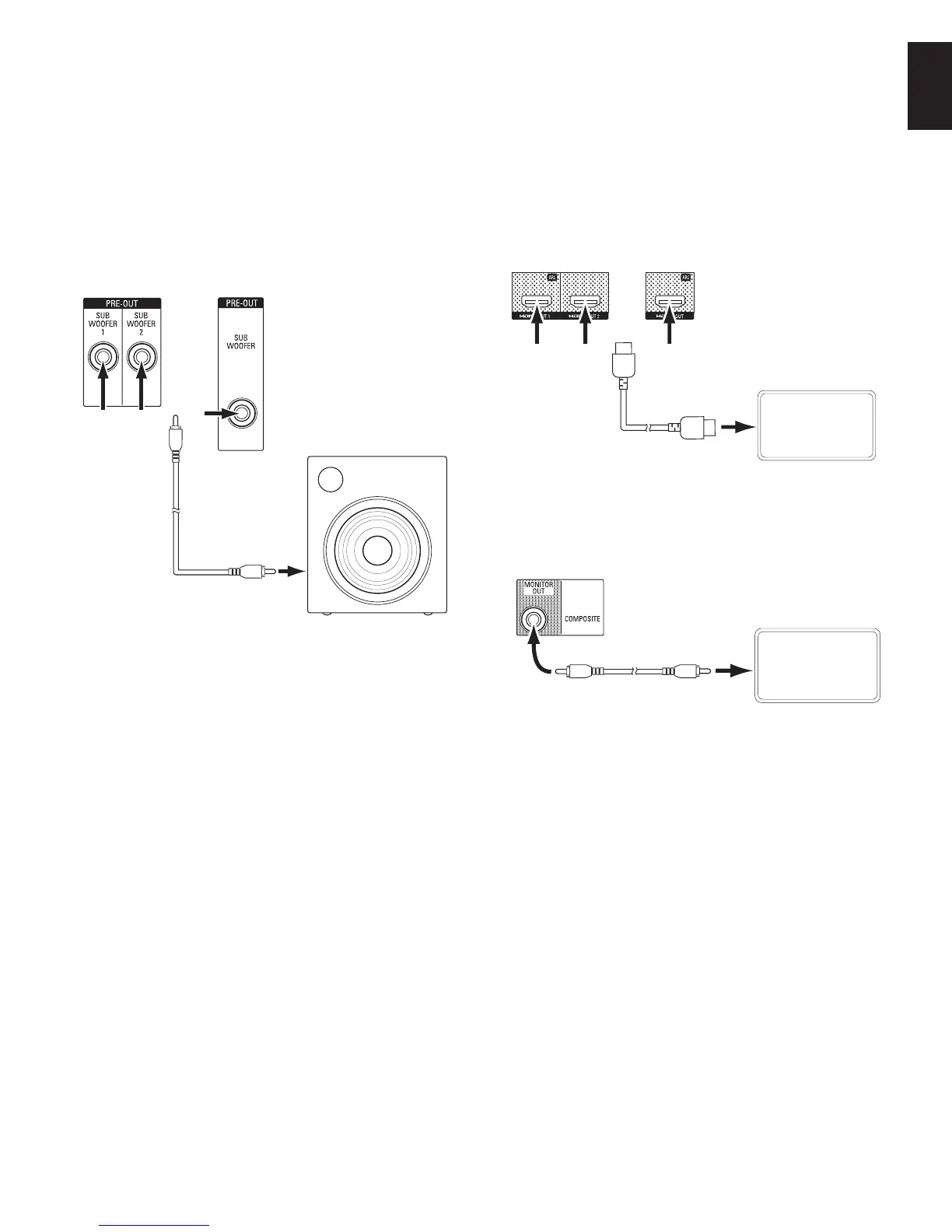15
ENGLISH
AVR
Making Connections
Connect Your Subwoofer
Use a single RCA audio cable to connect the AVR’s Subwoofer connector to your
subwoofer as explained in Subwoofer Connections, on page 12. NOTE: The AVR 1710 and
AVR 171 provide connections for two subwoofers. See Manual Speaker Setup: Number
of Speakers, on page 31, for information about activating the two subwoofer outputs.
Consult your subwoofer’s user manual for specific information about making connections
to it.
Single
RCA Audio
Cable
(not
supplied)
Use either
connector
Powered
Subwoofer
AVR 1710/
AVR 171
AVR 1610/
AVR 161
Connect Your TV or Video Display
If your TV has an HDMI connector and you have HDMI source devices: Use an HDMI
cable (not included) to connect it to the AVR’s HDMI Monitor Out connector. The AVR
1710 and AVR 171 provide HDMI connections for two TVs (only HDMI Out 1 has ARC
and enables you to view the AVR’s on-screen menus). This will provide the best possible
picture quality.
TV
HDMI Cable
(not supplied)
Use HDMI
Out 1 for
the primary
display
AVR 1710/AVR 171 AVR 1610/AVR 161
If your TV does not have an HDMI connector or if your TV does have an HDMI
connector but you are connecting some source devices with only composite video
connectors: Use a composite video cable (not included) to connect the AVR’s Composite
Monitor Out connector to your TV’s composite video connector.
TV
AVR Composite
Monitor Out Connector
Composite Video Cable
(not supplied)
NOTE: If you use only the composite video connection to your TV, you will not be able to
view the AVR’s on-screen menus.
