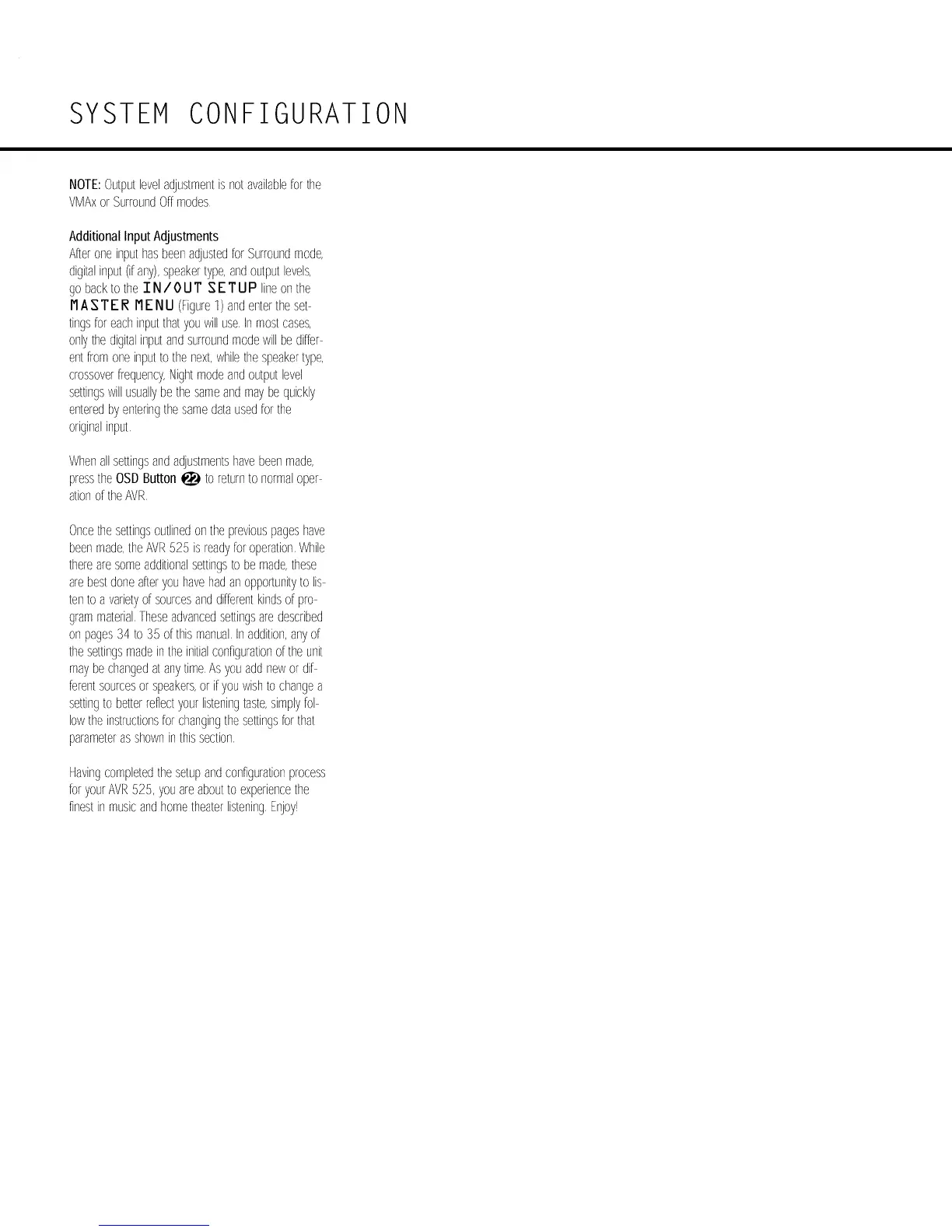SYSTEM CONFIGURATION
NOTE:Outputleveladjustmentis notavailableforthe
VMAxorSurroundOffmodes
AdditionalInputAdjustments
Afteroneinputhasbeenadjusted[orSurroundmode,
digitalinput(if any),speakertype,andoutputlevels,
gobacktotheI N/ 0 U T S ET UP lineonthe
11A ST EI_ 11EN U (Figure1)andentertheset-
tingsfor eachinputthatyouwilluseInmostcases,
onlythedigitalinputandsurroundmodewillbediffer
entfromoneinputtothenext,whilethespeakertype,
crossoverfrequency,Nightmodeandoutputlevel
settingswillusuallybethesameandmaybequickly
enteredbyenteringthesamedatausedfor the
originalinput
Whenallsellingsandadjustmentshavebeenmade,
presstheOSDButton_ toreturnto normaloper
ationoftheAVR
Oncethesettingsoutlinedonthepreviouspageshave
beenmade,theAVR525 isreadyforoperationWhile
therearesomeadditionalsettingsto bemade,these
arebestdoneafteryouhavehadanopporlunityto lis
tento a varietyofsourcesanddifferentkindsof pro
grammaterial]heseadvancedsellingsaredescribed
onpages34to 35of thismanualInaddition,anyof
thesettingsmadeintheinitialconfigurationoftheunit
maybechangedat anytimeAsyouaddnewor di[
ferentsourcesorspeakers,or ifyouwishto changea
settingtobelierreflectyourlisteningtaste,simplyfol
lowtheinstructionsfor changingthesellingsforthat
parameterasshowninthissection
Havingcompletedthesetupandconfigurationprocess
foryourAVR525, youareaboutto experiencethe
finestin musicandhometheaterlisteningEnjoy!
