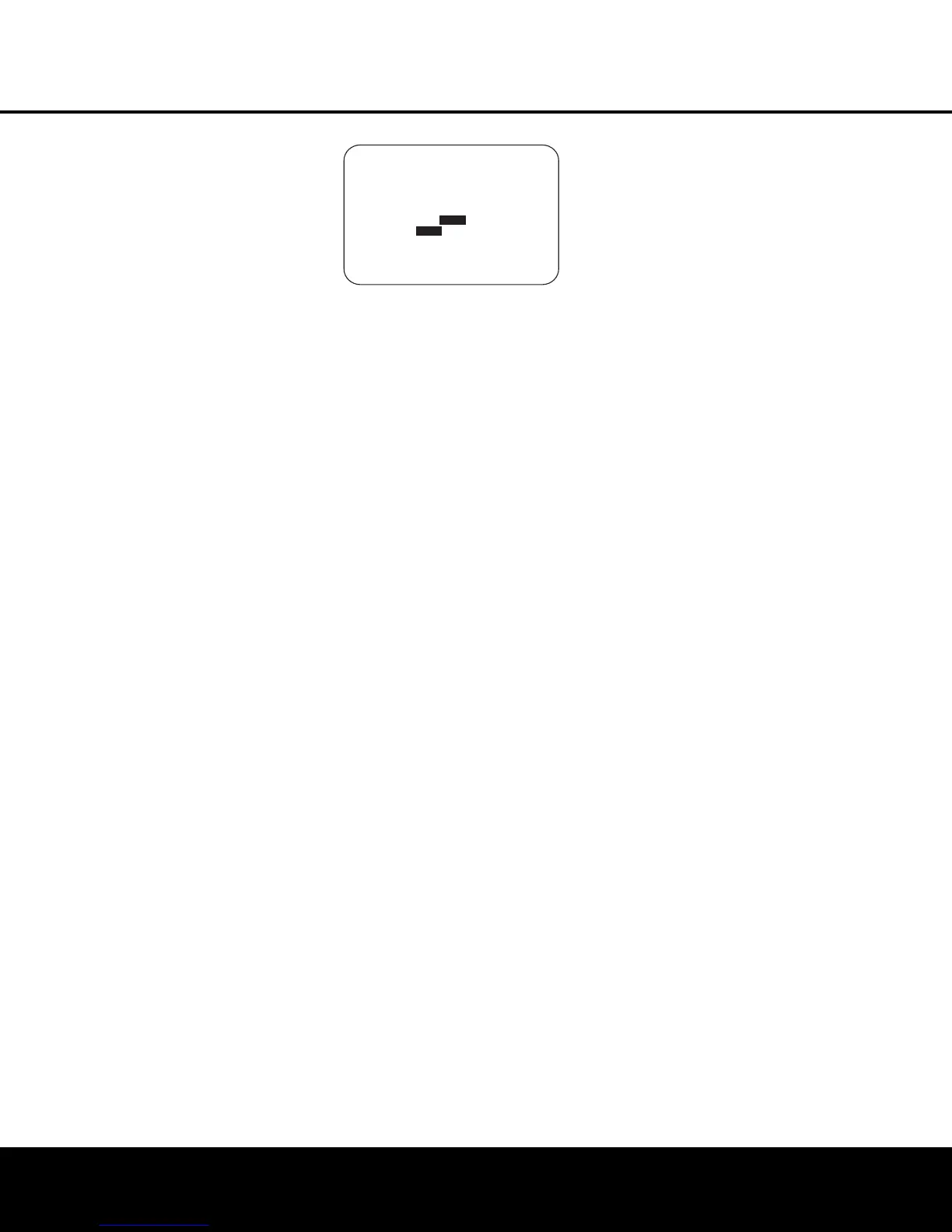SYSTEM CONFIGURATION
• The DOLBY 2.0 CONFIG group contains
the surround modes available when a two-channel
Dolby Digital-encoded source is present. This includes
both the discrete Dolby Digital modes, which cannot
be turned off, as well as other modes which may
be applied as post-processing on the source and
system speaker configuration.
• The
DTS CONFIG group contains the sur-
round modes available when a DTS-encoded digital
source is present. This includes both the discrete
DTS Digital mode, which cannot be turned off, as
well as other modes which may be applied as post-
processing on the source and system speaker
configuration.
• The
PCM 44.1/48kHz CONFIG
group contains the surround modes available when
a PCM digital data stream is present. This includes
not only PCM sources from DVD or CD players, but
also all two-channel analog sources that are in use,
as they are converted to PCM within the AVR 645.
The modes available include the proprietary Dolby
modes (including Dolby Headphone and Dolby
Virtual Speaker), DTS processing, our own Logic 7
modes, the conventional “DSP” modes (such as
“Hall” and “Theater”) and the “Stereo” modes.
• The
PCM 96kHz CONFIG group contains
the surround modes available when a PCM digital
data stream is present. This includes not only 96kHz
PCM sources from DVD or CD players, but also all
two-channel analog sources when
96kHz is
chosen in the ADC SAMPLING mode line in
the SURROUND SETUP menu. Available
modes include proprietary Dolby modes (including
Dolby Headphone and Dolby Virtual Speaker), DTS
processing, our own Logic 7 modes, the conven-
tional “DSP” modes (such as “Hall” and “Theater”)
and the “Stereo” modes.
When all surround modes that are not required have
been turned off, press the
⁄/¤ Navigation
Buttons
D
©
until the on-screen cursor is point-
ing to BACK TO SURROUND CONFIG;
then press the
Set Button p
œ
.
The final item on the
SURROUND SETUP
menu is the DOLBY SURR SETUP line.
When the on-screen cursor is at this line, press the
Set Button p
œ
to call the DOLBY SUR-
ROUND
menu (Figure 8) up on the screen.
Figure 8
With the exception of the Night mode setting, which
is global and applies to all inputs, the settings on
this page may be set individually for each input, but
they are only active when the Dolby Pro Logic II or
Dolby Pro Logic IIx Music modes are in use. Press the
‹/› Navigation Buttons D
©
to select the
desired Dolby Pro Logic mode for adjustment, and
then press the
⁄
/¤ Navigation Buttons D
©
to move through the three choices. Press the ‹/›
Navigation Buttons D
©
to adjust the settings,
as desired.
The three Dolby surround settings are:
•
CENTER WIDTH: This setting adjusts the
balance of the vocal information in the front sound-
stage between the center and front left/right speak-
ers. The lower settings spread the center channel
sound more broadly into the left and right channels.
A higher number (up to “7”) produces a tighter cen-
ter channel presentatioin.
•
DIMENSION: This setting alters the perceived
depth of the surround field by creating a shallower
presentation that appears to move sounds toward
the front of the room, or a deeper presentation
that appears to move the center of the sound field
toward the back of the room. The setting of “O” is a
neutral default, with the range of adjustment shown
as “R-3” for a deeper, rear-oriented sound to “F-3”
for a shallower, front-oriented sound.
•
PANORAMA: Switch this setting to ON to
add an enveloping presentation that increases the
perception of sound along the sides of the room.
When any needed adjustments to the parameter set-
tings for the Dolby Pro Logic II and Dolby Pro Logic IIx
Music modes have been made, or if no adjustment
to those settings are required, press the
⁄/¤
Navigation Buttons D
©
to move to the
last line on the menu.
The NIGHT line adjusts the settings for the Night
mode, which is only available when specially encoded
Dolby Digital sources are being played.
The Night mode is a feature of Dolby Digital that uses
special processing to preserve the dynamic range and
full intelligibility of a movie soundtrack, while reducing
the peak level. This prevents abruptly loud transitions
from disturbing others, without reducing the sonic
impact of a digital source.
To adjust the Night mode setting, make certain that
the cursor is on the
NIGHT line of the DOLBY
menu. Next, press ‹/› Navigation Buttons
D
©
to choose between the following settings,
as they appear in the on-screen display:
OFF: When OFF is shown, the Night mode will
not function.
MID: When MID is shown, a mild compression
will be applied.
MAX: When MAX is shown, a more severe com-
pression algorithm will be applied.
We recommend that you select the
MID setting as
a starting point and change to the
MAX setting later,
if desired.
When all settings on the
DOLBY SURROUND
menu have been competed, press the
⁄
/¤
Navigation Buttons D
©
until the cursor is next
to
BACK TO SURROUND SETUP and
press the Set Button p
œ
. You may then make
any additional changes to the available options from
that screen, or use
⁄/¤ Navigation Buttons
D
©
to move the cursor to the BACK TO
SURROUND CONFIG
menu and press the
Set Button p
œ
on the ZR 10 remote again to
back up one menu.
At the main SURROUND SETUP menu, you
may change the SOURCE to make adjustments
to another input, or when all input sources have been
configured, use
⁄/¤ Navigation Buttons D
©
to move the cursor to the BACK TO MASTER
MENU
and press the Set Button p
œ
to
return to the main menu so that you may move to
the next step in configuring your AVR 645.
Using EzSet/EQ
The AVR 645 uses Harman Kardon’s EzSet/EQ tech-
nology to automatically configure your system to deliver
the best possible performance based on your specific
speaker selection, where the speakers are placed in
the room and the acoustic influences in your listening
room. By using a series of test signals and the pro-
cessing power of the Texas Instruments
™
DA 610 digital
signal processor, EzSet/EQ eliminates the need for
manual adjustment of speaker “size”, crossover, delay
and output level settings while it adds the power of
proprietary algorithms and configurable digital filters
to deliver optimal sound reproduction.
In addition to making system setup quick and easy,
EzSet/EQ is more precise than manual settings. With
EzSet/EQ you are able to calibrate your system in a
fraction of the time it would take to enter the settings
manually, and with results that rival those achieved with
** DOLBY SURROUND **
MODE: DOLBY PLIIx
MUSIC
CENTER WIDTH : 3
DIMENSION : 0
PANORAMA: OFF ON
NIGHT: OFF MID MAX
BACK TO SURROUND SETUP
➔
SYSTEM CONFIGURATION 27SYSTEM CONFIGURATION 27
HKP1445AVR645om 6/7/06 6:35 PM Page 27
