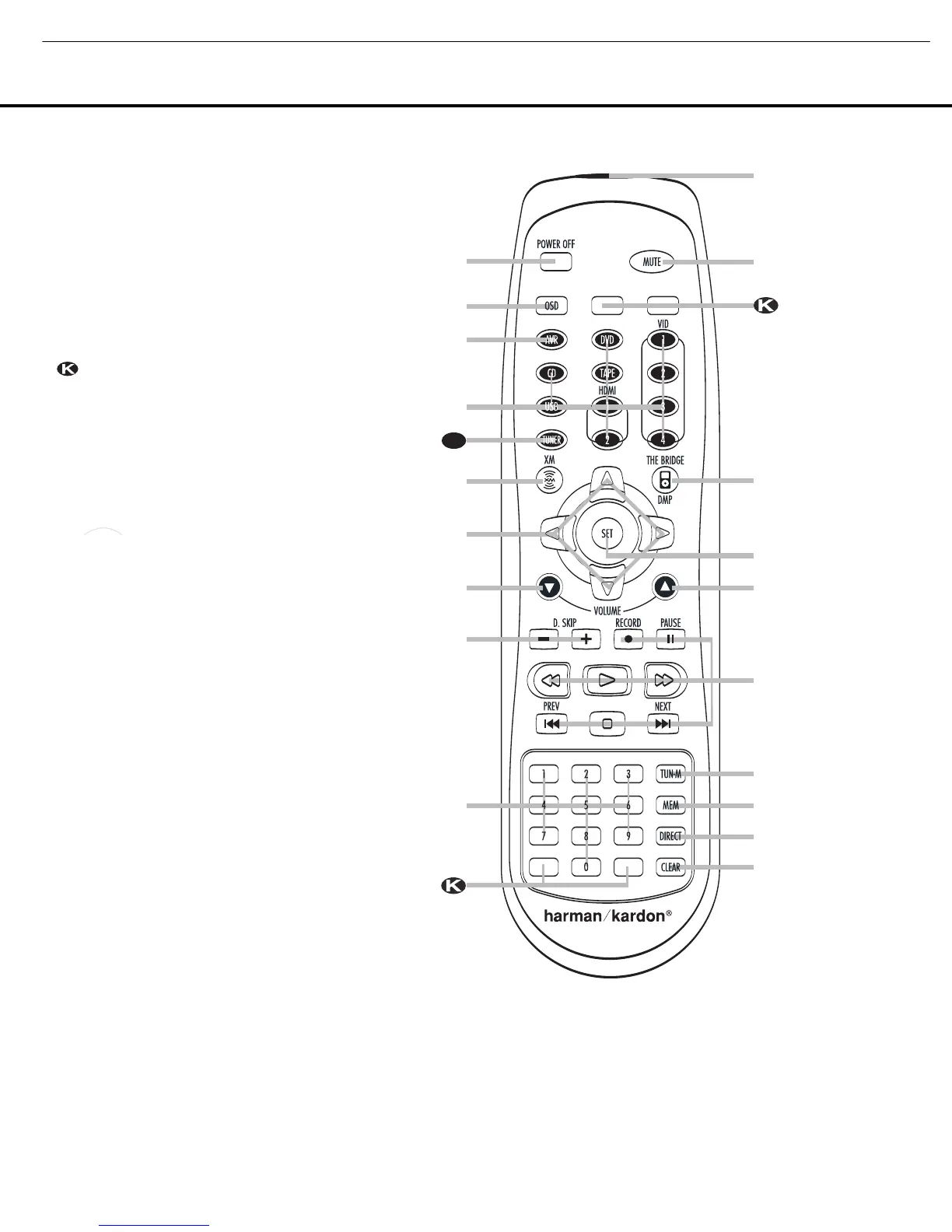ZR 10 REMOTE CONTROL FUNCTIONS
å
Power Off Button
∫
OSD Button
ç
AVR Selector Button
∂
Input Selectors
≠
Tuner Selector
ƒ
XM Radio Selector
©
Navigation Controls
˙
Volume Up/Down Buttons
î
Disc Skip Buttons
∆
Numeric Keys
Blank Buttons
¬
Clear Button
µ
Direct Button
ñ
Memory Button
ø
Tuner Mode Button
π
Transport Controls
œ
Set Button
®
/DMP Selector
ß
Mute Button
†
IR Transmitter Lens
å
∫
ç
∂
ƒ
©
˙
î
∆
¬
µ
ñ
ø
π
œ
®
ß
†
E
˙
NOTES:
•
The ZR 10 remote may be used either in the same
room where the AVR 745 is located or in a separate
room with an optional infrared sensor or A-BUS prod-
uct that is connected to the AVR 745’s
Multiroom IR
Input Jack
g. When it is used in the same room
as the AVR 745, it will control the functions of the
AVR 745 or any compatible Harman Kardon products
in that room. When it is used in a separate room via a
sensor connected to the
Multiroom IR Input Jack
g, the buttons for Power, Input Source, Volume and
Mute will control the source and volume for the sec-
ond zone, as connected to the
Multiroom Audio
Output Jacks
ª. (See page 51 for complete
information on using the Multiroom system.)
´• We strongly recommend that the ZR 10 remote be
used for the initial configuration and setup process for
the AVR 745.
• To make it easier to follow the instructions that refer to
the controls and connectors in this illustration, a larger
copy may be downloaded from the Product Support
section for this product at www.harmankardon.com.
ZR 10 REMOTE CONTROL FUNCTIONS 13
AVR 745 OM 5/15/06 5:00 PM Page 13
AVR745
harman/kardon
