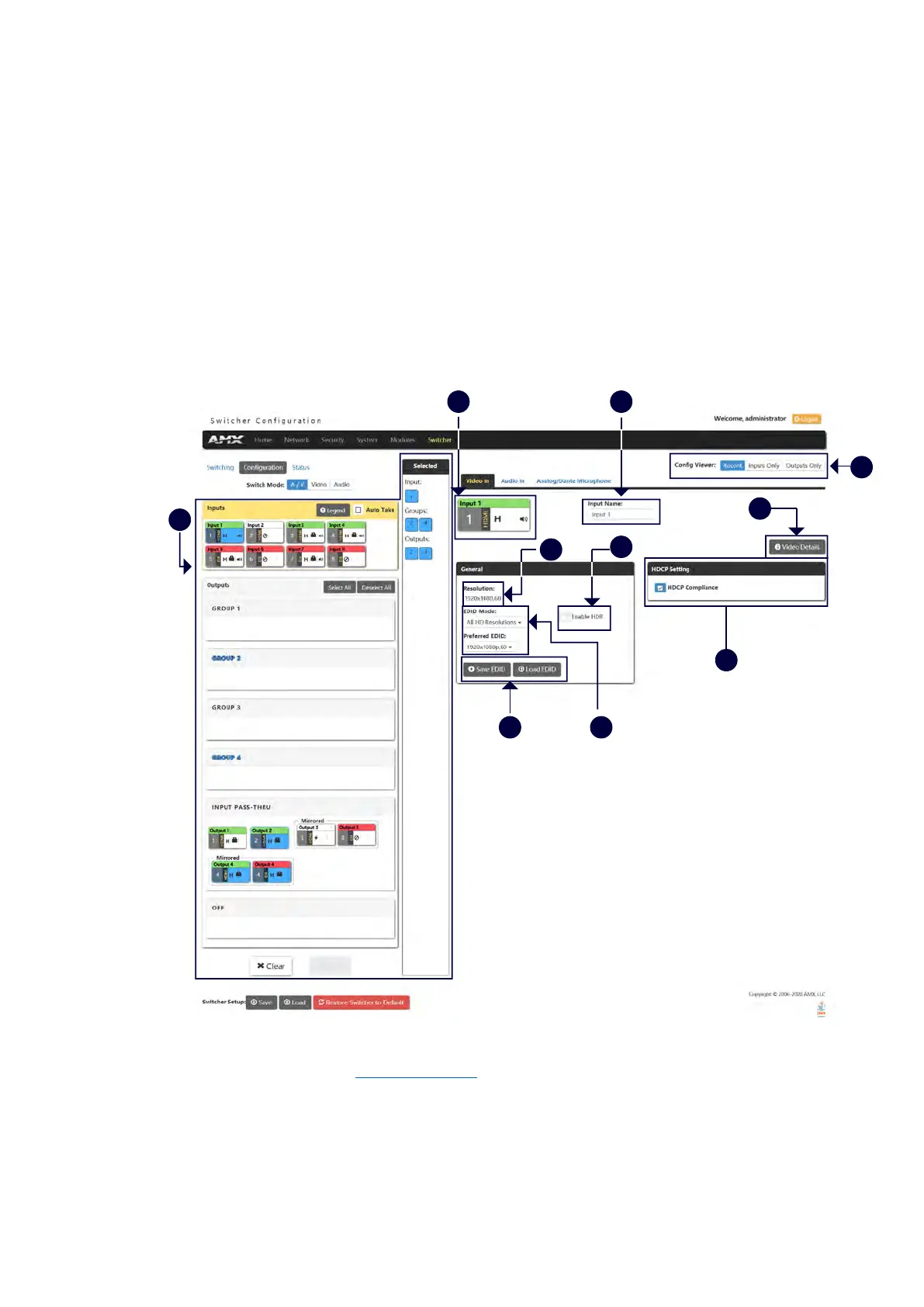39
Configuration
This tab enables you to set Video/Audio Input, Analog/Dante Microphone and Video/Audio Output.
In A/V Switch mode and Video Switch Mode, the corresponding setting parameters of Video In, Audio In,
Analog/Dante Microphone, Video Out and Audio Out are the same. Take the settings of the parameters in
A/V Switch Mode as examples.
Input Settings
This tab allows you to set Video/Audio Input, Analog/Dante Microphone.
Settings for Video In:
1- Switching Settings: Select the corresponding option button to switch one A/V input to the selected
output. For other settings, see “Switching Options
” section.
2- Input: Shows the current selected Input port to be set.
3- Input Name: Change a name for the selected input port.
4- Config Viewer: Change the viewer of the settings pages.
Recently: Shows the current settings page.
Inputs Only: Shows Input settings page only.
Outputs Only: Shows Output settings page only.
