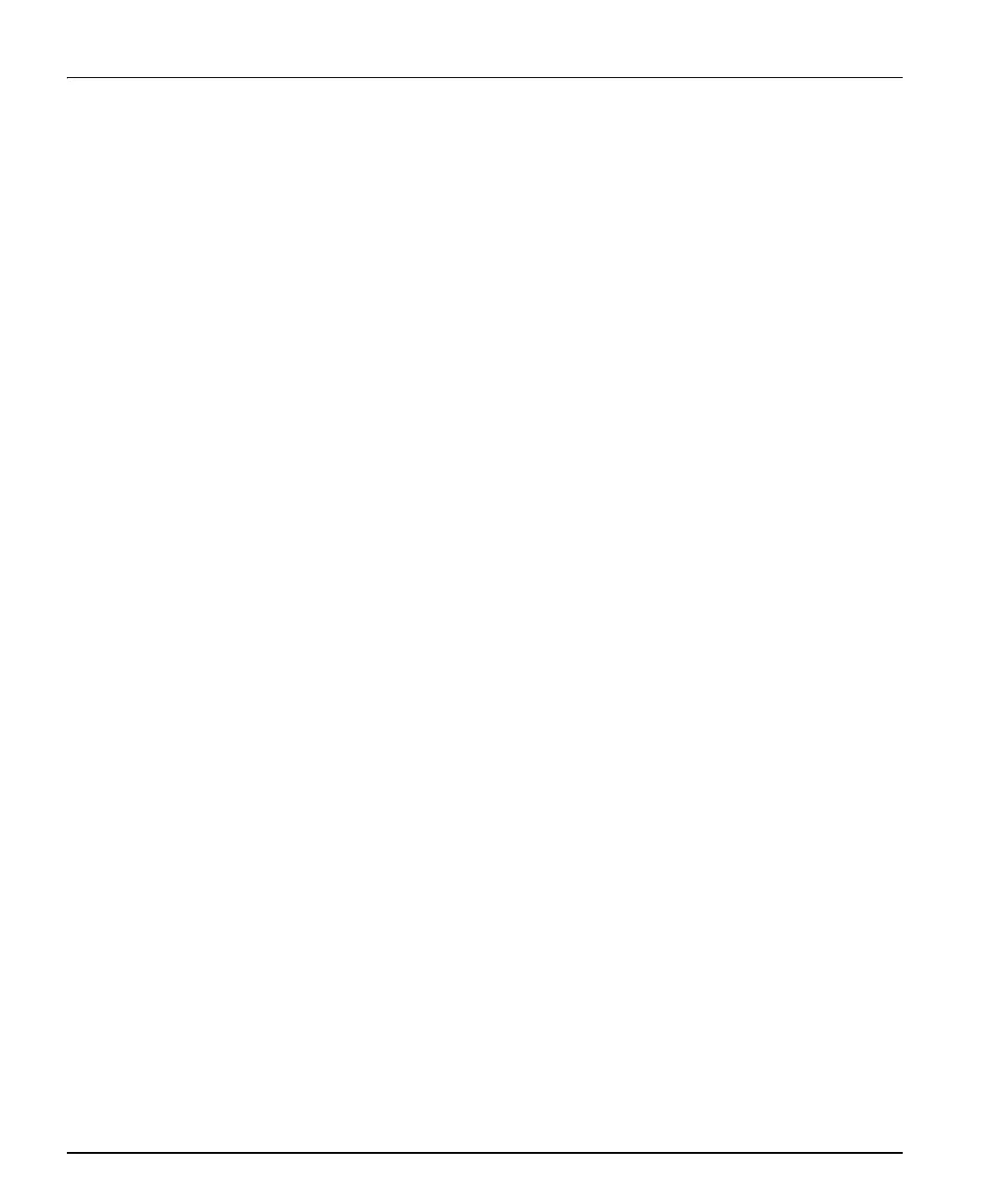24 VCA/VDA/VEA6800+ Installation and Operation Manual
Preliminary—Contents are proprietary and confidential. Do not photocopy or distribute.
Chapter 2: Installation and Configuration
Installing 6800+ Modules
Required Frames and Back Connector Types
The VCA/VDA/VEA6800+ modules have single- and double-width
back connectors that can be installed in an FR6802+X(F) or a 6800/
7000 series frame.
• See the FR6802+ Frame Installation and Operation Manual for
details on installing back connectors in an FR6802+ frame.
• See the 6800 Series Frames and Power Supply Installation and
Operation Manual for details on installing back connectors in a
6800/7000 series frame.
Installing VCA/VDA/VEA6800+ Modules
These modules require no specialized installation procedures.
• See the FR6802+ Frame Installation and Operation Manual for
information about installing and operating an FR6802+ frame and
its components.
• See the 6800 Series Frames and Power Supply Installation and
Operation Manual for information about installing and operating a
6800/7000 series frame.
Removing VCA/VDA/VEA6800+ Modules
These modules require no specialized removal procedures.
• See the FR6802+ Frame Installation and Operation Manual for
information about removing components in an FR6802+ frame.
• See the 6800 Series Frames and Power Supply Installation and
Operation Manual for information about removing components in a
6800/7000 series frame.
Making Connections
Once you have installed your VCA/VDA/VEA6800+ modules, you can
connect them to the appropriate input and outputs.
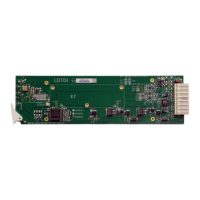