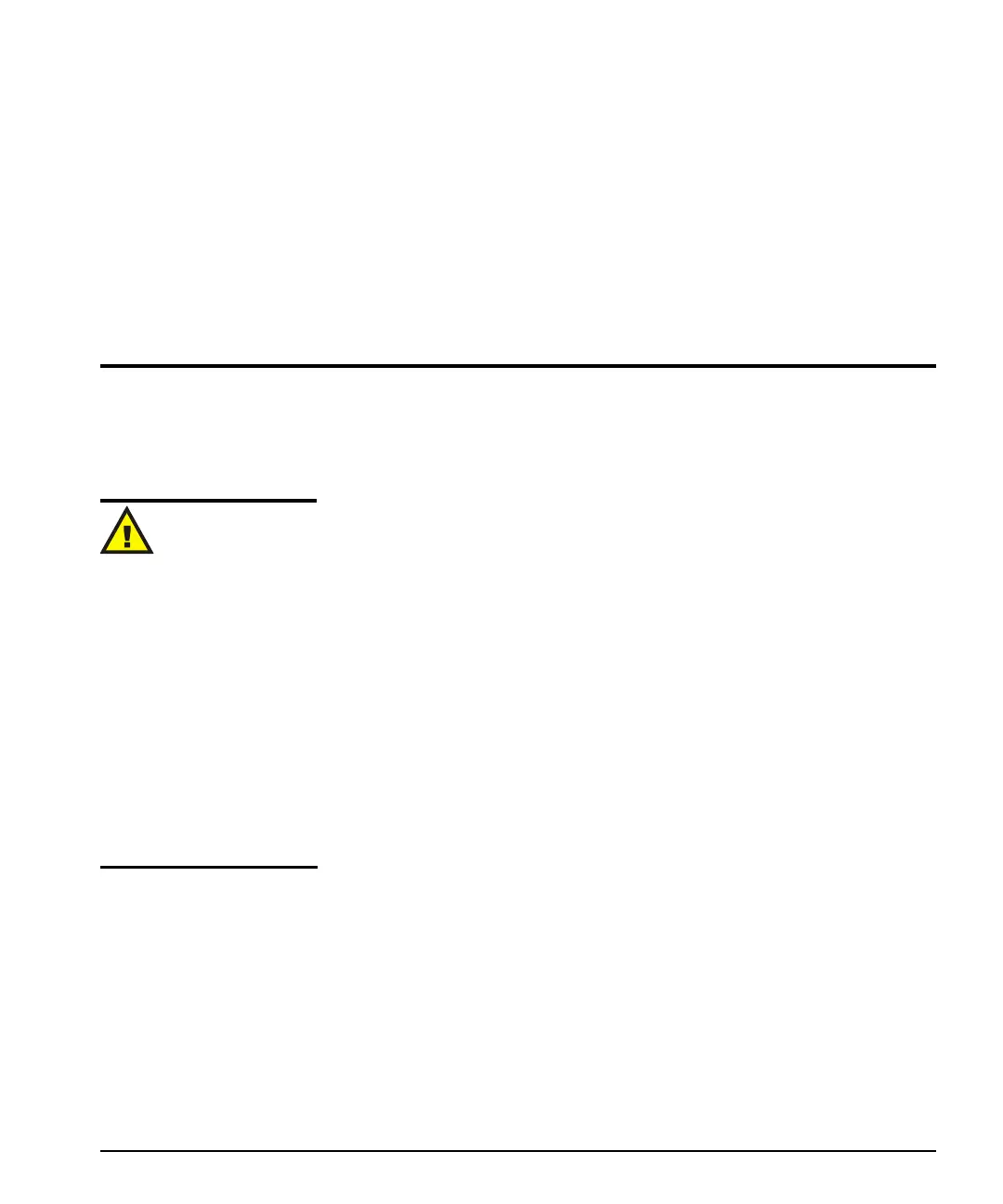VCA/VDA/VEA6800+ Installation and Operation Manual 13
Preliminary—Contents are proprietary and confidential. Do not photocopy or distribute.
Chapter 2
Installation and Configuration
Overview
This chapter describes the VCA / VDA / VEA6800+ installation process,
including the following topics:
• “Maximum 6800+ Frame Power Ratings” on page 14
• “Unpacking the Module” on page 15
• “Setting Jumpers and Adjustable Components” on page 17
• “Installing 6800+ Modules” on page 24
• “Making Connections” on page 24
See the FR6802+ Frame Installation and Operation Manual for
information about installing and operating an FR6802+ frame and its
components.
This chapter also describes how to operate the VCA / VDA / VEA6800+
for use with local controls only. See the following documents for
information on how to operate this product remotely:
• +Pilot Lite User Manual for serial control interface
• CCS™ Navigator™, Pilot™, CoPilot™, or RCP-CCS-1U Remote
Control Panel Installation and Operation Manual for Ethernet
control interface
Caution
Before installing this product,
read the 6800+ Series Safety
Instructions and Standards
manual shipped with every
FR6802+ Frame Installation
and Operation Manual, or
downloadable from our website.
This safety manual contains
important information about the
safe installation and operation
of 6800+ series products.
Before installing this product,
see “Unpacking the Module” on
page 15.
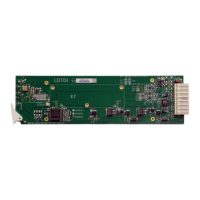