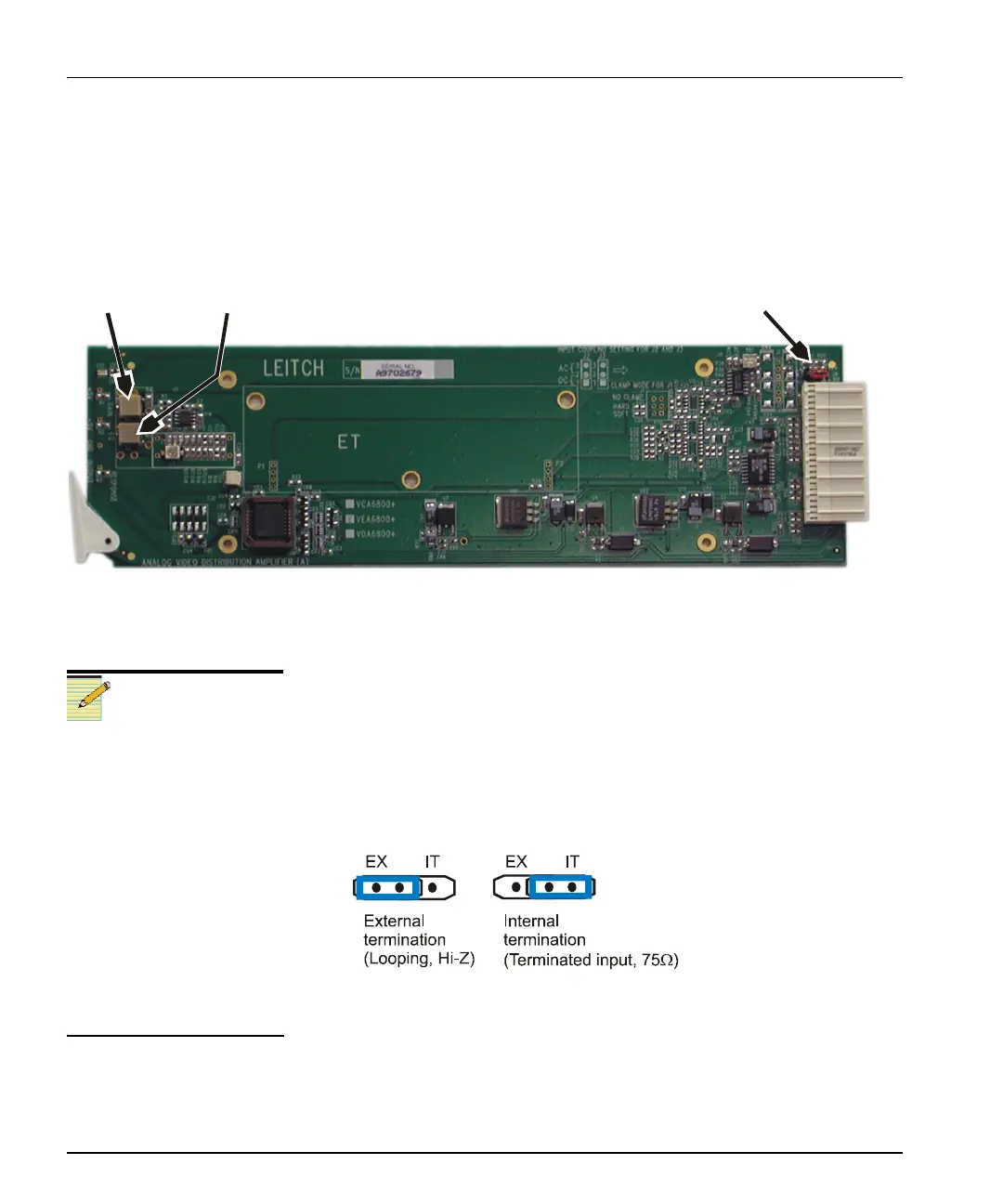22 VCA/VDA/VEA6800+ Installation and Operation Manual
Preliminary—Contents are proprietary and confidential. Do not photocopy or distribute.
Chapter 2: Installation and Configuration
VEA6800+
The VEA6800+ module has one jumper, which is used to select the
looping or internal input terminating.
The VEA6800+ module also has adjustable pots for gain and EQ
modes.
Figure 2-9. Location of the VEA6800+ Jumper Blocks and Adjustable Pots
Setting the Input Terminating Jumper
Follow this procedure to set the jumper for looping or internal input
termination:
1. Locate the jumper block on the module. Figure 2-9 shows the
location of this jumper block.
2. Place the jumper on the pin that corresponds to looping or internal
input termination. See Figure 2-10.
Figure 2-10. VEA6800+ Input Terminating Jumper Block Pin
Placement
Gain pot EQ pot
Input termination
jumper
Note
In a DM frame, you can create
looping inputs by adding a
T-connector on the input
connection and changing the
input termination mode jumper
setting to external termination.
(The internal termination setting
is used for non-looping inputs.)
For BMFL modules, the input
termination jumper default
mode is for external
termination. This is the setting
you will need if you are using a
looping input.