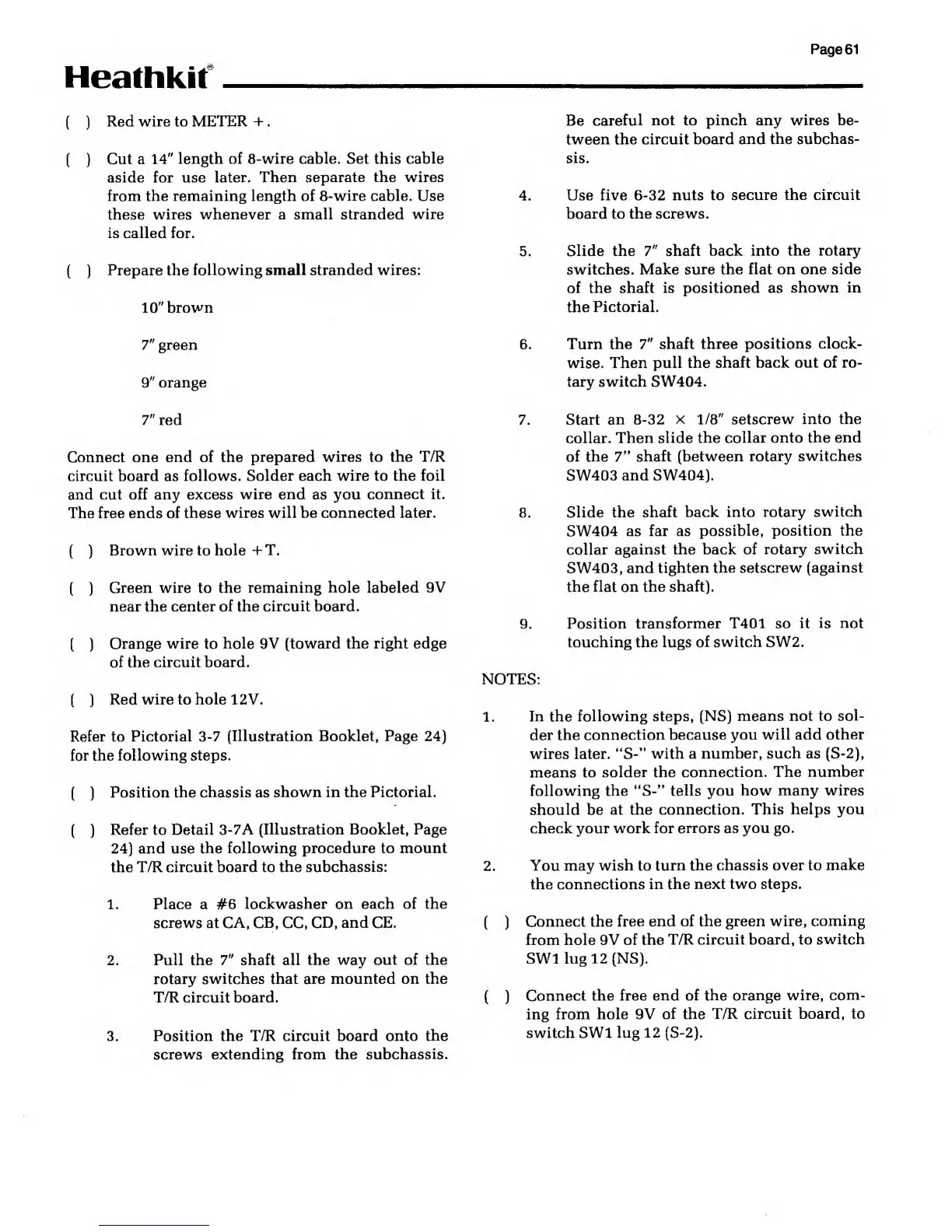Page
61
Heathkit
(
)
Red wire to
METER +
.
(
)
Cut a
14"
length of 8-wire cable. Set this cable
aside for use later. Then
separate the wires
from the remaining length of
8-wire
cable. Use
these
wires whenever a small stranded
wire
is called for.
( )
Prepare the
following small stranded wires:
10"
brown
7"
green
9"
orange
7"
red
Connect one end of the
prepared wires to the T/R
circuit board as
follows. Solder each wire to the foil
and cut off any excess
wire
end as you
connect it.
The free ends of these
wires will be connected later.
(
)
Brown
wire
to hole
+ T.
(
)
Green wire to the remaining
hole labeled 9V
near the center of the
circuit board.
( )
Orange wire to
hole
9V
(toward the right edge
of the circuit board.
(
)
Red wire to hole 12V.
Refer to Pictorial
3-7
(Illustration Booklet, Page
24)
for the following steps.
(
)
Position the
chassis
as
shown in the Pictorial.
(
)
Refer to Detail 3-7A
(Illustration Booklet, Page
24)
and use
the following procedure to mount
the T/R circuit
board
to
the subchassis:
1. Place a #6
lockwasher on each of the
screws
at
CA, CB,
CC,
CD, and CE.
2.
Pull the
7"
shaft all the
way out of the
rotary
switches that are mounted on the
T/R circuit board.
3.
Position
the
T/R circuit board onto
the
screws
extending from the subchassis.
Be
careful not to pinch any wires be-
tween the circuit board and
the subchas-
sis.
4. Use five
6-32
nuts to
secure the circuit
board to the screws.
5.
Slide the
7"
shaft back into
the rotary
switches.
Make sure the flat on one side
of the shaft is positioned as
shown in
the
Pictorial.
6. Turn
the
7"
shaft three
positions clock-
wise. Then pull the
shaft back out of ro-
tary switch SW404.
7. Start an
8-32
X
1/8"
setscrew into the
collar. Then slide
the collar onto
the end
of the
7"
shaft (between rotary
switches
SW403
and SW404).
8. Slide the shaft
back into
rotary switch
SW404
as far as
possible, position the
collar
against the back of
rotary switch
SW403,
and tighten
the setscrew
(against
the
flat on the shaft).
9. Position
transformer T401 so it
is not
touching the lugs
of switch SW2.
NOTES:
1. In the
following steps, (NS)
means not to sol-
der
the connection
because you will add other
wires later.
"S-"
with
a
number, such as (S-2),
means to
solder the
connection. The
number
following the "S-"
tells you how
many wires
should be
at the connection.
This helps you
check your work for
errors
as
you go.
2.
You may wish to
turn the chassis over to
make
the connections in the
next two steps.
(
)
Connect the free
end of the green wire,
coming
from hole 9V of the
T/R circuit board, to
switch
SW1
lugl2(NS).
(
)
Connect
the free end of the
orange wire, com-
ing
from hole 9V of the
T/R circuit board, to
switch SW1 lug
12
(S-2).