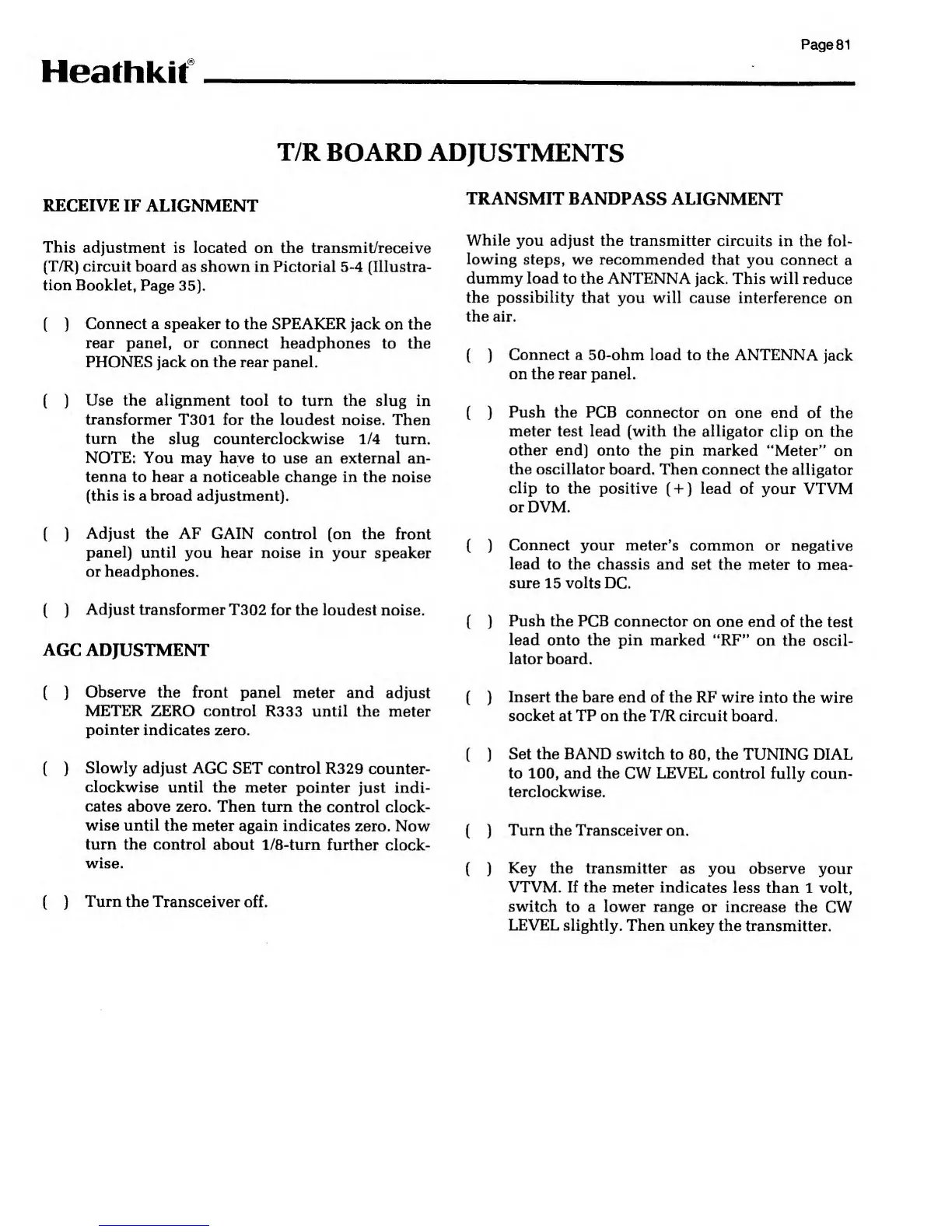Page 81
Heathkif
T/R
BOARD
ADJUSTMENTS
RECEIVE
IF ALIGNMENT
This
adjustment is located on the transmit/receive
(T/R) circuit board
as shown in Pictorial
5-4
(Illustra-
tion
Booklet, Page
35).
(
)
Connect a speaker to the SPEAKER
jack on the
rear panel, or connect headphones
to the
PHONES jack on the rear panel.
(
)
Use the alignment tool
to
turn the slug
in
transformer
T301 for the loudest noise.
Then
turn the
slug counterclockwise 1/4 turn.
NOTE: You
may have to use an external
an-
tenna to hear a noticeable change
in the noise
(this is a broad
adjustment).
( )
Adjust the
AF GAIN control (on the
front
panel)
until you hear noise
in your speaker
or headphones.
( )
Adjust transformer
T302
for the loudest noise.
AGC
ADJUSTMENT
TRANSMIT BANDPASS ALIGNMENT
While
you adjust the transmitter circuits
in the fol-
lowing
steps, we recommended
that you connect
a
dummy load to the ANTENNA
jack. This will
reduce
the possibility
that you will cause interference
on
the air.
(
)
Connect a
50-ohm load to the ANTENNA
jack
on the rear panel.
(
)
Push the PCB
connector on one end of
the
meter test lead (with the alligator
clip on the
other end)
onto the pin marked
"Meter"
on
the oscillator
board. Then connect the
alligator
clip
to the positive
(
+
)
lead
of your VTVM
or DVM.
(
)
Connect your meter's
common or negative
lead to the chassis and set the
meter to mea-
sure 15 volts DC.
(
)
Push the PCB
connector on one
end of the test
lead
onto the pin marked "RF"
on the oscil-
lator board.
(
)
Observe
the front panel
meter and
adjust
METER ZERO control
R333 until the meter
pointer
indicates zero.
( )
Slowly adjust AGC
SET control R329
counter-
clockwise
until the meter
pointer just indi-
cates
above zero. Then turn
the control clock-
wise until the
meter again indicates
zero. Now
turn the control
about 1/8-turn further
clock-
wise.
(
)
Turn the
Transceiver off.
(
)
Insert
the bare end of the RF wire into
the wire
socket
at TP on the T/R circuit
board.
(
)
Set the BAND switch
to
80,
the TUNING DIAL
to
100,
and the CW LEVEL control fully
coun-
terclockwise.
(
)
Turn the Transceiver on.
( )
Key the transmitter
as you observe
your
VTVM. If the meter indicates
less than 1 volt,
switch
to a lower range
or increase the
CW
LEVEL
slightly. Then unkey the transmitter.
