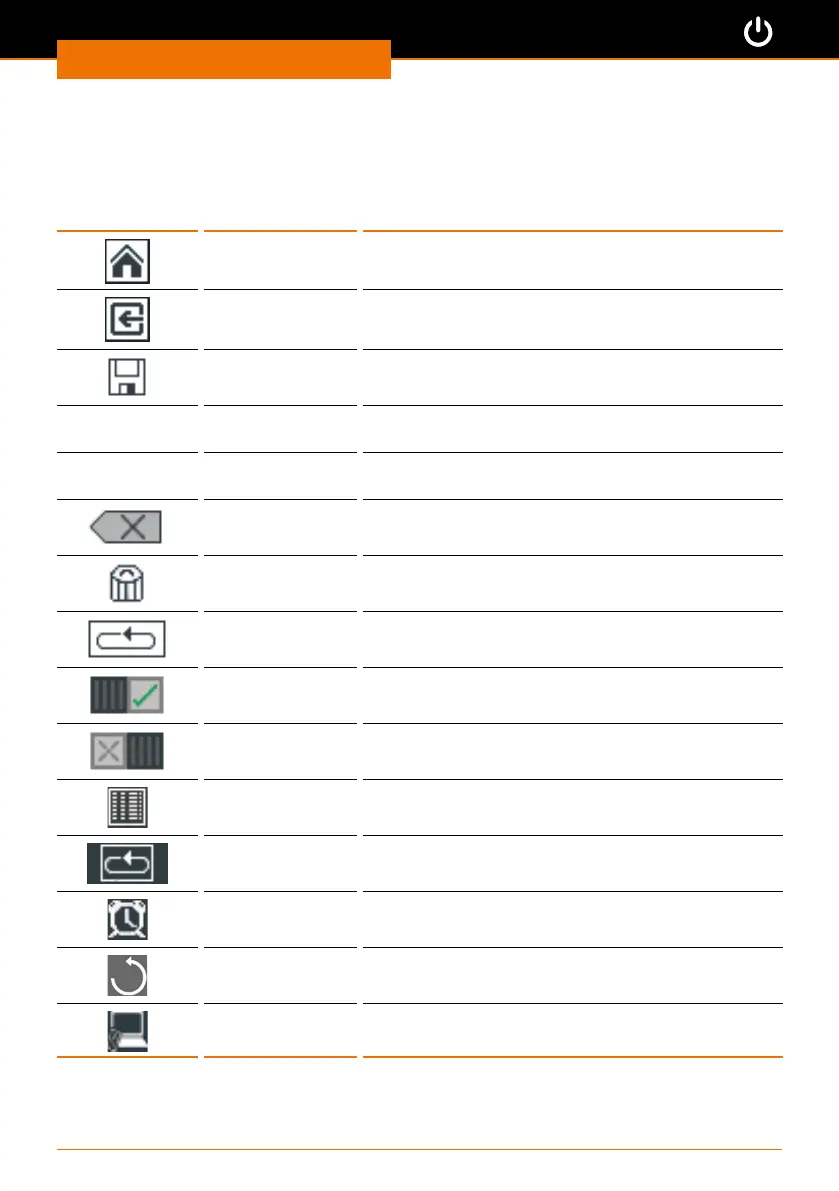Start-Up
16
Hei-TORQUE Precision: Additional functions
Symbols used
Symbol Name Function
Home Back to main menu
Back Back to previous menu
Save Save setting or prole
l
Ramp jump Rotation speed jumps to
predened setting immediately
l
Ramp slope Rotation speed increases or decreases
to predened setting gradually
Correct Deletes last input
Delete Deletes template
Continuous
operation
Activates repeated operation of a prole
Activate ▪ Activates single operation of a prole
▪ Activates input
Deactivate ▪ Deactivates the prole
▪ Deactivates input
Prole cycle Prole cycle active:
Adjustment of time or speed not possible
Continuous
operation
Continuous operation active:
Adjustment of time or speed not possible
Start time Start time active
Direction Clockwise rotation
PC control Only available when using interface and PC
(see separate instruction manual)
