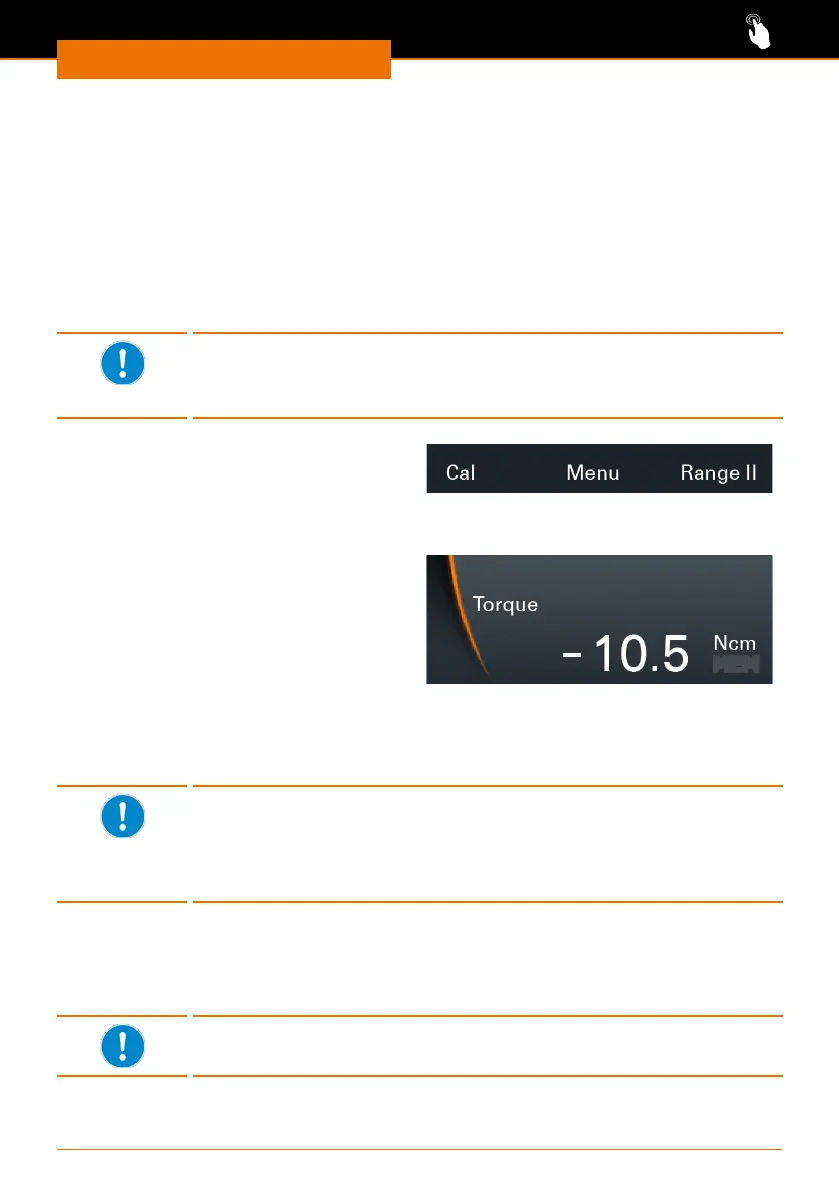Operation
33
Calibrating the torque
The devices are factory-calibrated, but this cannot reect your individual ambient
operating conditions. If you need the torque to be displayed as accurately as possible,
please calibrate the torque under your operating conditions.
There are 2 ways of calibrating the torque:
▪ Setting relative zero: Relative zero is measured within the sample, i.e. zero torque is
dened by the resistance of your sample.
▪ Setting absolute zero: Absolute zero is measured outside the sample, i.e. zero torque
is dened irrespective of sample resistance.
Do not calibrate the torque until the stirrer has warmed up by running
it for approx. 15 - 30 min. Within the rst few minutes of operation,
when the device is cold, the temperature-dependent resistance of the
gear system distorts the torque.
✓ Stirring has been running for 15 - 30
minutes in the sample.
➜ Press “Cal” in the main menu.
✓ The message “Torque calibrated” is
displayed.
✓ “MEM” ashes on the display until
calibration is reset to the factory
setting.
✓ If relative zero is selected, the display
shows positive or negative torque,
depending on any change in sample
viscosity since calibration.
✓ If absolute zero is selected, the display
shows the absolute torque depending
on the resistance of the sample. In
general, the torque will be positive.
MEM
Calibration is only valid for the speed set while calibration was
performed. As soon as the speed is changed, the torque changes and
re-calibration might be required.
Therefore calibration is not valid for a prole with diering speeds
selected via favorites.
Resetting calibration
➜ Stop rotation.
➜ Press “Cal” in the main menu.
✓ Calibration is reset to the factory setting.
As soon as the device is switched OFF, calibration will automatically be
reset to the factory setting.
