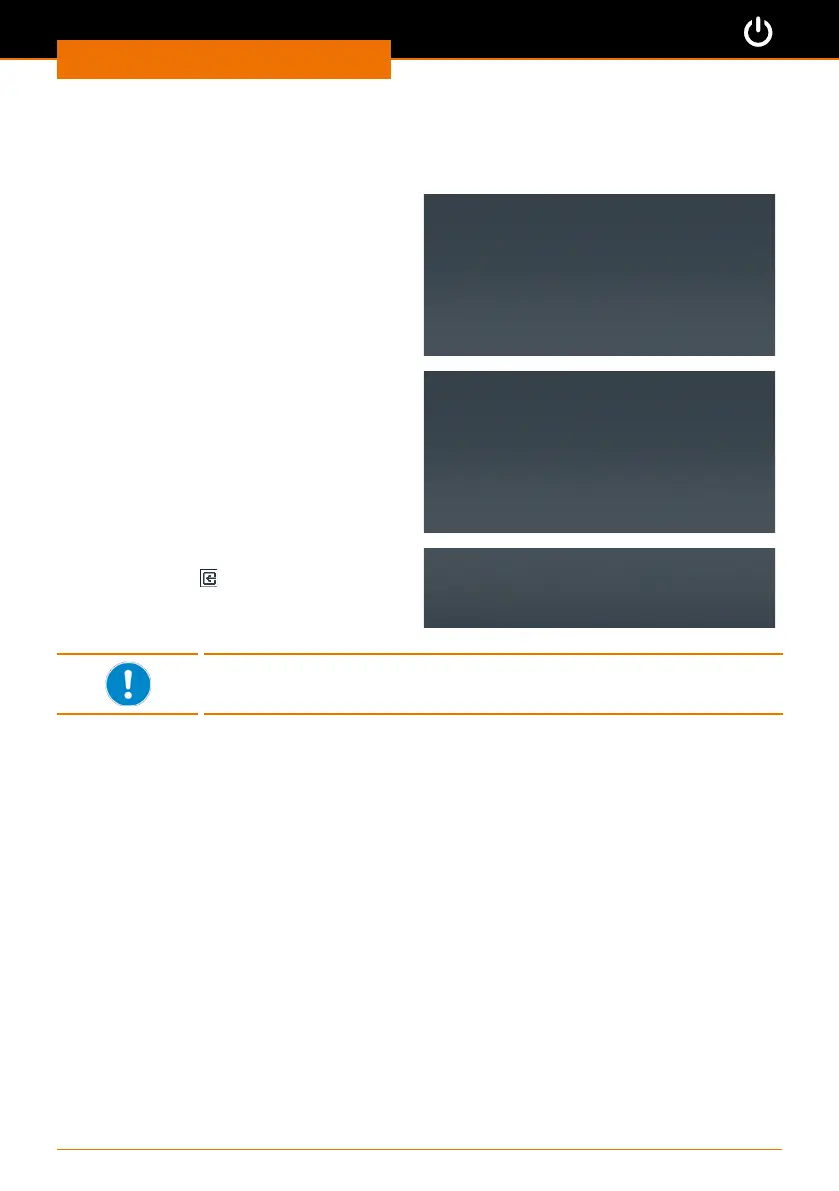Start-Up
20
Setting the torque limit
Fragile impellers might not withstand a load above a certain torque. This setting allows
you to limit the torque accordingly.
➜ Select the “Torque limit” menu item.
➜ Push the control knob to conrm “OFF”
or the last setting.
Torque limit [Ncm]
OFF
OK
➜ Set the required maximum torque in
Ncm using the control knob.
➜ Push the control knob to exit setting.
➜ Push the control knob again to conrm
by pressing “OK” and save the setting.
Torque limit [Ncm]
290.5
OK
✓ A conrmation is displayed briey.
➜ Press “Back”
to exit the menu.
✓ If the torque limit is exceeded, the
device will shut down automatically.
Limit saved!
The safety settings are saved and are not lost by switching o the
device.
