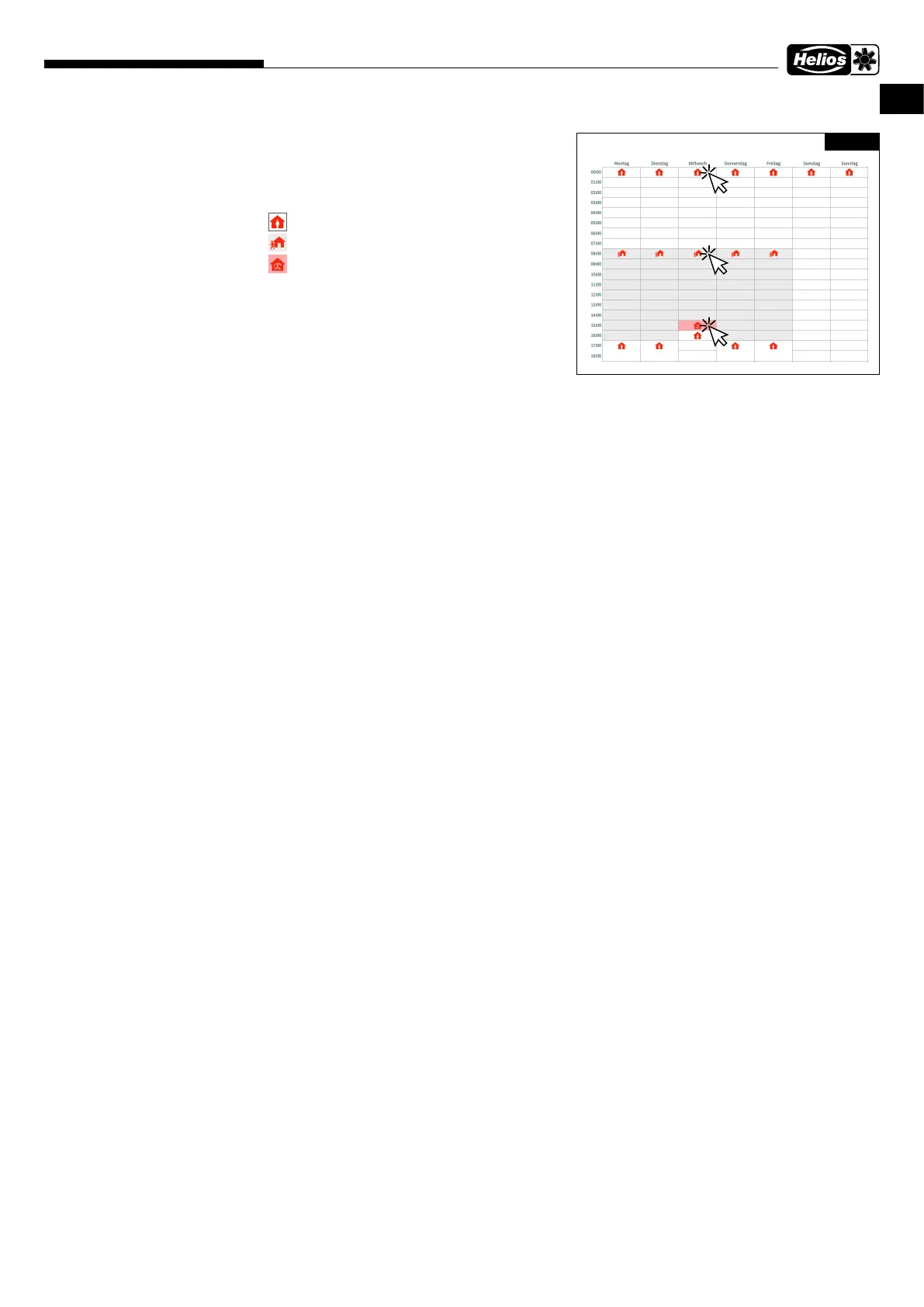Central ventilation unit – KWL 200/300 W/W ET
Installation and Operating Instructions
ENEN
30
7.2.1.7 Weekly programme
• Activate/deactivate weekly programme
• Create/edit weekly programme
The ventilation profile changes in the following order by
clicking on a field (cf. Fig. 48):
Ventilation profile “At home” (1x click)
Ventilation profile “Away” (2x clicks)
Ventilation profile “Boost” (3x clicks)
Delete ventilation profile (4x clicks)
• Delete weekly programme
7.2.2 Unit data
7.2.2.1 Ventilation unit status
The following ventilation unit status data is displayed or can be adjusted:
• Status
Activate/deactivate ventilation unit.
• Last power failure
Displays the days since the last power failure.
• Operating time
Displays the operating time in days.
7.2.2.2 Time, Date
The following time and date data can be adjusted:
• Date
• Time
• Daylight saving time
• 24 h format
7.2.2.3 Ventilation unit data
The following ventilation unit data is displayed:
• Model
• Series number
• Type
• Software version
• Rel. humidity sensors (number)
• CO2/VOC sensors (number)
• Alignment
• UUID
• Cloud service
• IP address
• Gateway
• Mask
7.2.3 Service menu
7.2.3.1 Temperatures
The current temperatures are displayed:
• Supply air
• Exhaust air
• Intake air
• Extract air
7.2.3.2 Self-diagnosis
The availability and functionality of the following components can be checked via a self-test:
• Heat recovery
• Bypass
• Heating element
• Auxiliary heater
7.2.3.3 Test mode
The test mode can be implemented for the following components:
• Fan test
• Heating element test
• Bypass test
7.2.3.4 Error log
An error log is displayed.
Fig. 48
3x
1x
2x