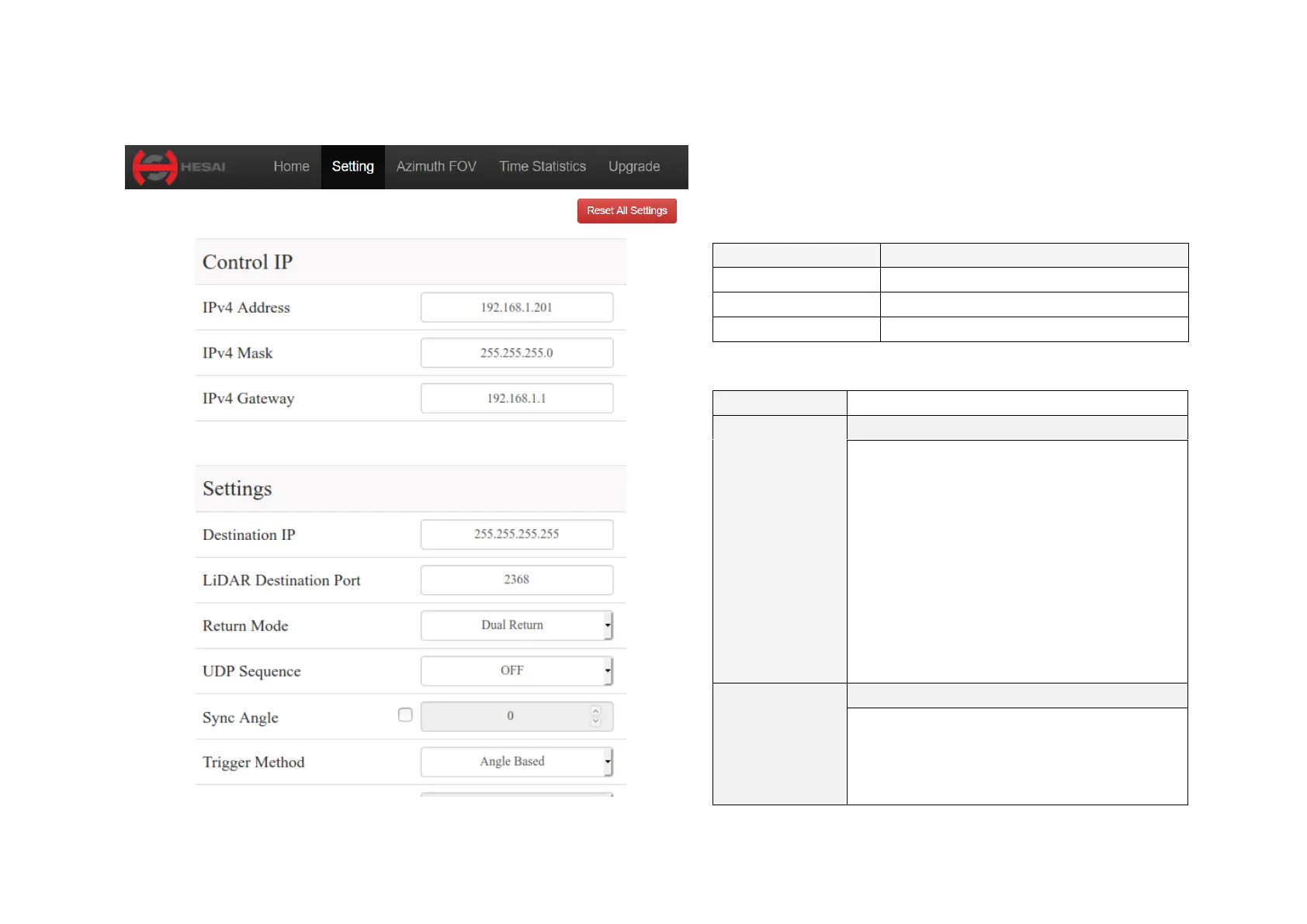1. IP Settings
Source IP (IPv4 Address) is 192.168.1.201 by default.
Destination IP depends on the mode of communication:
239.0.0.0~239.255.255.255
Same as the PC’s IP address
Last / Strongest / Dual Return
OFF by default.
When UDP Sequence is ON, UDP packets are
labeled with a sequence number. See Section
3.1 for changes in data structure.
ON #1: UDP sequence increments even
though no UDP packet is generated outside
the FOV specified in Section 4.3.
ON #2: UDP sequence increments only when
UDP packets are generated.
By default, the LiDAR’s zero-degree position
(defined in Section 1.2) is not in sync with PPS.
If syncing is needed, check the check box and
input a sync angle.
(continued on the next page)
