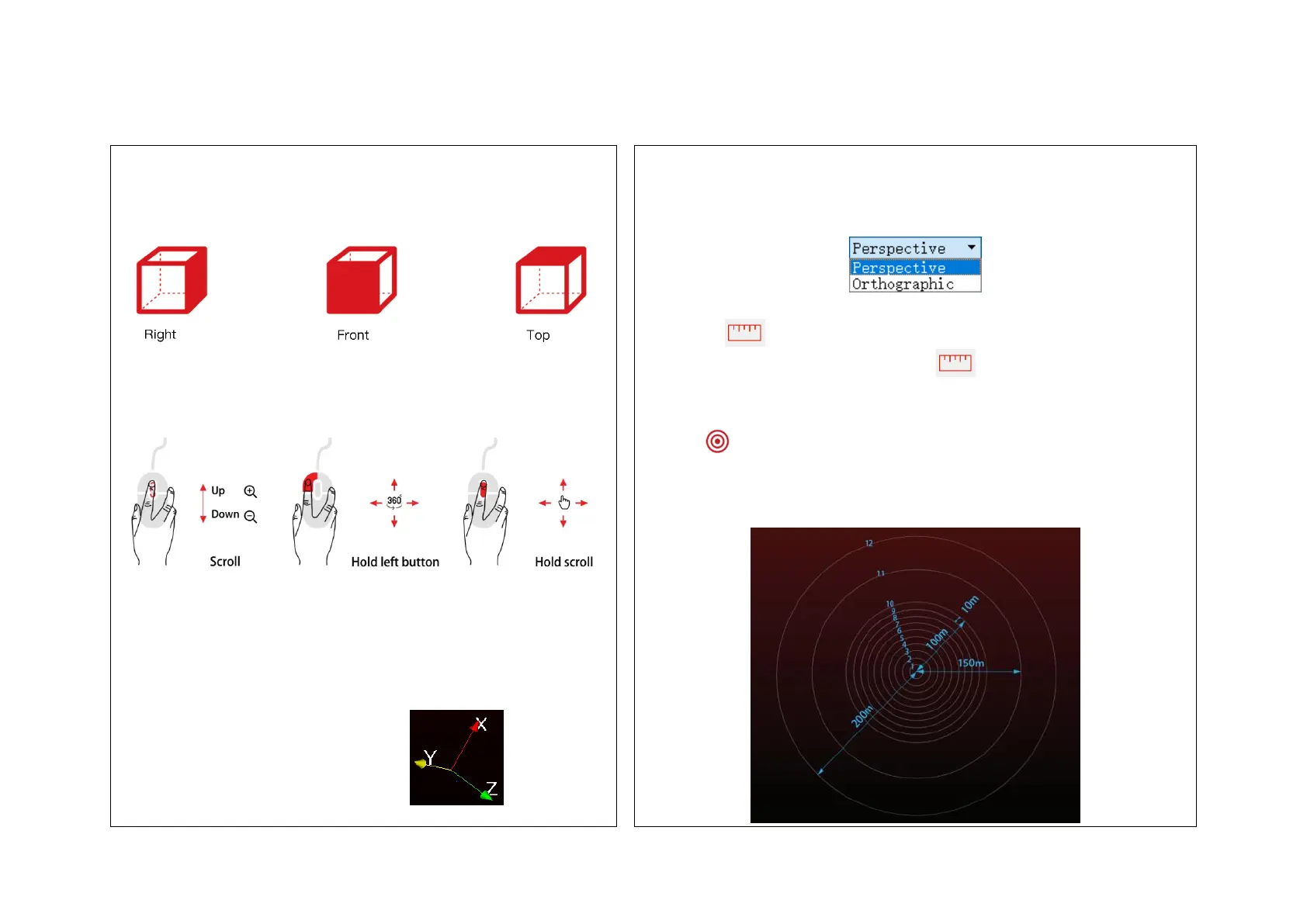◼ 3D Projection and Distance Measurement
Users can select from the right view, front view, and top view.
Both perspective projection (default) and orthographic projection are
supported.
The distance ruler is available only under orthographic projection. After
clicking on , drag your mouse while holding the Ctrl key to make a
measurement in units of meters. Click on again to quit.
◼ Distance Reference Circles
▪ Slide the scroll wheel up/down to magnify/minimize
▪ Drag while holding the left button to adjust the point of view
▪ Drag while holding the scroll wheel to pan
NOTE The bottom-left
coordinate axes show the
current point of view
Click on to show/hide the 12 distance reference circles in gray. The
actual distances are marked below.
To change the color and line width of these circles, click on “Tools” in the
menu bar and open “Grid Properties”.
