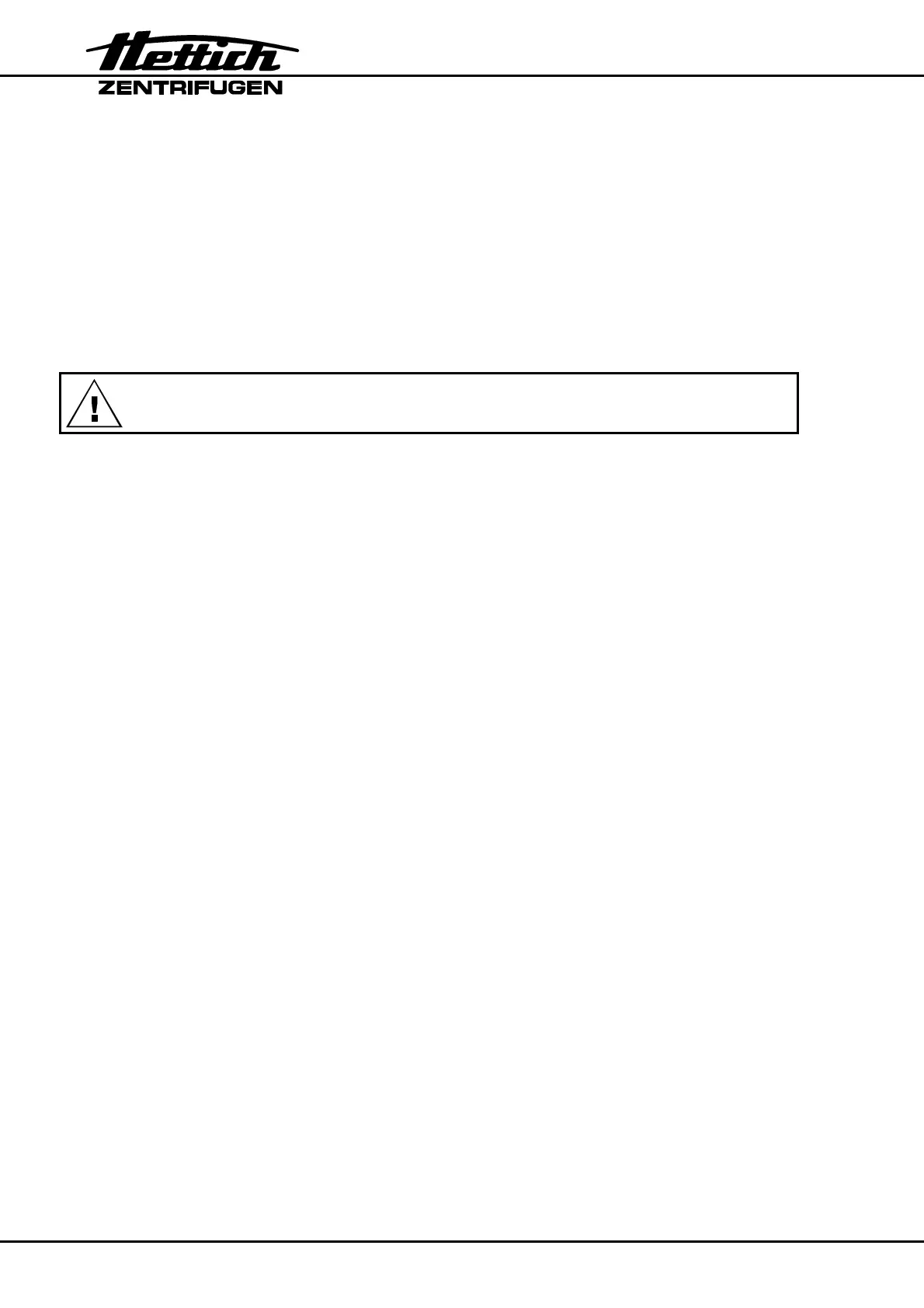CP : control panel, FC : frequency converter, SB : supply board, CB : cooling board, CC : control cable, LL : lid locking, BC : braking chopper,
BR : brake resistor, MR : mains reset, EC : error cause, ES : error consequence, ER : error remedy, M : measurements, ECR : error-code reset
34/51
9.6. CP (control panel) A4
• Detach the two holding frames at the CP.
• Lift out the CP on the opening at the front screen.
• Replace the CP.
9.7. EPROM at CP
• Pull the EPROM carefully out of IC-socket.
• Pay attention to the polarity of the EPROM when installing.
• Do not bend the IC-pins.
Before touching the EPROM ensure that your own static electricity is
discharged.
• Replace the EPROM.
9.8. CC (control cables)
• Unplug the corresponding control cable from the boards.
• Replace the control cable.
9.9. LL (Y1) (lid locking)
• Remove the front panel.
• Unplug all cable from the lid lock.
• Loosen the to fastening screws on the to of the housing.
• Exchange the lid lock.
9.10. BR R1 (brake resistor)
• From below loosen the two fastening screws of the BR at the floor.
• Unplug the cables at the BR and the FC.
• Loosen cable at overtemperature switch on the BR (clip S102, position U1).
• Replace BR.
9.11. Radio interference suppression filter Z1
• Unscrew the fastening screws of the radio interference suppression filter.
• Remove the plugs from the radio interference suppression filter.
• Replace the radio interference suppression filter.
9.12. Mains choke coil (L1)
9.12.1. Assembly and disassembly
• Pull both plugs from the mains choke coil.
• Undo the fastening screws of the mains choke coil.
• Replace the mains choke coil.