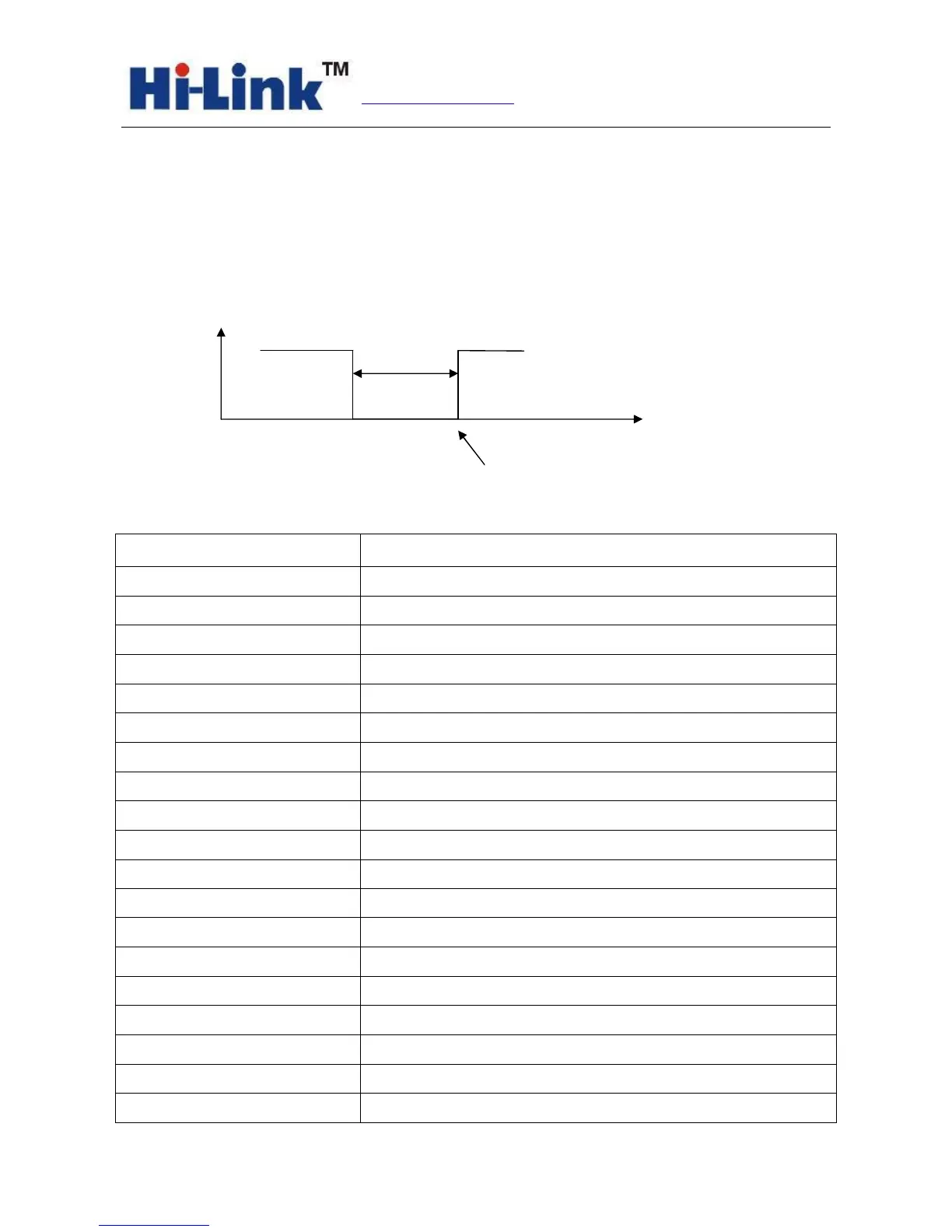Hi-Link (HK)Co.,Ltd sky:hlktech
Http://www.hlktech.net Tel:0755-23152658-821
9 Restore factory Settings
Support the following ways to restore the factory settings
1. Through the Web page.
2 By keeping the ES/RST pin low level time greater than Trst.
Factory setting parameter values see the following list:
netmode
0
wifi_conf
Hi-Link_,wpa2_aes,12345678
dhcpc
1
net_ip
192.168.11.254,255.255.255.0,192.168.11.1
net_dns
192.168.11.1,8.8.8.8
dhcpd
1
dhcpd_ip
192.168.16.100,192.168.16.200,255.255.255.0,192.168.16.1
dhcpd_dns
192.168.16.1,8.8.8.8
dhcpd_time
86400
remoteip
192.168.11.245
remoteport
8080
remotepro
tcp
timeout
0
mode
none
uart
115200,8,n,1
uartpacklen
64
uartpacktimeout
10
IP address
192.168.16.254
Wifi password
12345678
Web username/password
admin/admin
>Trst
