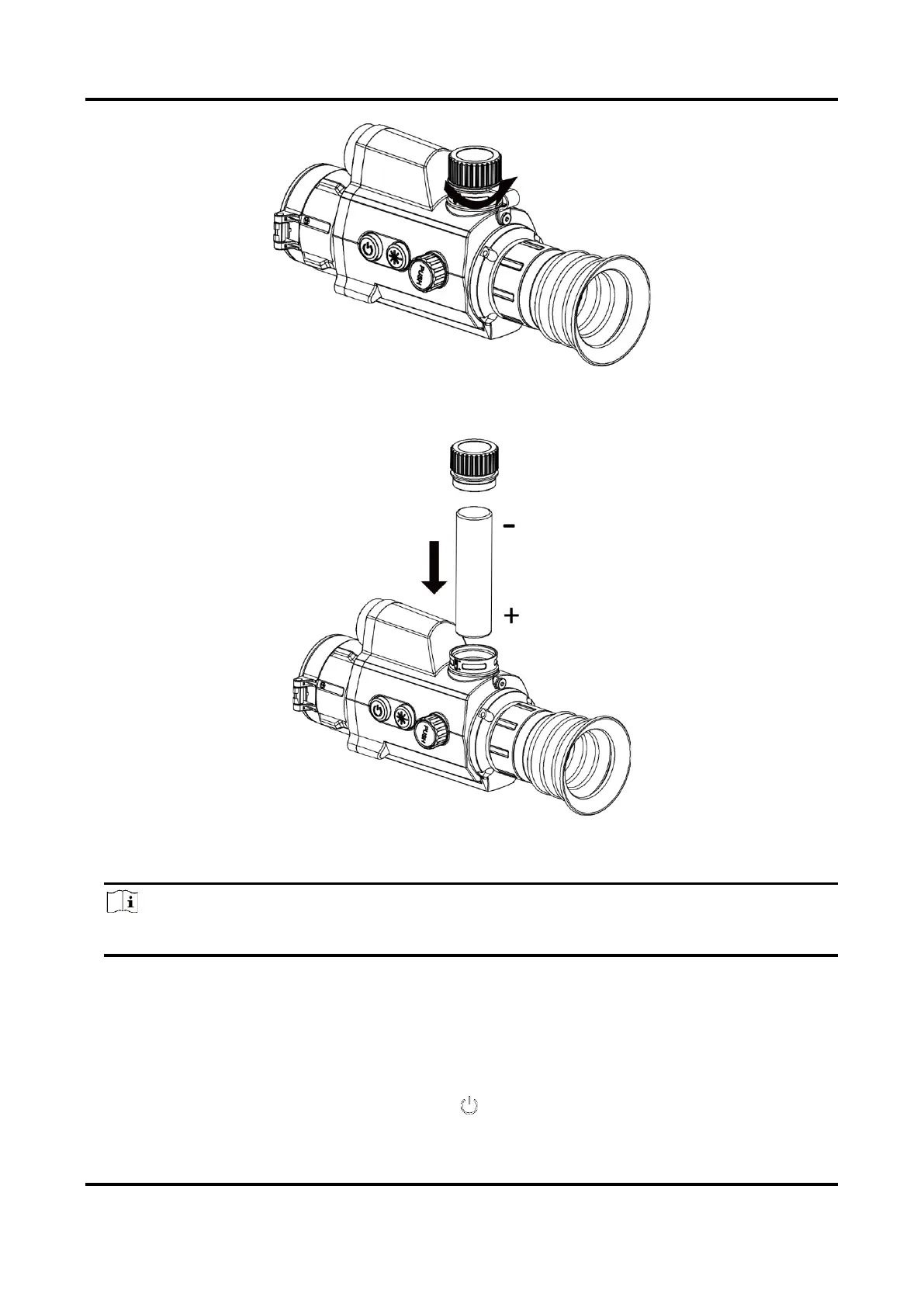Handheld Thermal Monocular Camera User Manual
6
Figure 2-1 Open the Battery Cover
2. Insert the battery into the battery compartment with the positive mark inward.
Figure 2-2 Install the Battery
3. Turn the battery cover clockwise to tighten it.
Note
Remove the battery from the battery compartment if the device is not used for a long time.
2.3 Power On/Off
Power On
When the battery is sufficiently charged, hold for about 2 seconds to power on the device.
