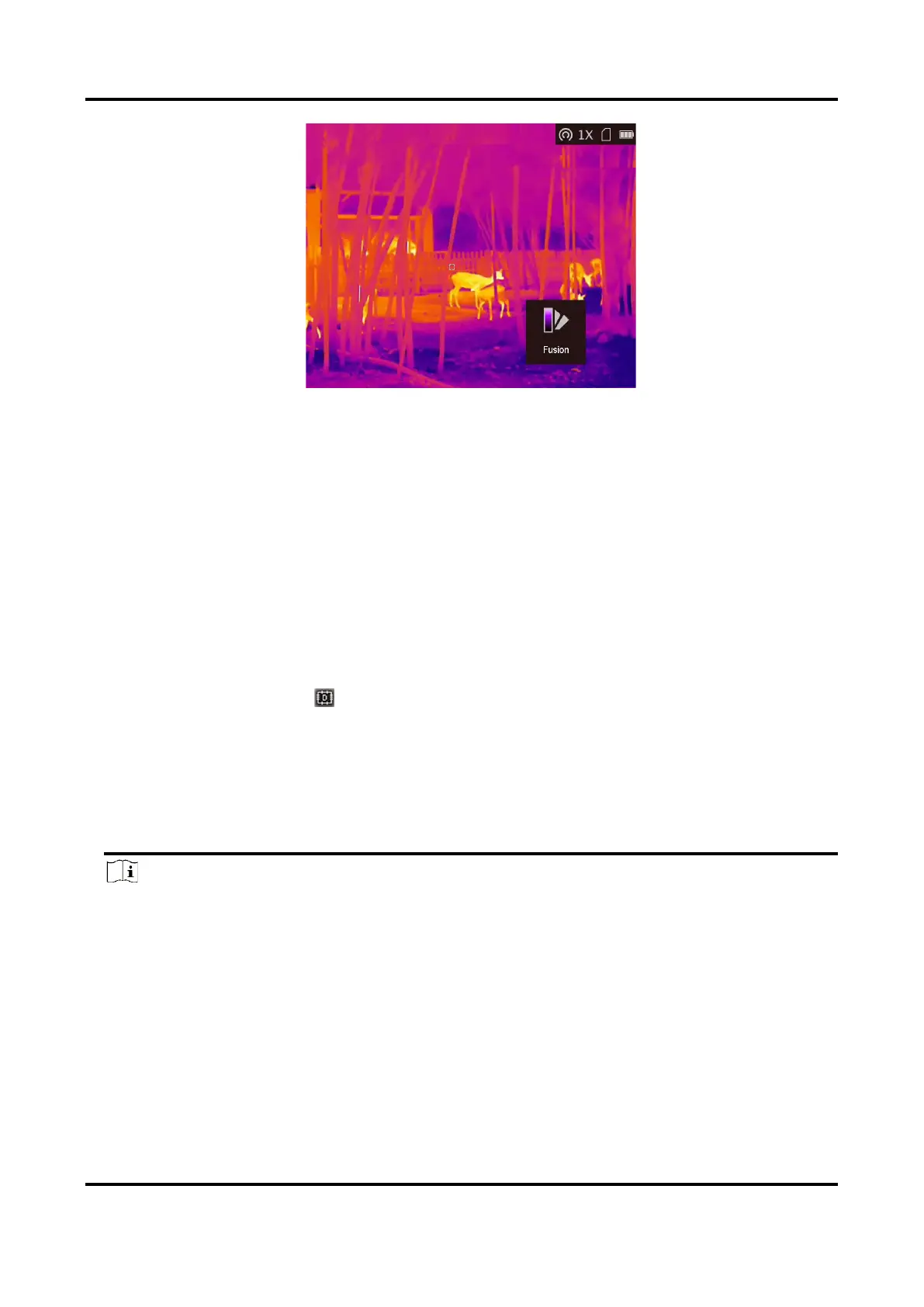Handheld Thermal Monocular Camera User Manual
11
3.7 Adjust Digital Zoom
In the live view interface, rotate the wheel to switch the digital zoom of the device. The value of
digital zoom can be set to 1×, 2×, 4×, and 8×.
3.8 Correct Defective Pixel
The device can correct the defective pixels on the screen which are not performed as expected.
Steps
1. Hold the wheel to show the menu.
2. Rotate the wheel to select , and press the wheel to enter the DPC setting interface.
3. Rotate the wheel to select Axis, and press the wheel to switch the moving direction of the
cursor. If you select X, the cursor moves left and right; if you select Y, the cursor moves up and
down.
4. Rotate the wheel to move the cursor until it reaches the defective pixel.
5. Press the wheel to set the axis as N, and rotate the wheel to select DPC.
6. Press the wheel to correct the defective pixel.
Note
The selected defective pixel can be magnified and displayed at the bottom right of the
interface.
