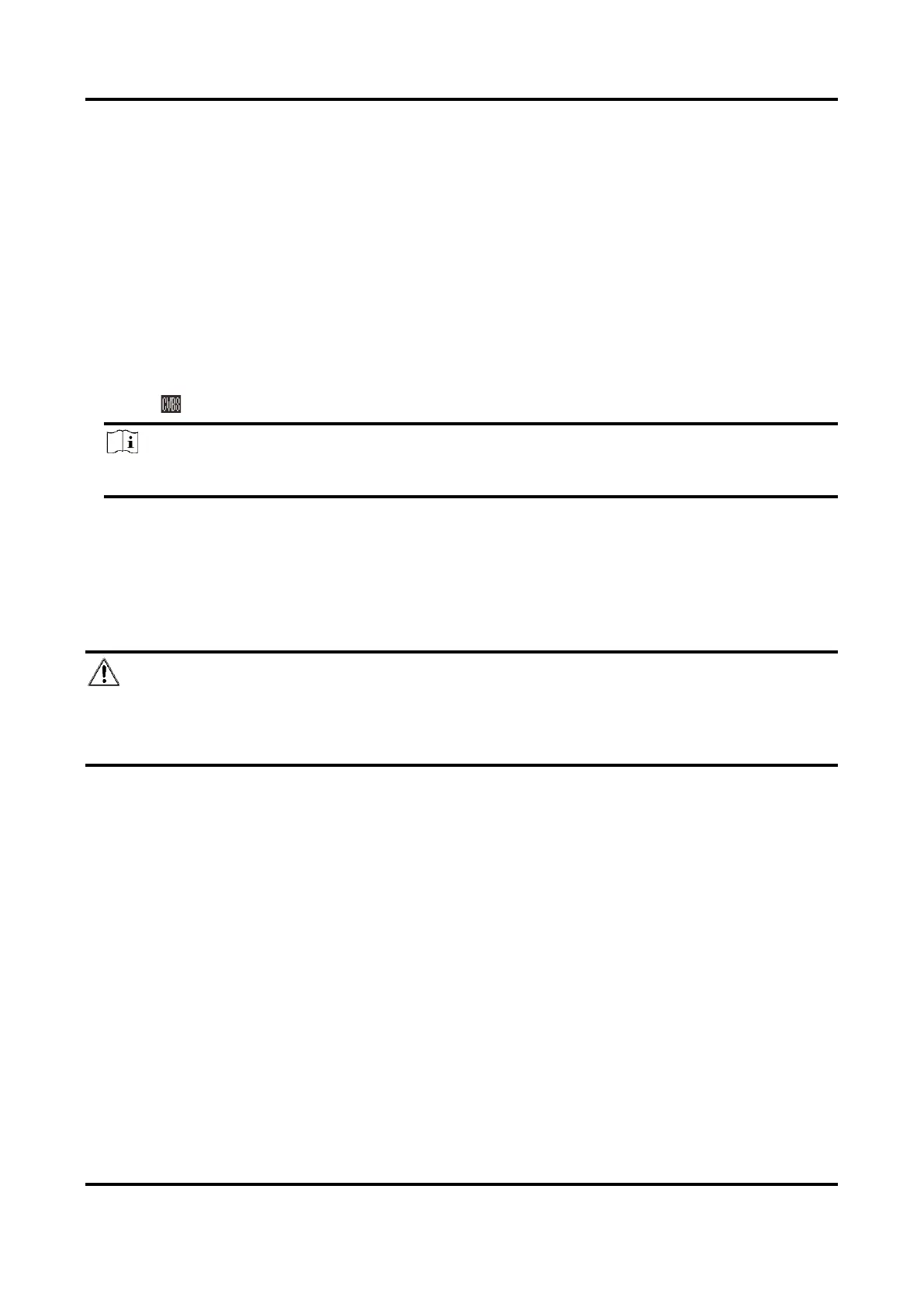Handheld Thermal Monocular Camera User Manual
24
Chapter 10 CVBS Output
The CVBS output is used to debug the device. You can also view the device image on the display
unit for details.
Before You Start
Connect the device to the display unit via CVBS interface of the aviation plug. Refer to Section
Cable Connection.
Steps
1. Hold the wheel to show the menu.
2. Select , and press the wheel to switch on CVBS.
Note
The CVBS cable is not included in the package, please purchase it by yourself.
10.1 Cable Connection
Connect the device with the aviation cable, and you can connect the device to your PC via USB
interface or the monitor via the BNC interface.
Caution
● DO NOT drag the cables when you do the connecting, or when it is connected to the device.
● To plug in/out the cable, hold the cable end and then plug in/out it. DO NOT twist the cables, or
the pins inside may be damaged.
