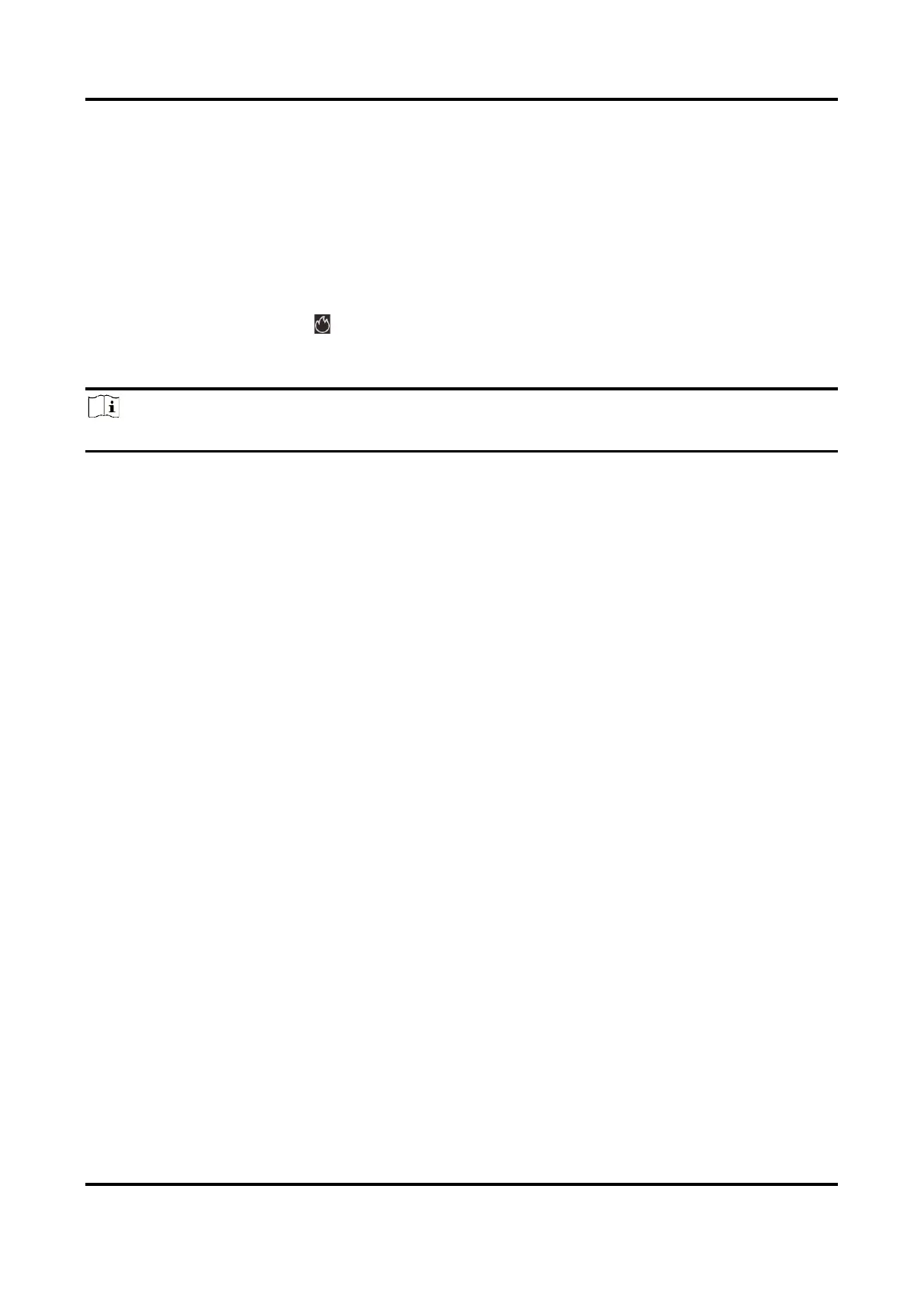Handheld Thermal Monocular Camera User Manual
15
Chapter 4 Burning Prevention
This function can prevent the detector of the thermal channel from being burned. When you
enable this function, the shield will close if the grey scale of the detector reaches a certain value.
Steps
1. Hold the wheel to show the menu.
2. Rotate the wheel to select , and press the wheel to enable or disable the burn-prevention
function.
3. Hold the wheel to save the settings and exit.
Note
When the burn-prevention function is disabled, the shield should be opened if it closes.
