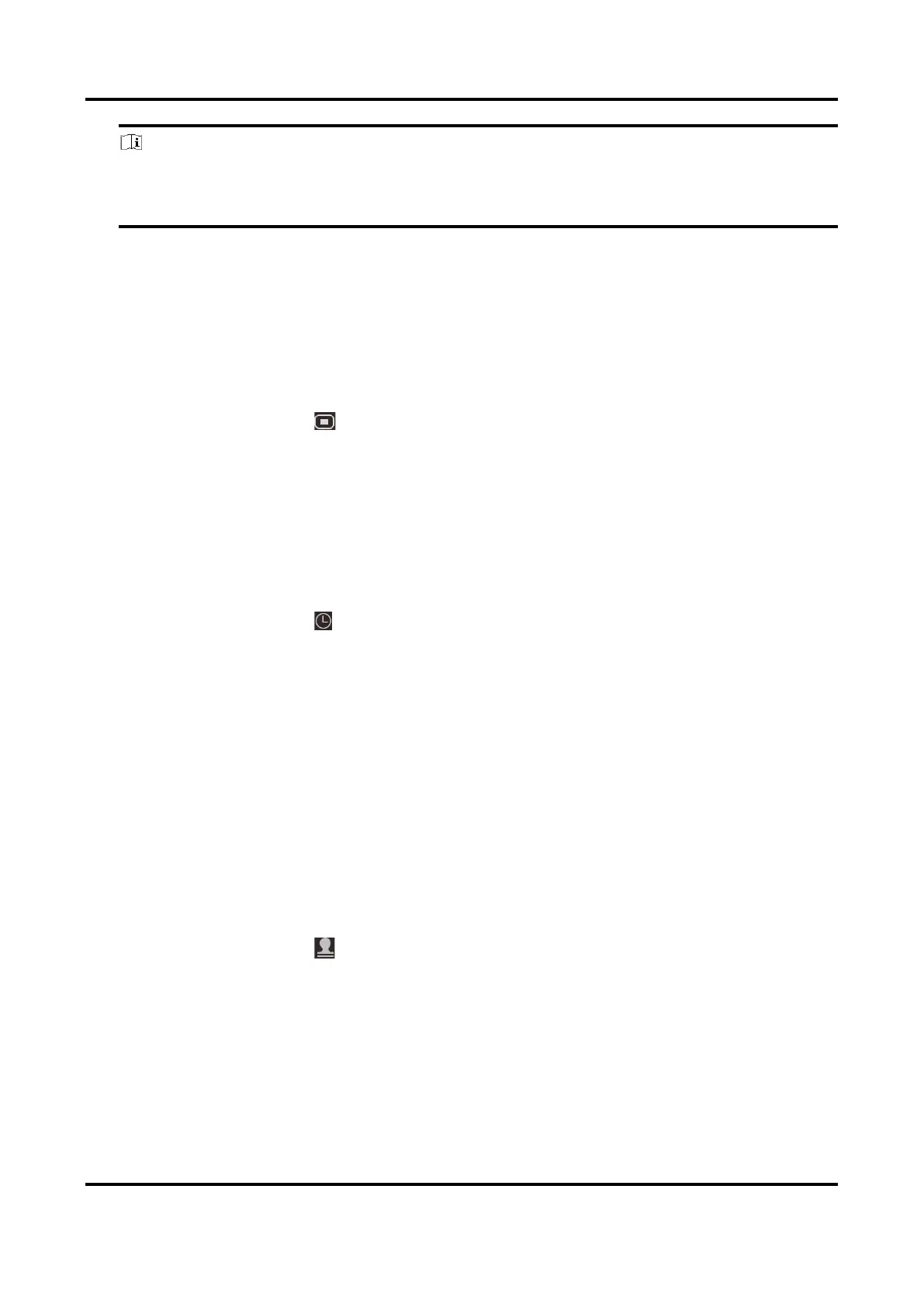Handheld Thermal Monocular Camera User Manual
13
Note
If digital zoom is enabled, the PIP view also zooms. If the digital zoom ratio exceeds 4, the PIP
does not zoom.
3.11 Set OSD
You can choose whether to display the OSD information on the live view interface in this function.
Steps
1. Hold the wheel to show the menu.
2. Rotate the wheel to select , and press the wheel to enter the OSD setting interface.
3. Rotate the wheel to select the OSD information you want to display or not.
4. Press the wheel to enable or disable the selected OSD information.
3.11.1 Synchronize Time
Steps
1. Hold the wheel to show the menu.
2. Rotate the wheel to select , and press the wheel to enter the time setting interface.
3. Press the wheel to switch the time system, and rotate the wheel to select the time and date to
be synchronized.
4. Press the wheel to select the hour, minute, second, year, month, or day to be synchronized.
5. Rotate the wheel to change the hour, minute, second, year, month, or day selected, and press
the wheel again to finish the setting.
5. Hold the wheel to save settings and exit.
3.12 Set Brand Logo
You can add brand logo on the live view interface.
Steps
1. Hold the wheel to show the menu.
2. Rotate the wheel to select .
3. Press the wheel to enable Brand Logo.
4. Hold the wheel to save the settings and exit.
Result
The brand logo is displayed at the bottom right of the image.
