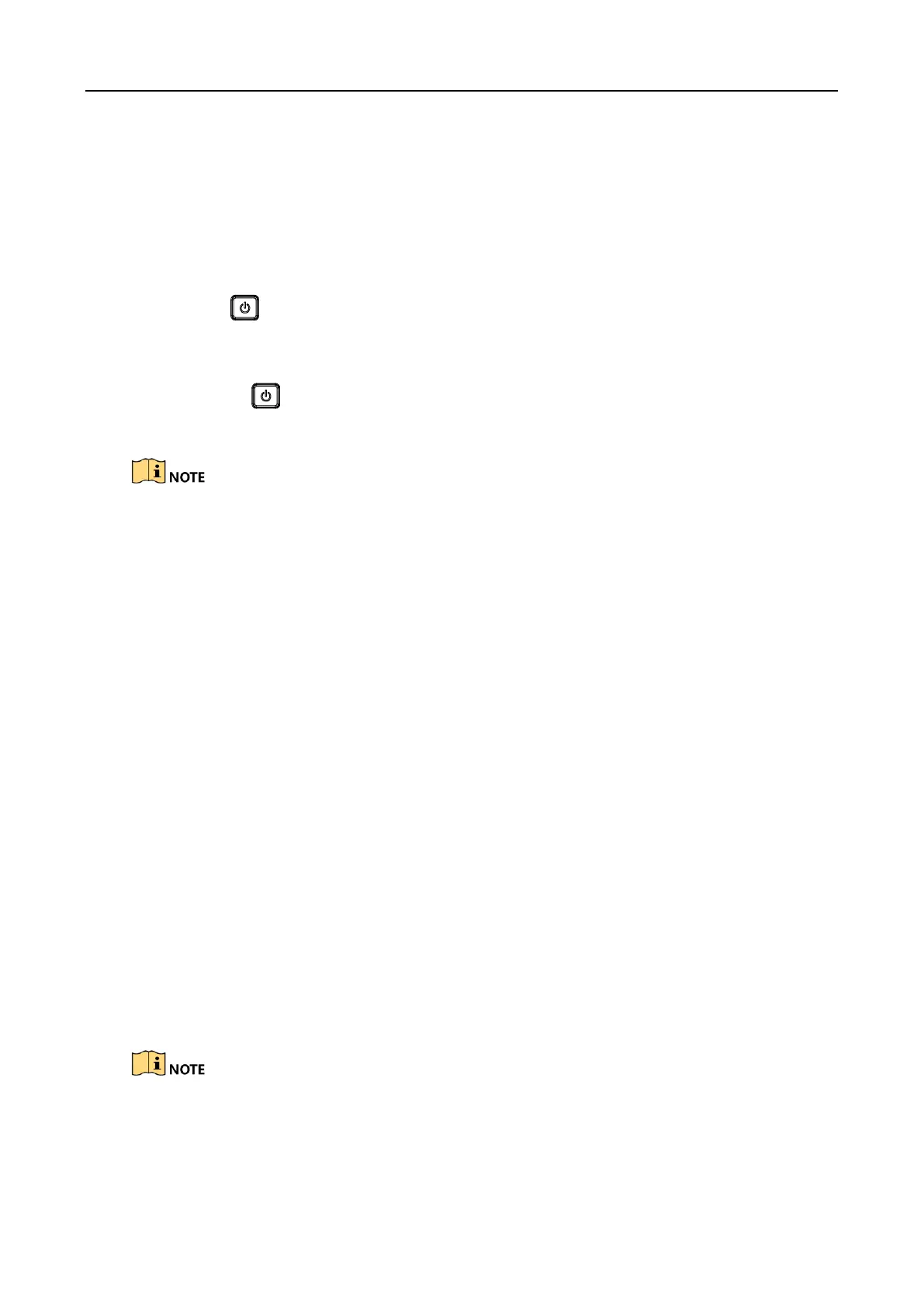Body Camera User Manual
9
Chapter 2 Basic Operation
2.1 Startup and Shutdown
Startup: Hold for 3 seconds until indicator 1 displays red. After a small period of time, the
device vibrates for 0.5 second, indicator 1 becomes unlit, and indicator 2 changes to sold green,
indicating the device has started up.
Shutdown: Hold for 3 seconds. Then the device vibrates for 0.5 second, and the two
indicators becomes unlit, indicating the device is shut down.
Vibration is enabled by default. You can disable vibration via Body Camera Assistant software.
Refer to 3.5.10 for details.
2.2 Charge
2.2.1 How to Protect Charger
Once charging completes, disconnect the connection between the charger and device, and the
connection between the charger and power supply.
Handle with care. In case the charger or USB cable is physically damaged or is affected with
damp, DO NOT use it.
To protect device and your security, DO NOT touch the device, charger, and USB cable with wet
hand.
DO NOT pull out charger from power supply by pulling the USB cable.
2.2.2 Charge Device
When the device is in low power, Indicator 1 flashes in red fast, and indicator 2 stays the former
status. Charge it in time.
Step 1 Open the Mini USB interface cover.
Step 2 Insert one end of USB cable to the Mini USB interface, and the other end to the charger.
Use the matched charger to charge the device.
