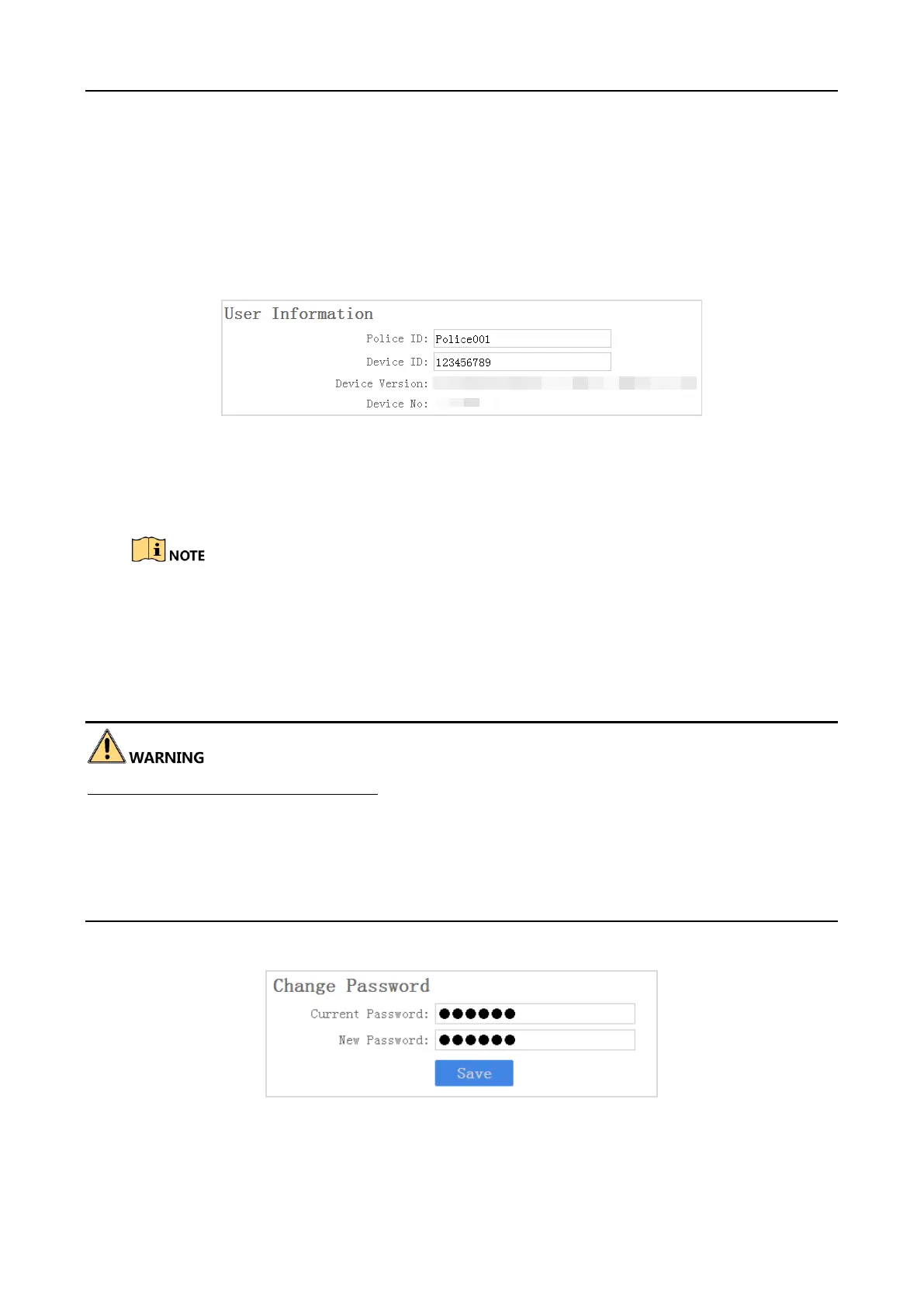Body Camera User Manual
30
3.12 Maintenance
3.12.1 Set Device Information
You can view the device version and serial No., and customize the police ID and device ID.
Step 1 Go to Device Configuration > Device Information > User Information.
Figure 3-27 User Information
Step 2 View the device version and serial No.
Step 3 Edit Police ID and Device ID.
Police ID and device ID cannot be longer than 32 characters.
Step 4 Click Save.
3.12.2 Change Password
You can change the device password.
STRONG PASSWORD RECOMMENDED–We highly recommend you create a strong password of
your own choosing (Using a minimum of 8 characters, including at least three of the following
categories: upper case letters, lower case letters, numbers, and special characters.) in order to
increase the security of your product. And we recommend you reset your password regularly,
especially in the high security system, resetting the password monthly or weekly can better protect
your product.
Step 1 Go to Device Configuration > Security Settings.
Figure 3-28 Change Password
Step 2 Enter Current Password.
