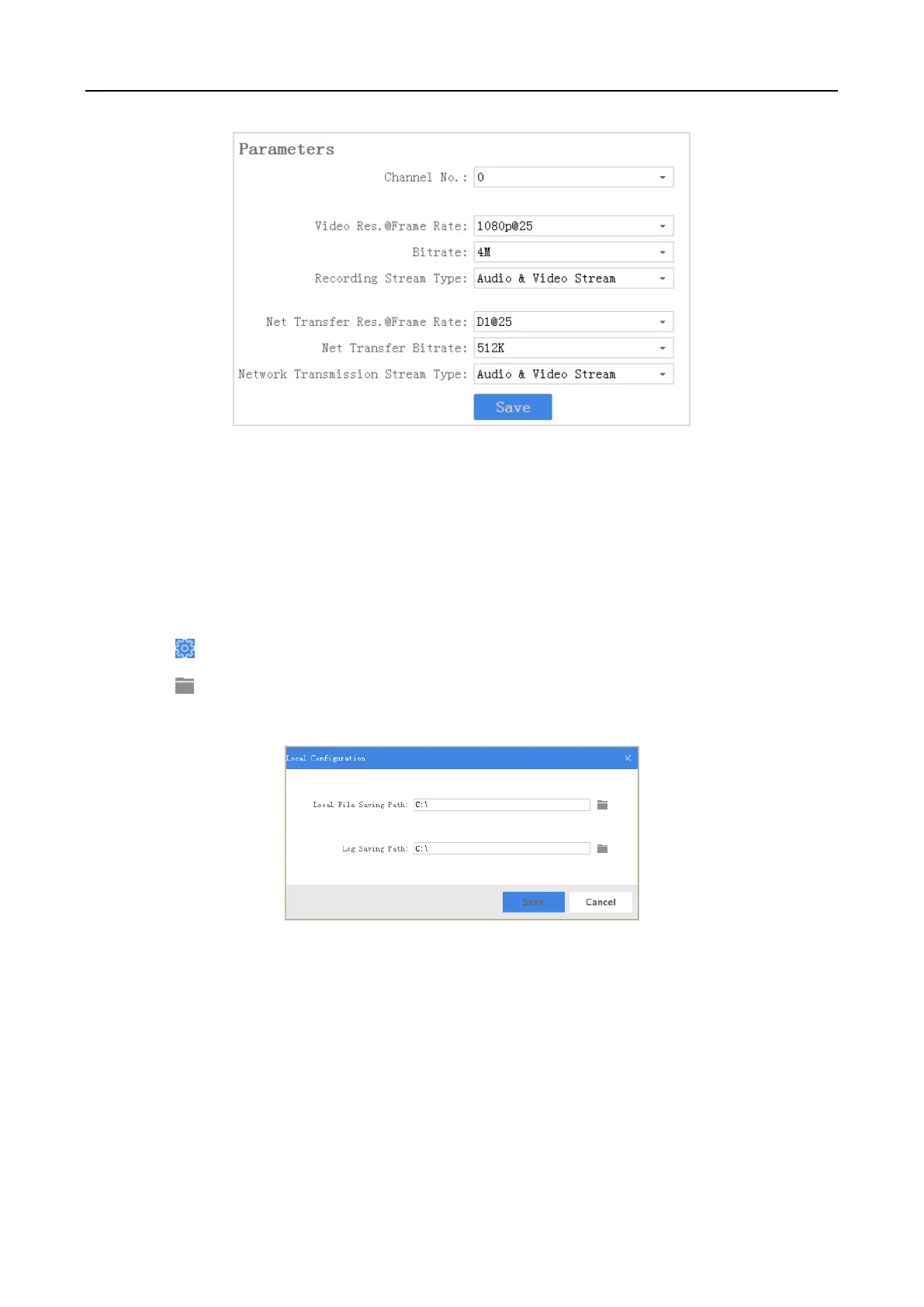Body Camera User Manual
26
Figure 3-21 Set Encoding Parameters
Step 2 Set the encoding parameters listed.
Step 3 Click Save.
3.10 Set Saving Path
You can customize the local file and log file saving path.
Step 1 Click on the upper right corner of assistant window.
Step 2 Click to customize Local File Saving Path and Log Saving Path.
Step 3 Click Save.
Figure 3-22 Set Saving Path
3.11 Set Network
3.11.1 Set Dynamic Wi-Fi
You can access Internet by connecting to a Wi-Fi. If you want to allocate IP address automatically,
set the dynamic Wi-Fi.
Step 1 Go to Device Configuration > Network Settings > Wi-Fi Parameters.
