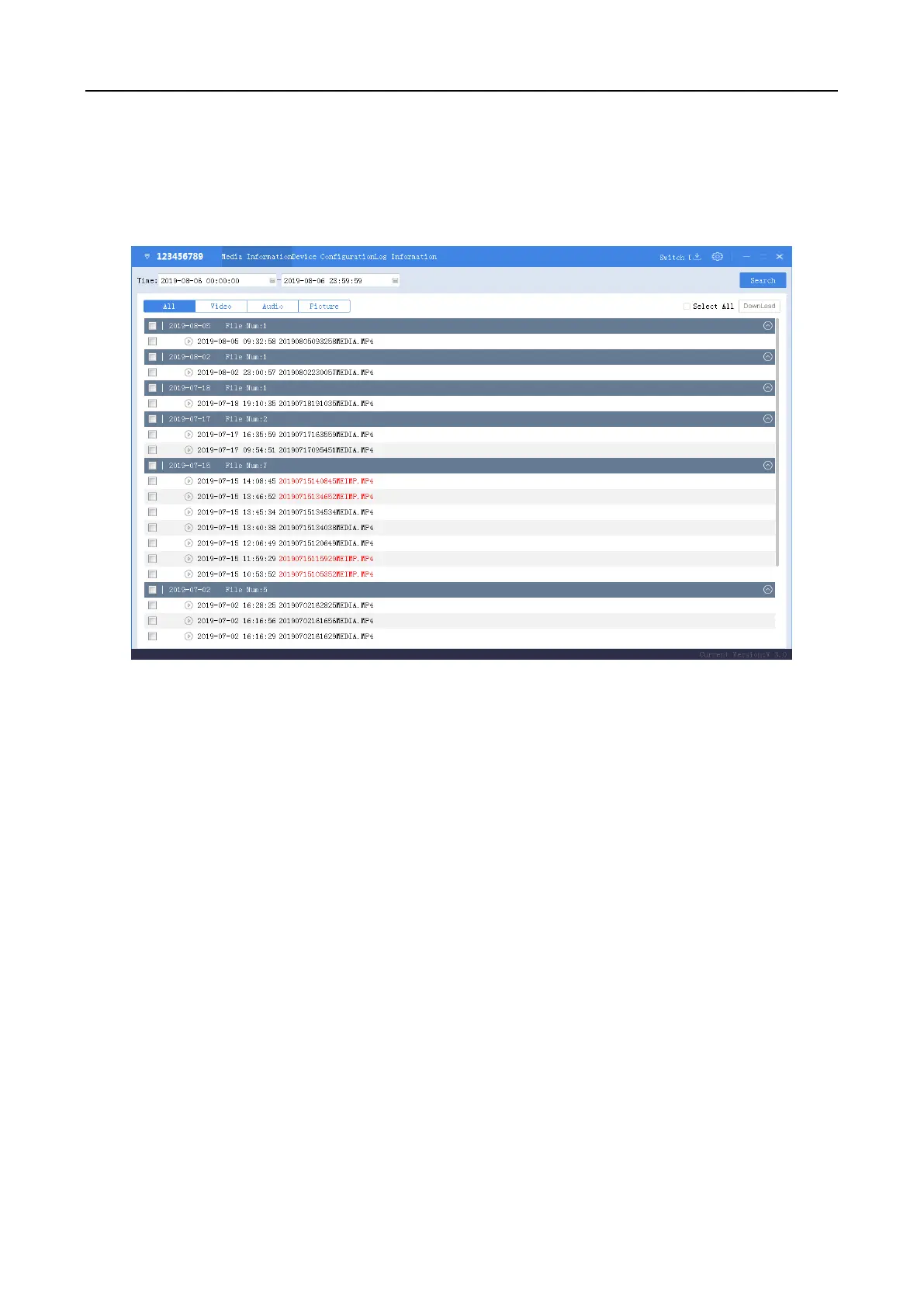Body Camera User Manual
22
3.6.1 Export File via Assistant
You can download files via assistant.
Step 1 Click Media Information.
Figure 3-14 Media Information
Step 2 Click All or Video, and the recorded videos will be listed.
Step 3 Check the checkbox(es) of file(s) you want to download. Or check Select All to select all the
files.
Step 4 Click Download and the window pops up as shown in Figure 6-15.
