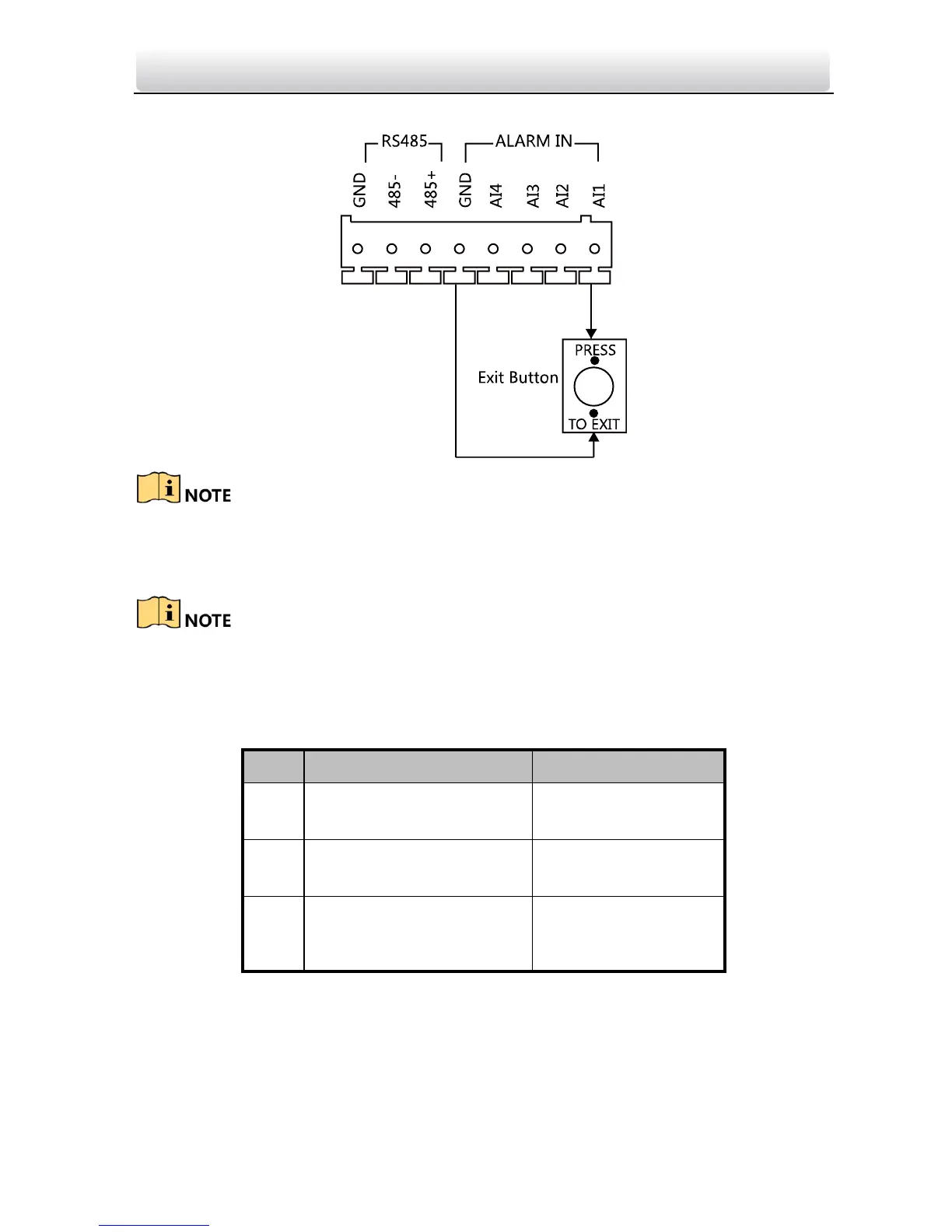Video Intercom Door Station·User Manual
13
Exit Button Wiring for DS-KD3002-VM
Terminal S1 is set as default for connecting exit button.
4.2.4 External Card Reader Wiring
Please set the DIP switch first before connecting the card reader.
If the DIP switch should be configured when the card reader is power-on, please
reboot the card reader after configuring the DIP switch.
The DIP switch description is shown in the following table:
