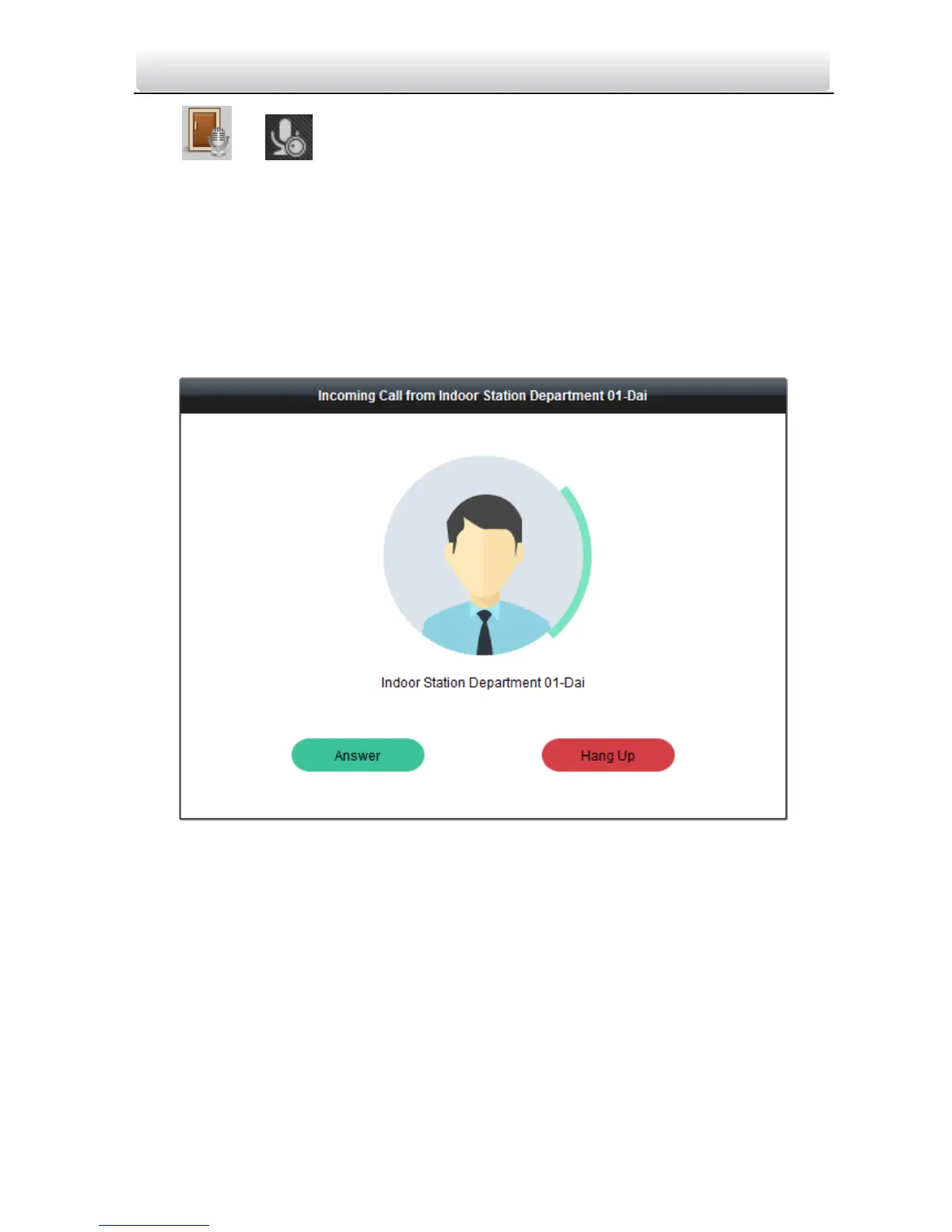Video Intercom Door Station·User Manual
84
Click -> tab on the left icon bar to enter the Video Intercom interface.
8.5.1 Receive Call from Indoor Station/Door Station
Steps:
1. Select the client software in the indoor station or door station interface to start
calling the iVMS-4200 and an incoming call dialog will pop up in the client
software.
Here we take the indoor station as an example.
2. Click Answer to answer the call.
Or click Hang Up to decline the call.
3. After you answer the call, you will enter the In Call window.
