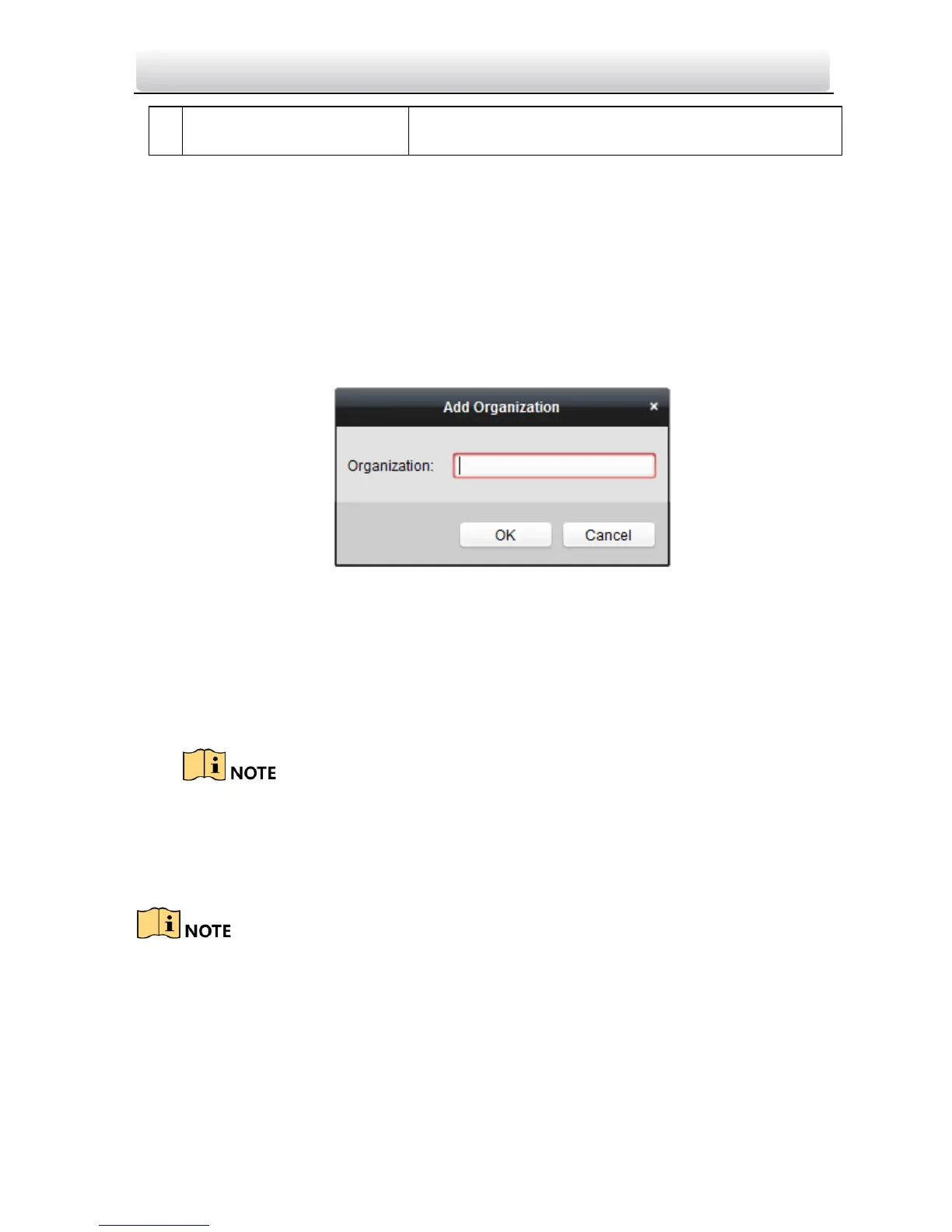8.4.1 Organization Management
Add Organization
Steps:
1. In the organization list on the left, you should add a top organization as the parent
organization of all organizations.
Click Add button to pop up the adding organization interface.
2. Input the Organization Name as desired.
3. Click OK to save the adding.
4. You can add multiple levels of organizations according to the actual needs.
To add sub organizations, select the parent organization and click Add.
Repeat Step 2 and 3 to add the sub organization.
Then the added organization will be the sub-organization of the upper-level
organization.
Up to 10 levels of organizations can be created.
Modify and Delete Organization
You can select the added organization and click Modify to modify its name.
You can select an organization, and click Delete button to delete it.
The lower-level organizations will be deleted as well if you delete an organization.
Make sure there is no person added under the organization, or the organization
cannot be deleted.