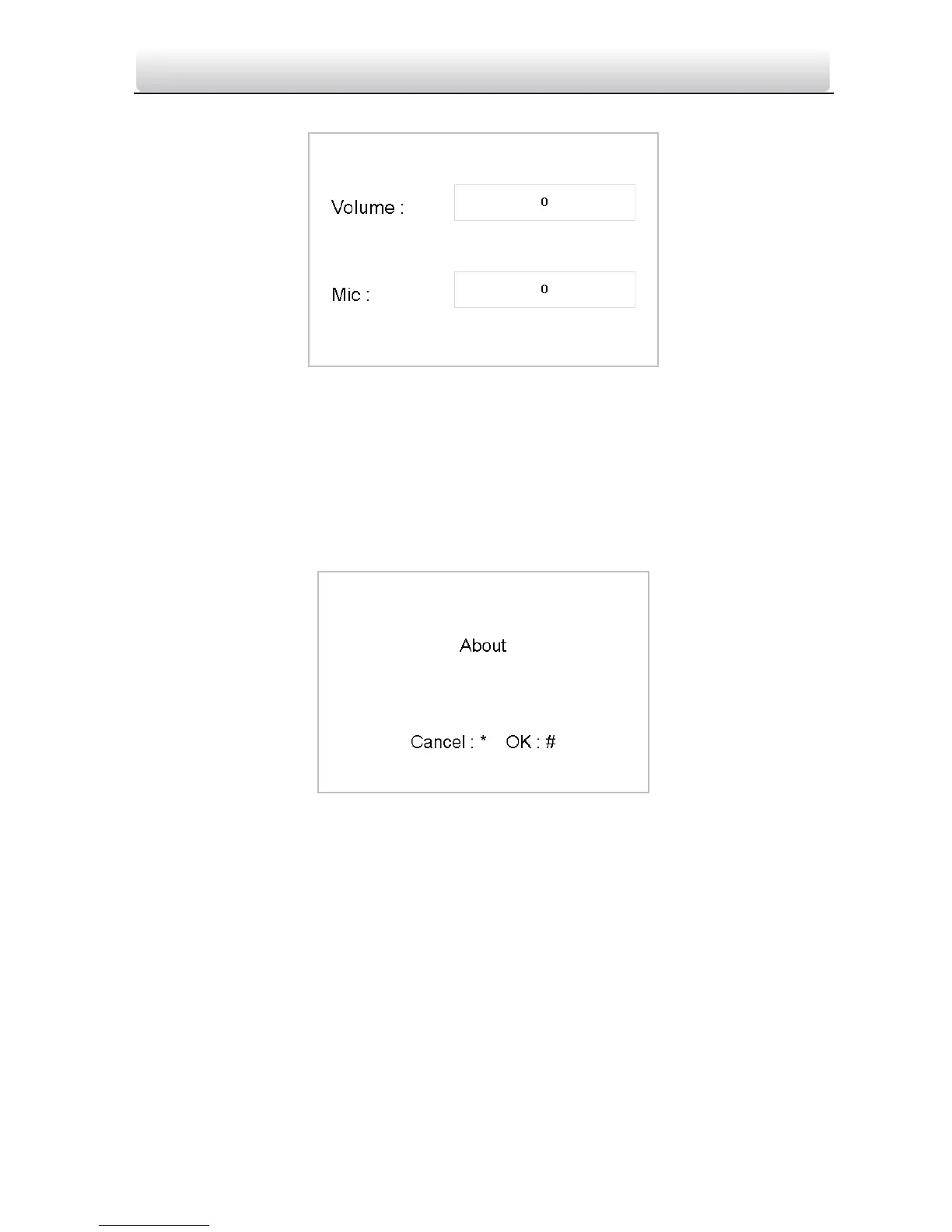Video Intercom Door Station·User Manual
37
2) Press the # key to enter the volume parameters settings interface.
2. Set the volume.
1) Move the cursor to parameters to be configured.
2) Press the # key to enter or exit the editing mode.
3. Press the * key to exit the volume settings interface.
6.4.6 About
On the settings interface, press numeric keys 4 and 6 to switch to the About interface,
and press the # key to view the version of the device.
6.4.7 Change System Language
On the settings interface, press numeric keys 4 and 6 to switch to the System Language
interface, and press enter the numeric character to switch the system language.
The door station supports 5 kinds of language.
