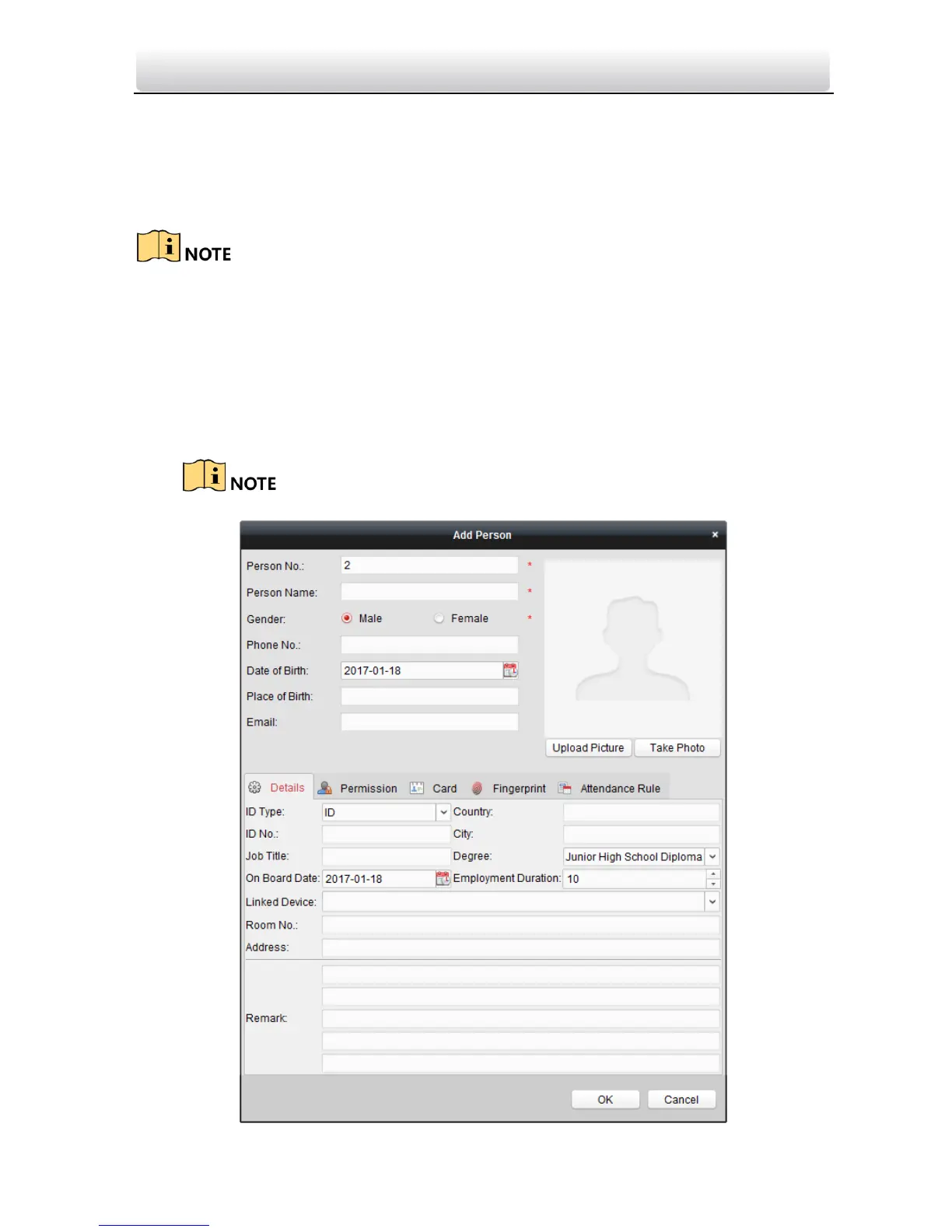Video Intercom Door Station·User Manual
77
8.4.2 Person Management
After adding the organization, you can add person to the organization and manage the
added person such as issuing cards in batch, importing and exporting person’s
information in batch, etc.
Up to 10,000 persons or cards can be added.
Add Person
Person information is necessary for the video intercom system. And when you set linked
device for the person, the intercom between intercom devices can be realized.
Steps:
1. Select an organization in the organization list and click Add on the Person panel to
pop up the adding person dialog.
The Person No. will be generated automatically and is not editable.
