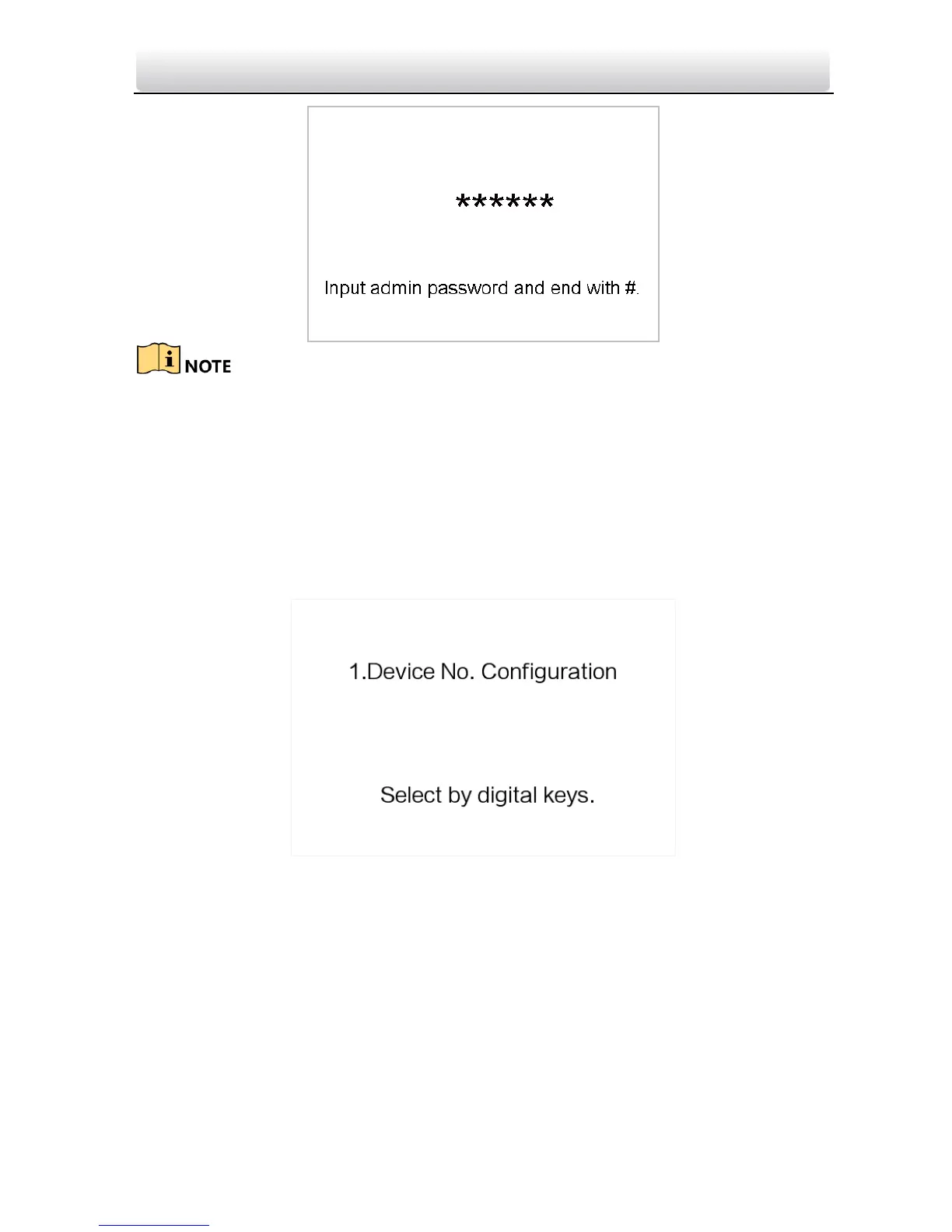Video Intercom Door Station·User Manual
30
The default admin password is 888999.
Under the configuration mode, press the number key 2 and 8 to switch the parameter
interfaces.
6.4.1 Set Door Station No.
For the local settings, you can set the door station No. such as community No., building
No., floor No., and so on.
Press the numeric keys 4 and 6 to switch to the local settings interface.
Steps:
1. On the local settings interface, press the numeric key 1 to enter the device No.
settings interfaces.
