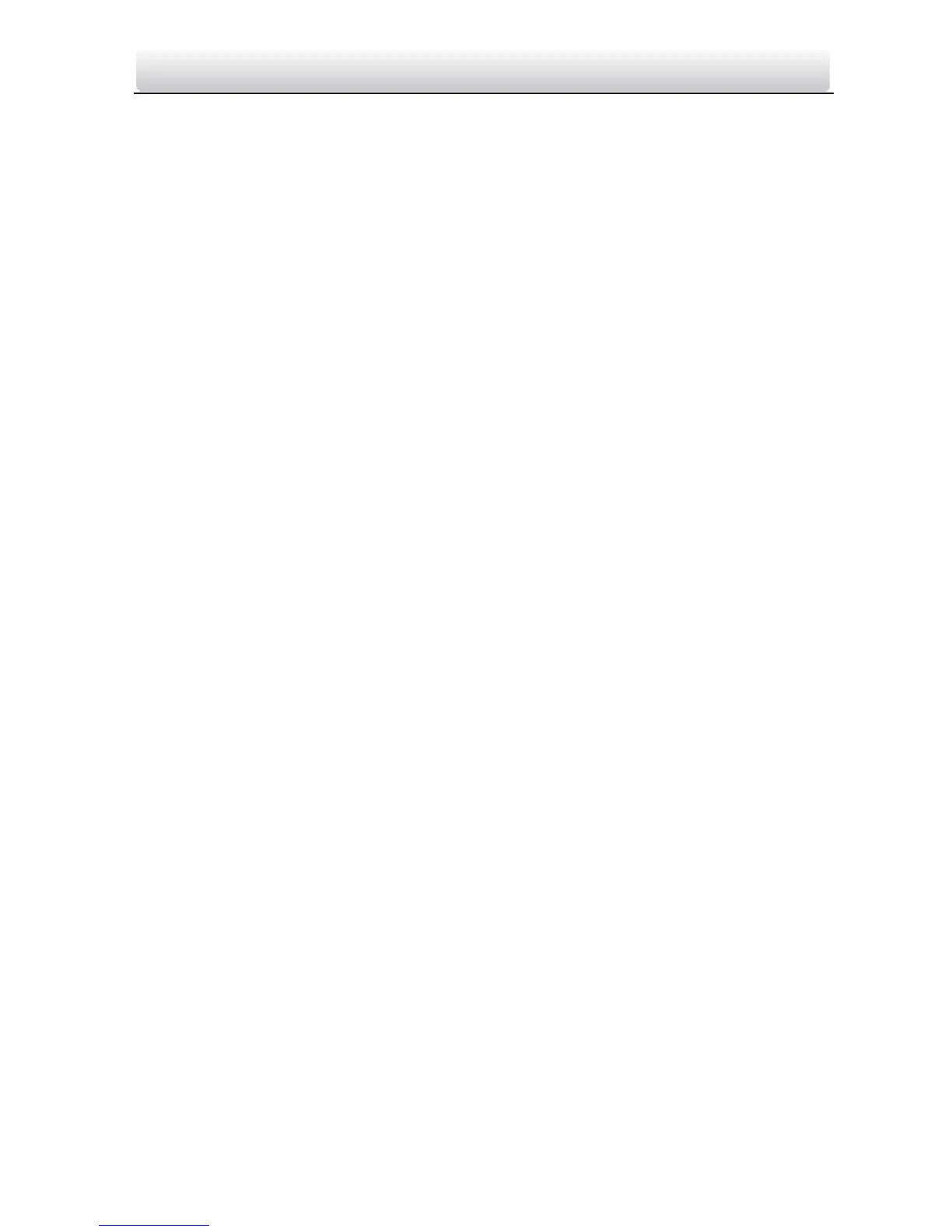Video Intercom Door Station·User Manual
viii
Table of Contents
1 Overview ...................................................................................................... 1
1.1 Introduction ............................................................................................................. 1
1.2 Main Features .......................................................................................................... 1
2 Appearance .................................................................................................. 2
2.1 Appearance of DS-KD8102-V ................................................................................... 2
2.2 Appearance of DS-KD8002-VM ................................................................................ 3
2.3 Appearance of DS-KD3002-VM ................................................................................ 4
3 Typical Application ....................................................................................... 5
4 Terminal and Wiring ..................................................................................... 6
4.1 Terminal Description ................................................................................................ 6
4.1.1 Terminals and Interfaces of DS-KD8102-V/ DS-KD8002-VM .............................. 6
4.1.2 Terminals and Interfaces of DS-KD3002-VM ..................................................... 8
4.2 Wiring Description ................................................................................................. 10
4.2.1 Door Lock Wiring ............................................................................................ 10
4.2.2 Door Magnetic Wiring ..................................................................................... 10
4.2.3 Exit Button Wiring ........................................................................................... 12
4.2.4 External Card Reader Wiring ........................................................................... 13
4.2.5 External Elevator Controller Wiring ................................................................ 15
4.2.6 Alarm Device Input Wiring .............................................................................. 15
4.2.7 Alarm Device Output Wiring ........................................................................... 16
5 Installation ................................................................................................. 18
5.1 Installation of DS-KD8102-V................................................................................... 18
5.1.1 Gang Box for DS-KD8102-V ............................................................................. 18
5.1.2 Wall Mounting with Gang Box of DS-KD8102-V .............................................. 19
5.2 Installation of DS-KD8002-VM ............................................................................... 21
5.2.1 Gang Box for DS-KD8002-VM .......................................................................... 21
5.2.2 Wall Mounting with Gang Box of DS-KD8002-VM ........................................... 21
5.3 Installation of DS-KD3002-VM ............................................................................... 24
5.3.1 Gang Box for DS-KD3002-VM .......................................................................... 24
5.3.2 Wall Mounting with Gang Box of DS-KD3002-VM ........................................... 24
6 Local Operation .......................................................................................... 27
6.1 Keys Description ..................................................................................................... 27
6.2 Activate Device ....................................................................................................... 27
6.3 Status ..................................................................................................................... 29
6.4 Set Parameters ...................................................................................................... 29
6.4.1 Set Door Station No......................................................................................... 30
6.4.2 Edit Network Parameters ................................................................................ 31
6.4.3 Change Password ............................................................................................ 32
6.4.4 Issue Card ........................................................................................................ 34
