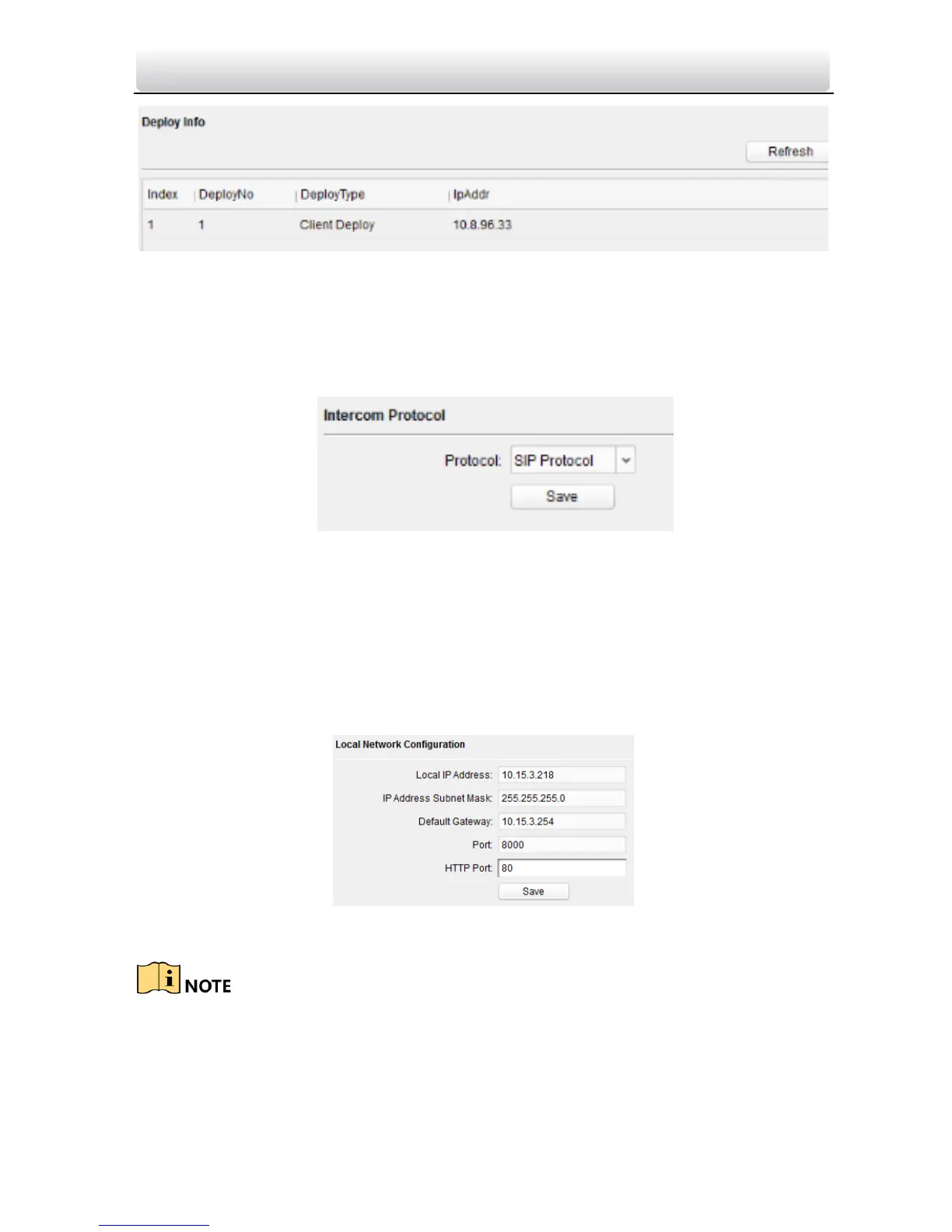Video Intercom Door Station·User Manual
56
Intercom Protocol
Door station supports the private SIP protocol and the standard SIP protocol. You can
change the protocol in the Intercom Protocol interface.
Step:
1. Click Intercom Protocol to enter the intercom protocol interface.
2. Select protocol type.
3. Click Save to enable the settings.
7.4.3 Network
Local Network Configuration
Steps:
1. Click Local Network Configuration to enter local network configuration interface.
2. Enter the local IP address, subnet mask, gateway address, and port No.
3. Click Save to enable the settings.
The default port No. is 8000.
After editing the local network parameters of device, you should add the devices to
the device list again.
