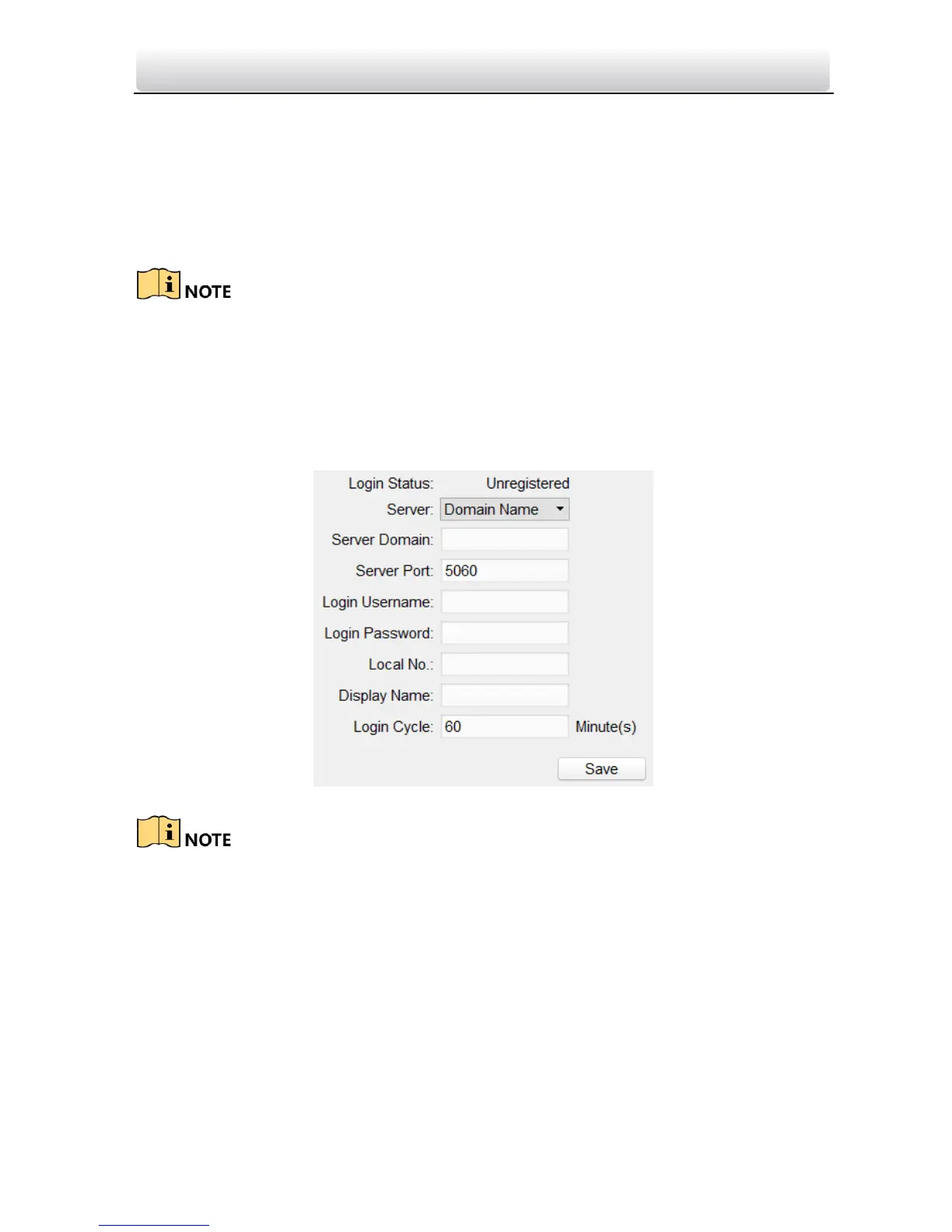Video Intercom Door Station·User Manual
57
SIP Configuration
A SIP server connection is required and necessary for the door station to guarantee the
connection between the door station and the management center (master station) in
the same video intercom system.
2 types of SIP protocol are available for the door station: Private Protocol, and Standard
Protocol.
If the door station adopts the private SIP protocol, set the SIP IP address when you
edit the network parameters for the door station. See 6.4.2 Edit Network
Parameters for details.
If the door station adopts the standard SIP, you should set the SIP information via
the remote configuration.
Steps:
1. Click SIPConfig to enter the standard SIP configuration interface.
2. Enter the information based your needs.
The local No. refers to the VoIP number, and supports up to 16 digits.
Linked Devices Network Configuration
Purpose:
In the linked devices network configuration interface, you can configure the network
parameters of master stations, SIP servers and management centers of the same LAN.
The devices can be linked to the door station and realize the linkage between these
devices.
Steps:
1. Click Linked Network Configuration to enter linked network configuration interface.
