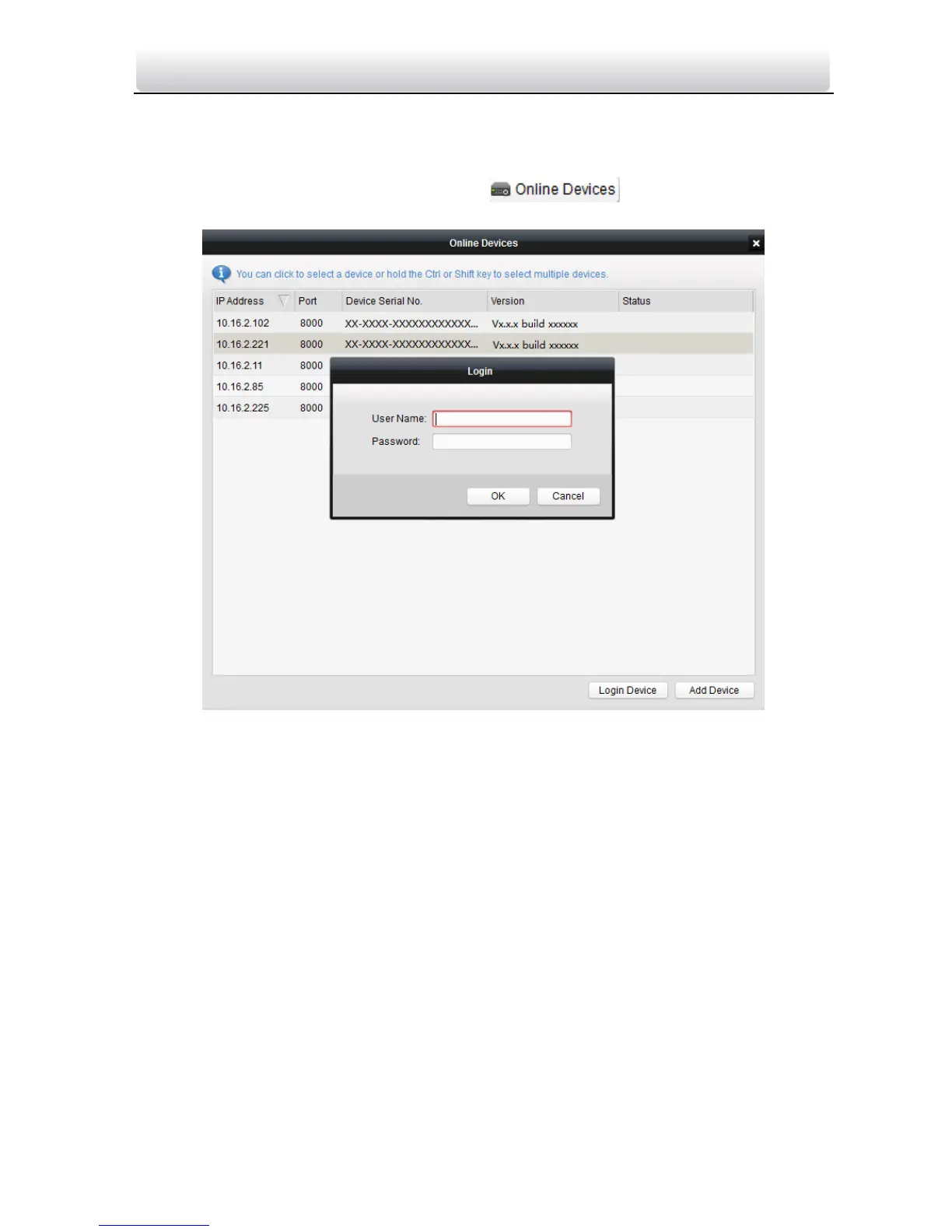Video Intercom Door Station·User Manual
65
Add Online Device
Steps:
1. In the batch upgrading interface, click the to open the online device
window.
2. Select a device, enter the user name and password, and click the Login Device button.
3. Click the Add Device button, and the device is added to the batch upgrading tool.
